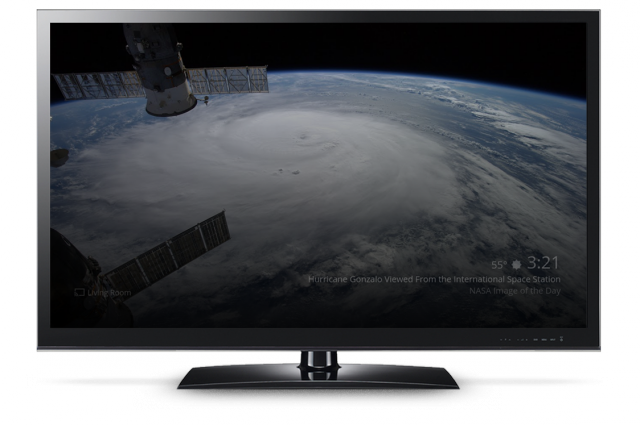
Chromecast Backdrop is a pretty cool option which gives you more control over what your Chromecast displays on your TV while it’s idle While we’re not able to add News and Lifestyle images from some US publications like The New York Times, The Guardian or Saveur, we can add the latest source of images. Google has just announced that Chromecast users can now add NASA Space Images to your Chromecast Backdrop from within the Chromecast app.
To add the images simply open your Chromecast app, open the slideout menu and select ‘Backdrop’. Once you choose which Chromecast you want to configure you can select the gear icon and then ‘Satellite Images’. Underneath Satellite Images, you will have the option to turn NASA on or off. Then you’ll start seeing some great pictures from the NASA database.
It’s live now, so jump on into your Chromecast app and turn it on, then see which pictures you can see.

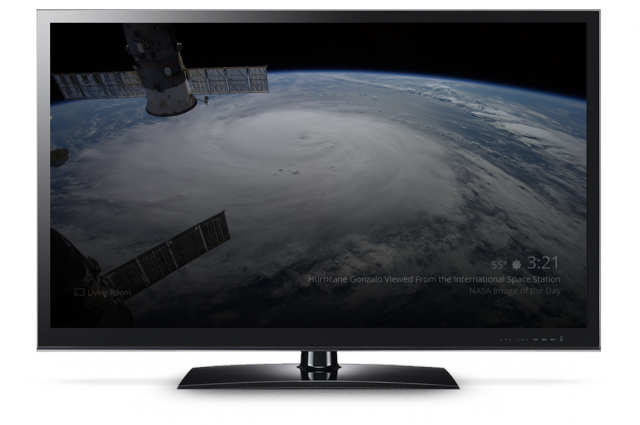






Hi Can anybody tell me how to get these images downloaded to my PC. I love NASA images on my TV. Is there a searchable database for this?
Awesome, thanks. My 2 year old has just started getting into space stuff. Loves watching the youtube shuttle launches casted to the telly.
Thanks!