
Parties at your house could get a little more interesting, and more focused on Chromecast soon, with Google announcing Guest Mode for Chromecast this week. Guest Mode allows visitors to your house to cast content to your TV, without first having to connect to your Wi-Fi network.
Guest Mode allows anyone with an Android device to cast to your TV as long as they’re in the same room as your Chromecast. But fear not, you won’t just start receiving random casts from unknown sources walking past, you’ll need to set it up first. You do need to be connected to the same WiFi network as your Chromecast in order to set up or manage guest mode settings. To enable Guest Mode, open the Chromecast app on your Android phone or tablet and select “Devices” in the navigation drawer. From there just simply select your Chromecast device, and enable “Guest mode” by turning the slider in settings to “on.”
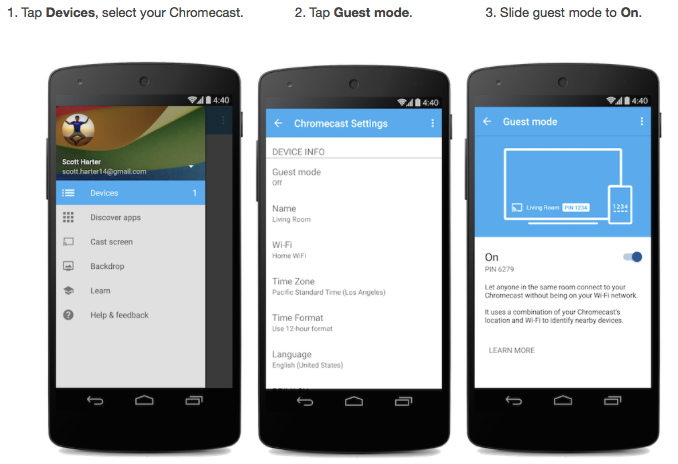
Google have released a video which shows you how easy it is to set guest mode on your Chromecast which you can watch below:
The update is rolling out now to users and Google has reminded users to ensure they have updated their Chromecast app on their Android mobile or tablet device, which you can download from Google Play. Google have also launched a support page should you have any issues turning on guest mode which you can read here.
Guest mode will only be available to Android devices running Android 4.3 (JB MR2) or higher and the new Guest mode feature is not currently supported on iOS devices.





(Logically) guest mode uses the guests mobile data to connect the Chromecast to the Internet… I was sitting on a different wifi to the Chromecast and gave guest mode a whirl… I was a bit surprised to see my mobile data being used up.
From what I understand of how it works, that shouldn’t be happening. In Guest Mode, all the controlling app does is give a pointer to the Chromecast on what content to consume (e.g. a YouTube video, Play Music track etc). The Chromecast remains connected to its own WiFi access point and accesses this content directly; the controlling app / device should use very little data at all (beyond what it needs to access YouTube, show thumbnails, send instructions to the Chromecast, etc).
I wonder how accurate the location lock needs to be? Could be interesting for apartment blocks.
I think it uses ultra sonic frequencies from the speakers connected to the chromecast to ensure it connects to the right one