
After announcing Android Wear back in April, Google today took the wraps off their Android Wear plans and took everyone through the interface, and showed exactly what Android Wear can do.
David Singleton, Director of Engineering, Android took the stage to show off the new system. He said that Style is important – square and circular screens are used to give choice. Android Wear is about Sensors, fitness Goals and giving intelligent answers to spoken questions – something that is key in a multi-sceen world.
He advised that people check their phones on average – 125 times per day. Android Wear is about cutting down on this and showing relevant, contextually aware information. Android Wear will work to understand the context you care about.
First up, the LG G Watch was used as the device to show off Android Wear. The G Watch features an always on display. You simply raise the watch or tap the screen to switch to ‘vibrant full colour’ and see more. To navigate the interface, you swipe up/down to navigate through cards. Apps on the phone automatically install an Android Wear apps component to the watch.
First off the interface looks good. The new ‘Material Design’ which Google is introducing in Android ‘L’ will feature in Android Wear. Android Wear shows you floating cards on textured backgrounds. You navigate by swiping and you can swipe cards on your watch away to remove it – this is synced to notifications on your phone (swipe a notification away on your watch and it’s removed from your phone. To change through the many watch faces available on Android Wear, you simply press and hold on the screen and then swipe through to choose a different watch-face.
Android Wear is all about relevant information. Think mainly Google Now. There are the same features like Voice Commands, which are synced from Watch to phone – speak ‘Remind me to put the washing on the line when I get home’ and Android Wear syncs it back to your phone. Android Wear is also smart enough to know where ‘Home’ is and will incorporate this into your command, the watch will then notify you of your need to put the washing on the line when you get home.
There was a bit of a failed demo during the presentation, but it appears the idea is sound. Take a note on your Android Wear watch and you will see a note show up in Google Keep or whichever note taking app you use.
As a notification device, Android Wear works wonders. If you receive a call, you will see the persons contact photo appear on the watch face and the watch will vibrate, you can also choose to Swipe right to reject the call or Swipe up to send a quick SMS from a list of pre-written options. With the vibrate feature there shouldn’t be any more missed calls from not hearing the ringer – or will there? You can put your Android Wear watch into a ‘Do Not Disturb’ mode by swiping down from the top of the screen.
Android Wear works brilliantly to control your phone as well. The presentation showed this off using playing music as the example. You can control your Google Play Music – or other options from the watch face. Skip Tracks, pause, play and more. You can also do things such as set an alarm: ‘Ok Google, set an alarm for 7am’, and the alarm will be set on your phone.
Travel was a big component as well, as with Google Now, you will see relevant contextual information while travelling. Information you need while travelling will be served up to you, as you need it. Information such as :
- flight status
- show boarding pass
- Hotel information
- Weather cards for your destination
But it doesn’t stop there, once you arrive at your destination, you will continue to receive information from Google Now on your wrist including like local Bus schedules etc.
Google also has designs on fitness. We’ve been seeing step counts in Google Now for a while and you will be able to see this more on your wrist with Android Wear. You will be able to view your step count for today, as well as a step count history for the week. You will also be able to integrate your various supported heart rate monitors to view that relevant information in Android Wear as well.
The Android Wear SDK enables developers to build glanceable info into their apps, right out of the box. All of these APIs are already known to Android developers and are available on the watch. It automatically “bridges” notifications from phone to watch.
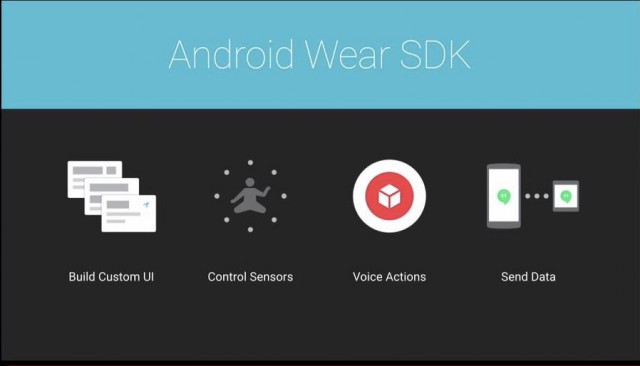
Android Wear puts glanceable cards and allow action in sections. Using Pinterest, they demoed this, showing that you will receive a notification when you’re near a place that’s been pinned by someone you follow. Simply swipe to see a map and you can start navigation on your wrist, where you will receive turn-by-turn directions from Google Maps on your watch.
There was hints of much more – tap-to-pay was demoed, but obviously this requires us to have a Tap To Pay option here in Australia, so it will be interesting to see how this works out with the Tap to Pay enabled Galaxy S4 through the supported banks.
There will be three Android Wear devices – the LG G Watch, the Motorola Moto 360 and the Samsung Gear Live. The LG G Watch and Gear Live will be available from Google Play later today, with the Moto 360 still ‘coming later this summer’.
For a closer look at each watch, check out our closer looks!
There is nothing live in devices section of Google Play at this stage, nor did Google announce which countries the watches would be available from. We hope to see more in the next few hours.




Any idea how the 360 charges?
Qi Wireless