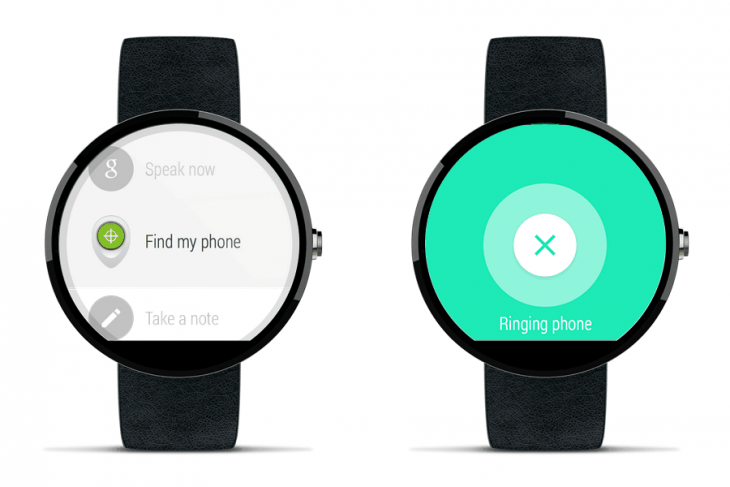
Google is slowly improving functions on Android Wear, taking many of the apps we’ve seen crop up since the release of the wearable platform and baking the utility into the base OS using Google’s services. One of these features is the ‘Find My Phone’ feature.
To use this new feature, just say ‘Ok, Google. Start. Find my phone,’ or select the ‘Find my phone’ option in the Start menu. Your phone will ring at full volume, and you’ll be that much closer to, well, finding your phone.
There’s still a few features not included with Google’s implementation, including the option to be alerted when you go out of range of your phone, but it’s still neat.
The feature should activate as you receive the latest Google Play Services, so keep an eye out for it.
Source: Android Blog.


