
FullHD Resolution screen with a full price
Asus’s latest offering in the Tablet market is the Asus Transformer Infinity. One of the first things you notice about the Infinity when you take it out of the box is the excellent design that has gone into this unit. It feels comfortable in the hands although cold due to the aluminium backing which is only interrupted by a strip of plastic at the top which has been added since previous incarnation the Transformer Prime to alleviate issues that were experienced on that model with GPS and Wi-Fi.
The Transformer Infinity sports a full HD Screen giving a resolution of 1920×1200 seemingly to encourage viewing of HD video on the device. That resolution combined with the IPS Display and covered by Gorilla Glass means that spec wise the screen sounds absolutely brilliant in terms of quality and durability although at 224ppi this falls well short of the iPad retina display.
The Transformer Infinity comes with the Dock, charger, USB Cable with proprietary Asus tablet connector, Warranty booklet and Quickstart guide. The tablet itself has a beautiful spun metal back with concentric rings ingrained in a pattern in the back which looks very, very nice. The dock is equally well designed although sans concentric ring design. The user guide recommends a full 8 hour charge for the first one and with the heady claims of up to 14 hours battery life I followed this to the letter in order to get the full benefit out of the device.
- Screen
- Design and Transformer Concept
- Battery Life
- Price
- Trackpad on Dock
- Lack of Tablet App Eco-System
The screen on the Infinity is amazing. The resolution alone is brilliant and the viewing angles on the Super IPS+ LCD are phenomenal you can use the dock to hold the screen up whilst watching movies or just sit it on the desk to watch a video which is quite viewable even at that extreme an angle. Even though I’ve never actually found myself using a tablet outside just using this out in the sunlight was actually quite a pleasant experience, the display is quite easy to see and performs well even under the bright glare but only after you go to Super IPS+ mode and amping up the brightness rather than rely on the Auto-Brightness.
Sound on the TF700 was adequate there were no issues with volume although when you have the tablet flat on the table this does muffle the speaker but as having the tablet in this position whilst listening to music or watching a movie is going to be a pretty rare occurence I don’t think this is a negative at all. The quality of sound is nothing special despite the inclusion of SonicMaster technology in the TF700, but it is not disappointing either, voice and music both sound fantastic and reproduction of special effects such as explosions and the like are just as good.
The dock is quite useful, with both the extra battery life supplied but also with the extra ports such as the full sized USB 2.0 port and the SD Card reader. It’s this combination of extras that makes the Transformer Infinity and indeed all the Transformer line stand out. With the 64GB of internal memory already inside the tablet, adding a microSD Card into the tablet and a full sized SD Card into the Dock, you can end up with quite a sizeable amount of storage on the unit.
Whilst on the subject of the Dock, the combined battery life of the tablet and the dock means you get an insane amount of Battery life, I useed this tablet off and on for 3 days on the one charge and there was still power left in it. This is a winner in terms of usage for people on the go, using the Infinity whilst travelling would be a very enjoyable experience especially with the HD Screen to watch movies or read books.
Performance wise the Transformer Inifinity ran into no difficulties that I found from swiping across the home screens through to running THD games, there was no lag and the experience for gaming can only be described as brilliant. Shadowgun was eaten up with seemingly no difficulties and other applications load up and perform flawlessly with no perceptible performance issues the Tegra 3 CPU appears to be firing quite well to achieve all this but it is also possibly due to the fact the tablet is running Ice Cream Sandwich.
Whilst the TF700 is running Android 4.0 there is an upgrade to Jelly Bean which has been announced for sometime in the near future, which given Asus’s propensity to be among the first to update their devices and with their Jelly Bean update rolling out to the TF300 right now, I would say this upgrade is just around the corner. Ice Cream Sandwich runs brilliantly on the TF700 with no lag and very minimal skinning or installed software from Asus, although what is supplied is pretty useful.
The pre-installed software is fairly basic in terms of applications provided : ASUS launcher, MyLibrary, MyNet, MyCloud, @Vibe Music, Asus webstorage, File manager, ASUS sync, SuperNote, App Locker, App Backup & TegraZone. Some of the software such as App Locker (for locking access to applications) is certainly a handy feature with Tablets, which are an item that is more shared than devices like phones and is useful when handing it off to a child or someone you don’ t want to access your personal info. The App Backup is also a brilliant idea taking the idea of Titanium Backup to the mainstream and allowing backup without root access.
My main issues are things that I feel are more an issue with the Android experience on a 10″ device, that is, it needs work. Android running on the 7″ form factor as in the Nexus 7 runs app quite nicely as they don’t look too overly stretched but once stretched up to 10″ is almost laughably bad but this is something that Google is going to have to address not manufacturers such as Asus.
When running apps on the Asus Infinity, if the App has not been optimised for 10″ tablets the first thing you’ll usually notice is they run in Portrait only, there is also a brief amount of lag time as the tablet loads up the app and switches orientation. This is especially noticeable when the tablet is docked, having an app open in portrait when you are docked is a very disconcerting affair. Again I’m pretty sure this is one that Google is going to have to work with developers about.
I was pretty happy with surfing the web on the Transformer Infinity, that is until Geoff our resident Jedi pointed out an issue which occurs on Asus Tablets when surfing the web and downloading simultaneously due to the lower quality NAND memory that is used. Essentially once you start downloading a large file in the background and then try to surf the web, you do actually encounter some slow response whilst browsing. I tend not to do much actual downloading on my tablets but it is something to watch out for.
I do have issues with the dock, specifically with the track-pad on the dock. The rest of the keyboard is quite nice to use however the trackpad just wasn’t what I felt to be a good experience it seemed to range from un-responsive to over-responsive. This meant that I tended to gravitate towards using the touch screen to interact with the tablet rather than the track-pad. As users of laptops/netbooks we’ve all come to expect a basic level of functionality from the humble trackpad and I’d like to see a little more consistency in the experience for the next time around or if possible after a firmware update.
I have a niggle with the design of the dock as well, it’s pretty minor however here it is, Asus has made great pains to have the concentric ring design on the back of the Asus Tablet however the bottom of the dock is just blank. Why not add the concentric ring design to the bottom of the dock as well? As I said just a niggle.
The other issue I had with the Transformer Infinity is the layout of the keyboard, when working on the docked Transformer you tend to start treating it just like you would a netbook or laptop and you start using keyboard shortcuts, CTRL+F, CTRL+C and CTRL+V work fine but when it comes to switching apps the strange layout of the keyboard meant when going for the old ALT+TAB you hit the Search button, which is mostly just an issue till you familiarise yourself with the keyboard. Apart from that the keyboard is quite nice to type on.
Finally the elephant in the room : Pricing. The RRP on the Transformer Infinity is really a sticking point in every post that I’ve put up on the TF700 and no doubt there will be discussion in the comments on the pricing of this review. The RRP of the Transformer Infinity is at $999 for the 64GB version including the dock, although as you saw in the hands-on pic I saw it advertised at JB Hi-Fi for $894 and that was before any sort of haggling has taken place, the TF700 can be had in the US for anywhere from $600 upwards with a bit of shopping around, so the extra price on-top appears to merely be there as a penalty for purchasing in Australia, especially when importers such as Mobicity can sell you the TF700 with Australian warranty for $899.
[nggallery id=151]
Asus Transformer Pad Infinity (TF700T)
- 10.1″ LED Backlight WUXGA (1920×1200) Screen
Super IPS+ - Quad-Core 1.6GHz Tegra 3 CPU
- 1GB RAM
- 32GB or 64GB with microSD Card Slot on Tablet, SD Card Slot on dock
- WLAN 802.11 b/g/[email protected], Bluetooth V3.0+EDR
- 8 MP Rear Camera with flash and 2 MP Front Facing Camera
- Ice Cream Sandwich shipping, upgrade to Jelly Bean coming
- Ports :
- Pad : 1 x 2-in-1 Audio Jack (Headphone / Mic-in), 1 x micro HDMI, 1 x Micro SD Card Reader
- Mobile Dock : 1 x USB2.0 port, 1 x SD Card Reader
- Battery :
- 9.5 hours; 25Wh Li-polymer Battery
- 14 hours pad with dock; 25Wh(pad) + 19.5Wh(dock) Li-polymer Battery
- Dimensions :
- Tablet : 263×180.8×8.5 mm @ 598grams
- Dock Only : 263×180.8×8~10.4mm @ 537grams
- Pad with Dock : 263×180.8×16.5~18.9mm @ 1135grams
The Asus Transformer Pad Infinity is an amazingly well designed and built tablet, the parts used are of the highest possible quality and the finish is excellent which makes it hardware wise, a beautiful looking and well made product that is both pleasant to look at and use. Where it falls short is primarily on the price and also on the Android Tablet app eco-system which still requires a lot of work. I would have no hesitation recommending this device to anyone if the price was reduced by at least $200-300 but this seems unlikely at the moment.
There has also been a number of comments on the lack of a 3G compatible model, which I understand however this would also dramatically increase the price as well, which is something that would definitely have to be addressed if it were to be released in Australia although as a subsidised unit through a carrier this may be an option although Asus has shown no real affiliation with any of the carriers in Australia as yet
The 64Gb Asus Transformer Infinity sells for $999RRP. But that’s not really a rule which you’ll quickly discover searching around stores,
The Good Guys have the 32GB version for $779 or 64GB version for $889
JB HiFi has the 64GB version for $876
– and these prices are just found through a quick Google Search, in-store and haggling these prices could drop even further.
I highly recommend trying out the Transformer Infinity if you are looking at the high end of the Android Tablet market. Asus’s commitment to getting OS updates to their devices is certainly one of the selling points I use when discussing tablets with people looking to get an Android tablet, however at this stage we have still not seen any further details on the Jelly Bean upgrade at this stage but with high quality parts used on the Infinity and a fairly relieable promise to upgrade the Infinity it is a pretty good 10″ tablet.









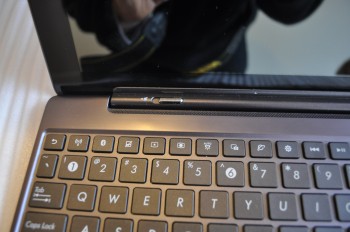
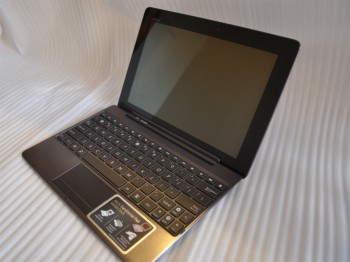



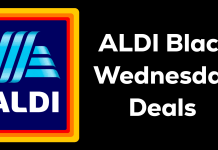
I had no issues reading this article. Its sentence structure was what I expected and its content appropriate.
I am sorry if you find this hard to read and would have to say that if you can’t keep your focus and read this simple article in its entirety, then you should simply look elsewhere for a 5 sentence long summary.
The editor gets a thumbs up for covering the majority of the elements and outlining what is good / bad about this tablet.
I bought one through the good guys – paid cash and I was able to get mine for just $850.00. Best money I’ve ever spent on a tablet. The screen is just dazzling to look at. The metal build is of the best quality around, very durable. Highly recommended to anyone looking to buy an android tablet.
Difficult to read article, would be better if you could split it up better. Tried to read through it got bored, skipped to the end, started reading the conclusion and skipped it as well…
Thanks, appreciate the time you put in reading…. or not
Instead of being sour, why dont you take the constructive criticism people are giving you. Or are you such an egotistical little brat that you think the world owes you accolades and praise just because you “write” for “Ausdroid”.
Not sure why I’m feeding the trolls, but:
The original poster only said he had trouble reading, so skipped the content, then skipped the conclusion. It wasn’t constructive criticism, since none of us know what he actually found wrong with the article. He didn’t say, and I can’t guess.
I think Dan’s response was “in kind”, just as vague and just as unclear if it was meant to be taken seriously or as the the content in the original post.
Sorry about this guys, but I have to agree Blake. It is difficult to read. The sentence structure, syntax, and grammar is quite poor. This makes it difficult to read. Take a look at the conclusion. One of those paragraphs is one long run on sentence. I’m sorry but this is a poorly written article.
I have to agree also, it does read a bit like a stream of conciousness rather than an edited piece. I did read it all, but it was a bit of effort – you could edit it to half the length and keep all the points made…
Blake, et al, thanks for your feedback, which we do take on board.
Overpriced. Prices like this just prove that manufacturers havent learnt anything why android tablets havent done well in the past. ASUS from all the companies should know this. given they know how well the nexus 7 is selling. If you price ur tablets above the ipad, forget about it selling. Period!