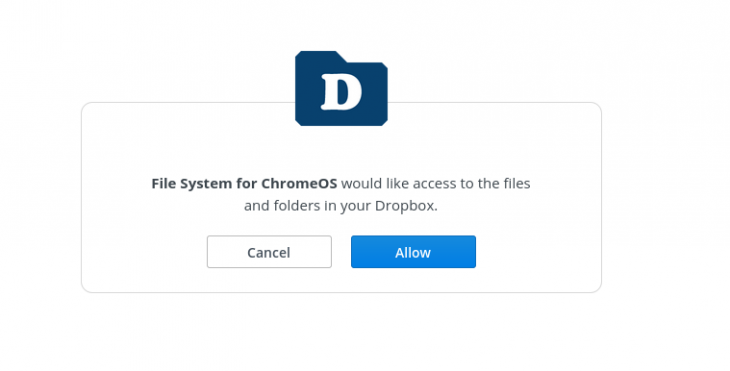
Syncing your files to Google Drive is one of the things I like about ChromeOS, but Drive is far from the only cloud storage service, with Dropbox being amongst the most popular. ChromeOS recently updated their Files System with an API and while there’s been a couple of extensions make use of it, they’ve been interesting but not terribly useful from a productivity standpoint – enter – File System for Dropbox, a new Chrome extension which will let you sync files to Dropbox from the Files app.
The installation is fairly straight forward, head over to the Chrome Web Store and install the extension, then open the app from your menu and you’ll be prompted for Dropbox credentials. The extension seems to make use of the Dropbox Core API, but as with any third party app – user beware.
Once you authorise the Chrome Extension, your Dropbox files appear in the Files app and you’re good to go, start downloading or dropping files in as you require.
It’s a pretty neat extension and until Google officially supports it, it’s good enough for me. Check it out on the Chrome Web Store.




