
At a show in Las Vegas in the US, Lenovo has launched their first Chromebox. While they’ve produced a number of Chromebooks for the US and international markets, this is the first time Lenovo has ventured into the desktop side of things, showing there’s a real market for the lightweight ChromeOS systems on desktops.
The Chromebox is called the ‘ThinkCentre Chromebox’ and Lenovo will also offer a package called the ‘ThinkCentre Tiny-in-One’ which will be paired up with a 23″ monitor, as well as Keyboard and Mouse. The Thinkcentre Chromebox will come with a 5th Gen Intel Core i5 processor, 4GB of RAM and 16GB SSD for storage.

While the US pricing and availability has been announced, we’re yet to hear back from Lenovo Australia on whether this will launch on our fair shores. If you’re willing to grab one from the US, the ThinkCentre Chromebox will be available from June for US$199, while the ThinkCentre Tiny-in-One will be available for $279. Stay tuned, we’ll update with any more information we receive.
Update:
Lenovo Australia has advised that there are no immediate plans to launch the Chromebox here in Australia. Disappointing but understandable, maybe we’ll see gen 2.




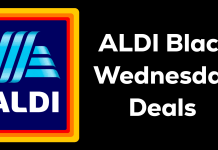
I wonder if they will bring one out with an i7 processor – I believe that’s what the HP and ASUS chromebox have… I could be wrong :/
Hopefully we will see this in Oz and it will need to be upgradeable to 8Gb of RAM to make it useful or performance will suffer, even with the i5 in there.
With all due respect, Michael, I’m not sure that would be the case. A Chromebox with even 4 GB RAM and an i5 of the lowest speed would likely be extremely fast. Chrome OS has a small SSD footprint and is largely devoid of the required myriad Windows 10 processes.My ASUS Chromebox with 2 GB RAM and dual core Celeron is very snappy, even with six tabs open including running full screen video.
Hi @disqus_6ftoR9rXya:disqus – I am basing this on my experience with a dual core Celeron as well and starting out with 4Gb RAM. I was constantly struggling with “my” day to day operations. I regularly run (and currently as an example) with 14 tabs open in one window, 10 tabs in the 2nd incognito window logged into another account, with Keep, Calculator, Hangouts and Pocket apps all open – this was never possible with 4Gb RAM. So when I was saying usable, I was meaning something that would work for me in a real day to day scenario, and 8Gb… Read more »