Australian developer Chris Lacy who has previously brought us such well designed apps such as Tweet Lanes, Action launcher and the innovative Link Bubble, has today brought us another app, which will redefine how you’ll interact with opening links – TapPath.
TapPath is simple; yet powerful.
Essentially, TapPath will allow you to configure how you open links, the behaviour is defined by single, double, or triple tapping on links. Once TapPath is installed on your device, you need to set TapPath as the default web browser and then configure it.
For me the actions I have setup are :
- is to open the link in my browswer of choice, Link Bubble.
- is to add the link as a task in todoist
- is to share the link via the system share picker

The function of the app really is that simple, it’s easy to setup and as Chris said extremely powerful. If you operate primarily from a mobile device during the day or often find yourself copying links to your clipboard only to share them via multiple other sources, this is the app for you.
Massive thanks to Chris for letting us in on the App early to have a look. TapPath is a great looking app that will certainly make some power users very happy with the thought that’s gone into it and making the Android system even more usable. Well worth the outlay of 99 cents to grab it, so hit the Play Store Link below and grab your copy now.
What do you think of the concept of TapPath, is it evolution or revolution in the way we view and share links on Android?

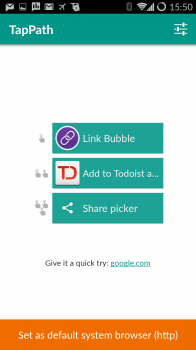






its fantastic, multi tap is a bit buggy but the concept is amazing, Chris Lacy FTW