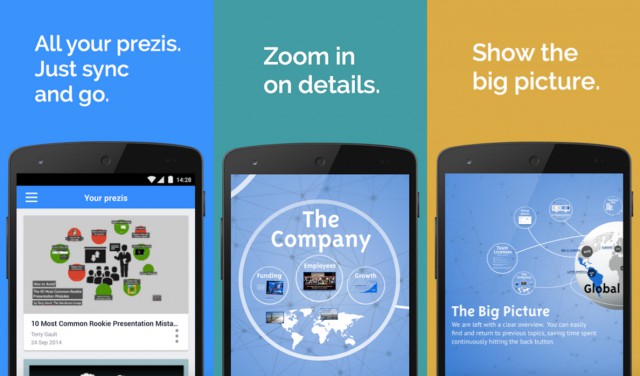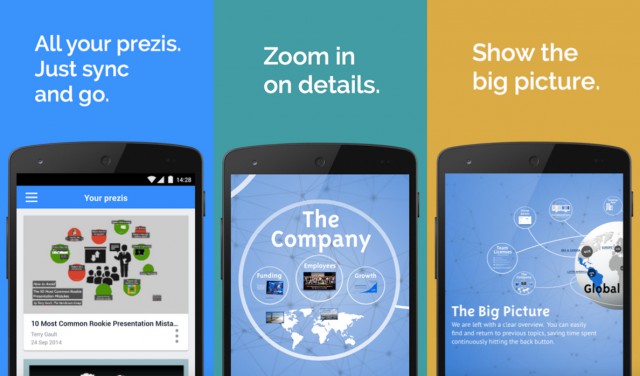
Online presentation platform Prezi has launched the first Android app for its service in Australia and New Zealand this morning. The company claims over 1 million users in the region and chose to launch the Android app here first due to Android’s high market penetration here.
Prezi wants you to think of it less as a PowerPoint alternative and more as a “virtual whiteboard”. It allows users to animate pans and zooms around a large 3-dimensional canvas to present ideas and information and show how they relate to each other. The effect is pretty similar to the infographic animations you see on some TV shows. You’ve probably seen a Prezi-powered presentation without realising it before – it’s even been used on stage at events like TED.
Presentations are stored on Prezi’s servers and can be shared with the public. Users can reuse and modify each others’ presentations (if permitted), and they can be accessed from anywhere -that’s where today’s release of the Android app, eseentially a Prezi viewer, comes in.
Users log into prezi.com on their desktop to create and edit presentations, and the results can be synced onto mobile devices – you can practice your pitch alongside your presentation on the way to the client, and when you’re presenting you can run the presentation on your device from video output. Right now, you can log into your Prezi account and access your own Prezis, or explore some of the best Prezis created by others. Animation on my Nexus 5 was smooth and simple.
Prezi is very focused on helping users engage their audiences, whether they’re an individual making a pitch to a client or a business adopting it company-wide, and there’s a lot of public presentations on the service that are actually about helping you to make better presentations. The presentations themselves impress in the way they allow you to use the space on your canvas, and it’s likely you’ll get your audience’s attention when your presentation starts to animate between slides.
The presentations can also be embedded on the web, although they use Flash (so the below embed likely won’t work on mobile):
There’s been a lot of demand in Prezi’s support forums for an Android-based presentation tool for quite a while. It’s not really clear whether this app nails it or not, though – that’ll be for the users to decide. The app has plenty of scope to grow and evolve from here, though – it doesn’t follow any of Android’s design guidelines, and would really benefit from the opportunities offered by Material Design. The explore feature could also do with a search to expose more than the company’s hand-picked top 10 presentations as well. It’d also be nice to see the service support Google account logins, since it’s now on Google’s platform.
In terms of actually making presentations though, after you work out how to connect your device to the presentation system (a complication that’s really more to do with your device and isn’t Prezi’s fault) you’re likely still tethered to it for controlling the presentation, so you won’t be able to move around the room – we’re checking to see whether Prezi supports Bluetooth presentation remote controls, which would make this a lot easier. To that end, it’d also be nice to see support for Google’s Cast ecosystem, but with limited corporate uptake of Chromecast thus far it’s understandable if this stays on the back burner for a little while.
You can use Prezi for free, although your presentations will all be publicly accessible. Pricing starts at $4.92/month for the basic package and there’s deals on offer for education, teams and even conferences. If you’ve got a big audience and want to impress them, the company can also put you in touch with experts to help you design your next presentation.
Have you used Prezi to make a presentation? Will you be using the Android app to present or practice? Tell us in the comments!