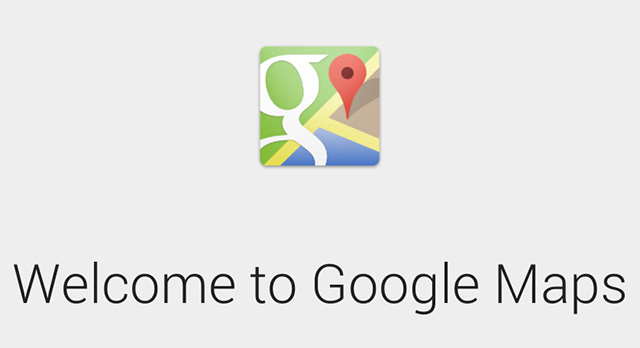
Google is the undisputed ruler in the online mapping space, but they don’t stay that way by stagnating. When Google can line up their maps and their Android Wear platform, the result is a complete mini-Android Wear app that you can use to navigate around and is much more useful overall.
The Android Wear mini app is a part of the Google Maps 9.9 update (Who else wants to know what Google has planned for V10?), which installs the mini-app to your Android Wear device automatically. If you’re using the new Android Wear update you can access the mini-app from the new launcher, or by using the “Open Maps” command.
Once the maps application is open, you can pinch-to-zoom or use the +/- on-screen buttons, or scroll around inside the mini-app, as well as use the pin icon on the right to navigate to nearby entries.
You can also initiate navigation from the watch by speaking your destination: ‘Ok Google, Navigate to the MCG’.
When you’re not using the app, it defaults to a black/white ‘low power’ version, though this is more due to Android Wear 5.1.1 than the maps app.
The update is rolling out to phones and tablets through Google Play right now, so check the Play Store to make sure you have the latest version.











I now have Maps 9.9 on my phone. But Android Wear 5.0.2 on the Sony Smartwatch 3. Before upgrading to Maps 9.9, if I said OK Google, Open Maps, it would open Maps on my phone. Now when I say that, the phone simply says “Support for Maps coming soon”. Might be a pointer that Maps needs to marry 5.1.1 for the Open Maps voice command to work. Totally confused though.
I’m slowly wanting to get an Android Wear watch now. O_o
Any word of a new Moto 360 yet? 😛
Does this require Wear 5.1.1? Because when I tell my watch to “Open Maps” on my Moto X 2014 and Moto 360, it opens Google Maps on my phone, but not the watch.
edit: yes my phone has Maps 9.9 on it
Try saying it with an American accent. Android Wear voice recognition is terrible.
I have an American accent – but even when I go to the app launcher, there is no sign of Google Maps. I am thinking this is something to do with Android 5.1.1 in partnership with Maps 9.9
Its mainly been demonstrated on.5.1.1 on the Urbane so its likely.
Must be you because for me I get pretty good results, unless there is a lot of background noise it usually gets it right.