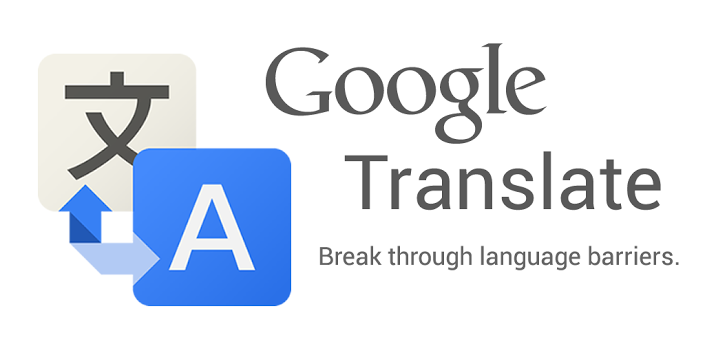
Google Translate has been providing instant visual translation through use of the Word Lens technology that Google acquired after purchasing Quest Visual in March last year. Though previously only offering instant visual translation in seven languages, Google has today announced that they’ve added 20 more.
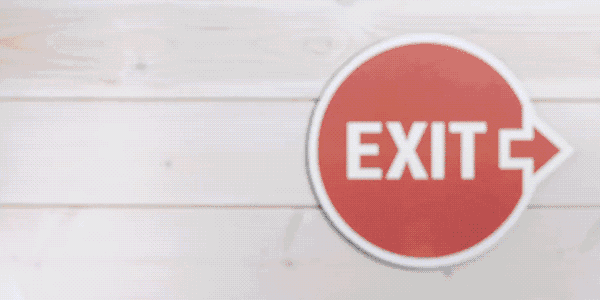
The app now offers 27 languages in total, with Google advising:
Google hasn’t mentioned if any update to the Translate app is required for this, but you will need to download a small file for each language you want to translate. To initiate the download open the Translate app and select English and then when you select the language you want to translate you’ll be prompted to download the file.
The Translate app is also getting better translate options for emerging markets which will improve the quality of voice conversation mode in 32 languages. The update will mean that you’ll get a faster and more natural conversations on slow networks.
For the better translation on slower networks, you will need an update to the Google Translate app which will roll out over the next few days.




I tried out the live camera translation several times while in Buenos Aires, and it was absolutely useless. It grabbed sequences of letters randomly and tried to translate them, rather than parsing entire sentences. And it kept retranslating the same words differently, and selecting new groups of letters to attempt to translate, multiple times a second. It gave nothing but confusing gibberish. Utterly useless, especially compared to the excellent translations you get by entering text.
Google>>CLICK NEXT TAB FOR MORE INFO AND HELP
⚛☤☤☤☤☤⚛⚛☤☤☤☤☤⚛⚛☤☤☤☤☤⚛⚛☤☤☤☤☤⚛⚛☤☤☤☤☤⚛⚛☤☤☤☤☤⚛