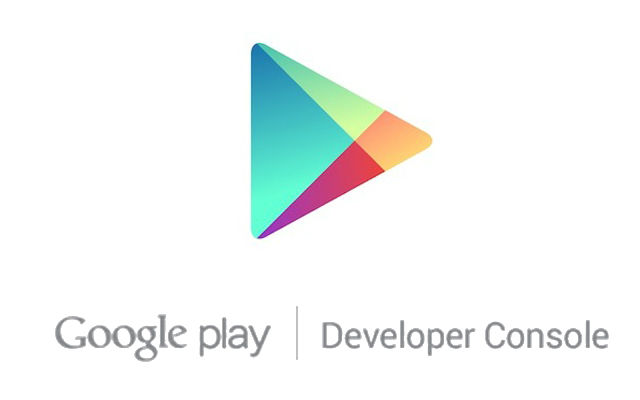
Ad blockers aren’t anything new, in fact there are a lot of them around for pretty much any hardware capable of connecting to the internet. Android is one such platform that has options such as the stand alone adblocking browser Adblock Plus which has clocked over 1,000,000 installs.
Interestingly though, a stand alone adblocking app called Adblock Fast has been removed from the Play Store. The app, designed to take advantage of the Samsung’s Browser API, allows users to block ads in Samsung’s default web browser. In a report from Venture Beat, the app was removed for violation of section 4.4 of the Google Play Developer Distribution Agreement which states:
Prohibited Actions. You agree that you will not engage in any activity with the Store, including the development or distribution of Products, that interferes with, disrupts, damages or accesses in an unauthorised manner the devices, servers, networks or other properties or services of any third party including, but not limited to, Android users, Google or any mobile network operator. You may not use customer information obtained from the Store to sell or distribute Products outside of the Store.
There are multiple ways that the agreement could be interpreted to result in this decision with avenue for appeal open to Rocketship Apps. The decision is likely to be upheld but there is still clearly the opportunity for the developers to release the app in Samsung’s App Store or directly through their own site (which would require users to override Android security settings).
While there is some sympathy for the developers in their situation, its a great sign to know that Google are pro-actively reviewing new apps and upholding the spirit of the developer agreement. It’s also a blessing of sorts for publishers — like Ausdroid — which rely on advertising revenue to allow them to offer free content to the general public.
Have you seen any apps that you thought should have been removed from the Play Store?




I know sites like yours truly on ad revenue, but unfortunately the actions of a few are ruining this for everyone. My wife’s Samsung Note has some damn malware on it that pops up ads all over the place in Chrome and it’s so bad it’s not actually feasible to web surf on her phone any more. So I’m going to have to factory reset and after I do I will be installing ad blockers. We’ve never used them before, but it’s this type of experience that eventually will force us all to block ads in the end. BTW can… Read more »
Best bet is to do it by hand; go into Settings -> Apps, and remove everything that you can’t be 195% sure comes from a reputable source. Games and shitware apps are the likely culprits, anti-virus apps too are usually good for malware surprisingly enough. Uninstall everything that isn’t a core requirement, and slowly work back from there. A full wipe shouldn’t be needed, but clearing out all the unnecessary or questionable apps will probably do the trick.
Thanks Chris, sounds like good advice. My wife’s phone certainly has a lot of apps on it that look like junk so this is probably the cause!
Yep, that would be a much better alternative than going through a factory reset.
I would also turn off the ability to sideload apps, it may have gotten in through that way via clicking a pop up.