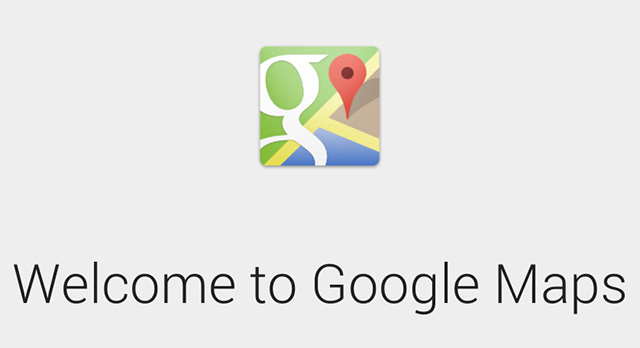
Google Maps ability to add a pit stop during your journey was added last year for users in the US, but started showing up for us here in Australia last month. Google has today officially announced the availability, with Australia just one of the 100 countries the option is now available in.
Pit Stops won’t just be available on Android either, with Google announcing that iOS users will be able to add them to their journey as well. To add a pit stop to your journey is simple, with Google explaining how to do it in their launch post:
When you’re in navigation mode, simply tap the magnifying glass at the top right corner of the screen to see a menu of helpful options for places you might need to stop at, like gas stations, grocery stores, or restaurants. If the drop-down options aren’t what you need, you can tap the search icon or use voice commands to search by specific name or category to find what you’re looking for. Search results include ratings and the estimated amount of time the detour will add to your trip, so you can choose the one that’s best for you.
As we noted in our article last month, Google did make a change for non-US countries changing the ‘Gas Stations’ name to Petrol Stations, though we still won’t receive the petrol station pricing feature that the US has been seeing on their devices.
To get the new Pit Stop feature you should be able to open your app and see the new card offering Pit Stops flash up once you start navigation.








Now I just need to live somewhere with places to detour to.
Very cool. Great stuff!
Now… one more thing. Google Australia. If you’re reading this PLEASE bring Google Maps public transport integration to Melbourne. Please, please, please. It feels like we’re the last city of earth waiting for this feature.
wonder if it’ll be available via android auto google maps, or if that’ll be another limitation…
Is this also how you would include a detour on your route? For example, if you wanted to take a “scenic” route from A to B target than go direct.
Yes. Yes it is.