
Today Google announced a couple of new features coming to their Google Drive for PC and Mac apps. For those of you unfamiliar with the apps they allow cross device, and platform, syncing of your Google Drive files.
Until today, you were not able to selective choose Sub-folders, only the top-level folders in drive could be toggled on or off when setting up a sync. As of today’s update you can now find the option in Preferences > Sync Options > Only these folders… .
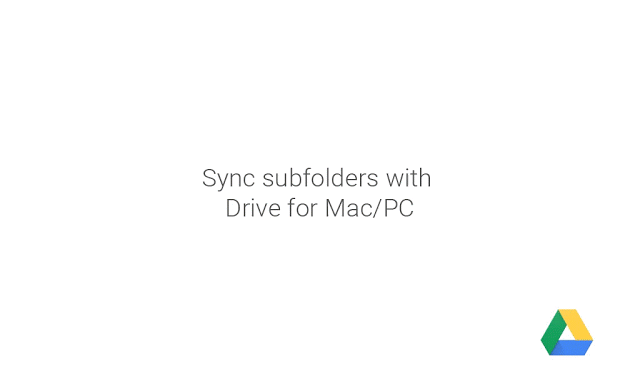
This feature has been available on other cloud storage platform desktop integrations so it’s good to see Google working on feature parity. Along with the new feature is some smarts about detecting available space on a new setup and advising if there is insufficient room to sync the whole drive folder then providing a breakdown on the folder size for each subfolder.
The other new feature announced relates to shared files. Previously you could delete or move a shared file and not realise it would affect the other users. Now the interface will warn you that other users may loose access. This should help avoid unintended file loss.
For standard Google accounts, the features are rolling out today. For those on Google apps accounts your device administrator needs to activate the Drive sync app for you to access file syncing.
What Feature do you want to see Google add to Drive? Let us know in the comments.




