
In an effort to be more transparent and perhaps a little more family friendly, Google has begun labelling apps listed in Google Play which contain ads.
The ads are showing up for some users, but not others, with some users on reddit, where the labels were first noticed opining that the change could be the result of a server side switch. The ‘Contains ads’ warning is showing up right next to the ‘In-App Purchases’ label under the install button in Google Play for Android if you see it at all.
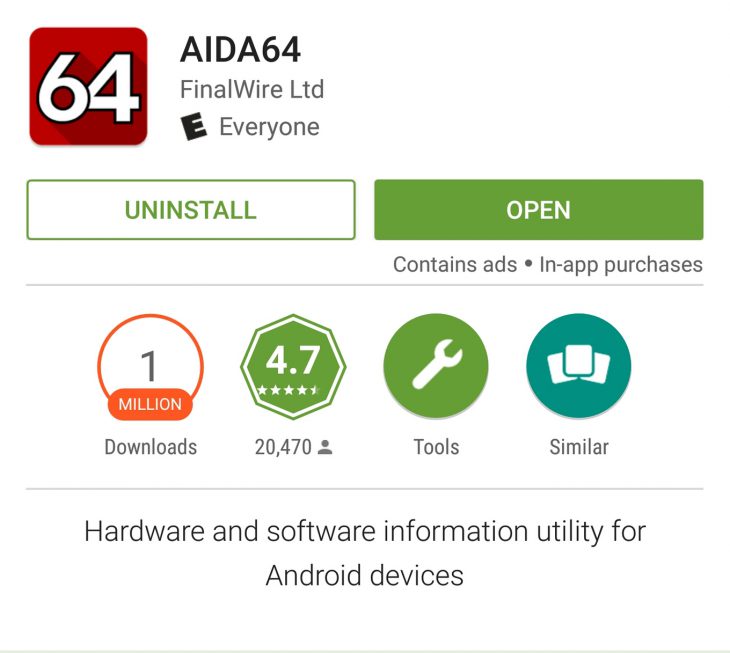
Google initially started labelling apps with ads who were taking part in their Designed for Families program, which was introduced last year. In a warning to developers back in November, Google began warning developers that the labels would be applied to apps both inside and outside the Designed for Families category, which displayed ads.
The labels are now in place and cover apps containing any style of advertising, be it pop-up ads, banners or any other style, with not reporting ads grounds for being de-listed from Google Play.
If you’re seeing the ad supported labels in Google Play, this is why. It won’t stop most people from downloading them, but increased transparency of what an app contains can only be a good thing.




Play Store identifying what each app’s in-app purchase is would be useful.
Just add icons for these things already and allow use to filter them in or out of searches.