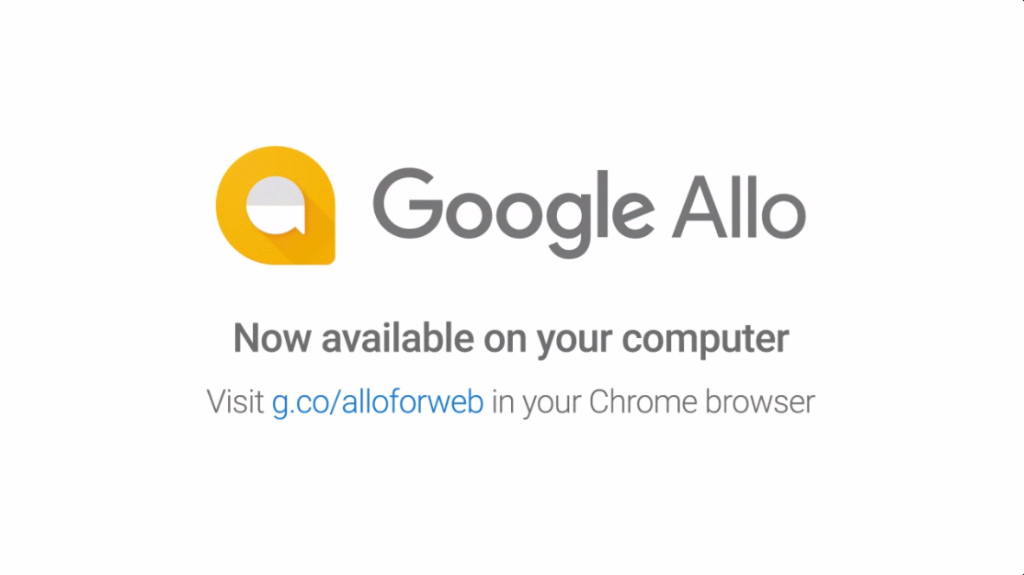
Good news everyone, after showing signs of launching soon with links to the web client appearing in the app; overnight, Head of Product for Google Allo and Duo, Amit Fulay has announced on Twitter that the web client is now live.
Allo for web is here! Try it on Chrome today. Get the latest Allo build on Android before giving it a spin https://t.co/OPn6Q5hdkg pic.twitter.com/awxr9wFvoD
— Amit Fulay (@amitfulay) August 15, 2017
The link to the web client is showing in v15 and v16 of the Allo app (I’m on V15 and it’s working fine for me). The web client uses a QR Code to tie your in-app conversation to a web browser, simply go to the side-bar in Allo to select ‘Allo for Web’ and then tap the nice purple ‘Scan QR Code’ button, at which stage you’ll get a camera UI to scan the QR code you’ll find at allo.google.com/web:
It’s pretty straightforward to use, though slightly restricting for cross platform use with the web client only available on Android though the support page for Allo for Web is advising ‘iOS pairing is coming soon.’
The support page also reveals that there are certain functions only available in the app, including:
- Connecting, switching, or removing Google accounts
- Adding or removing members from an existing group
- Backing up your information
- Notification and privacy settings
- Some chat features, like taking a photo, deleting a conversation, blocking contacts, or starting a chat with someone who’s not in your contacts
If you want to give it a go, Allo for web should be good to go for you right now.









The thing I’ve been waiting for before jumping on Allo. I really like it, but it’s still missing a few things for me.
No Wear app, so no notifications on my watch.
Also, no indicator as to who’s read up to where in group chats. That’s a really, really handy feature of Hangouts that I don’t think I can live without.
They need to create an Icon app link for Chrome in the Chrome Store