There are a lot of options available to give users a bit of oversight on their language use. Various keyboards offer auto-correct, built in spelling and grammar checking within browsers and, of course, there’s the good old F7 spell check in desktop applications.
To add to all of that, Google’s G Suite users will soon start seeing the hand of Google in their email composition to more intelligently correct spelling and grammar issues.
For users, it’s very simple:
As you type your message, Gmail will use artificial intelligence to make smarter spell-check suggestions while also detecting potential grammar issues. For some common spelling mistakes, we’ve also added as-you-type autocorrection for improved accuracy.
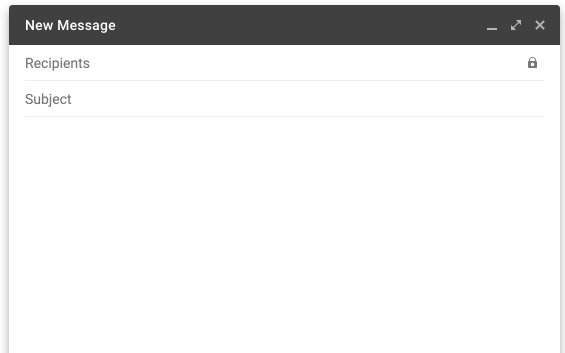
The reality is that there is a remarkable amount of work that would have gone into such a feature. Real time spelling and grammar checking is a feature I love in Google Docs, to have it come to G Suite in email is a happy day.
What to look for
Most spelling errors will be automatically corrected, if suspected errors are there a red line will appear. Tapping the line will show the suggested replacement, you can ignore this or use the suggested option.
If there is a suspected grammatical errors in your composition, you’ll see a blue line under the phrase. Clicking on it will show the suggested changes and the option to replace what you’ve typed or ignore the suggestion.

Getting started
For users to start using this function, you don’t need to take any action. G Suite Admins don’t need to do anything yet either – the feature will be automatically enabled for G Suite domains starting on the 20th of August and will be completed a maximum of 15 days later.




