Residents of NSW have been watching the western sky for the last few days to see if an orange dust cloud like the famous one in 2009 was approaching. These few days in 2009 resulted in some amazing photos but also caused a lot of breathing difficulties for people.
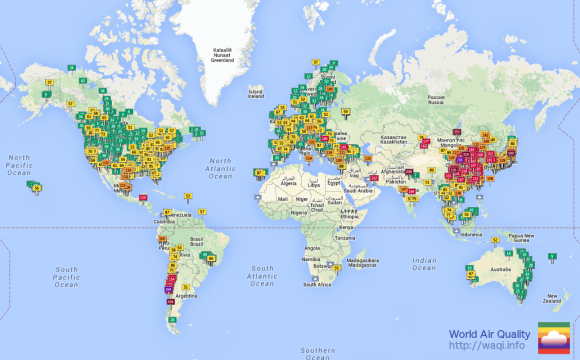
Knowing the current air quality measurement is an important way for you and your family to know how healthy the air outside in their area is at the moment.
You can use this information to decide whether to go outside, whether to skip exercising outside that day etc.
However most people don’t know which websites to look up to find this information.
One thing that’s improved a lot since 2009 is smart assistant technology.
Today any device that has Google Assistant capabilities like a Google Home speaker or Amazon Alexa capabilities like an Amazon Echo speaker can tell you what the current air quality is in your area if there is a measuring station nearby.
Both Google and Amazon smart assistants use data gathered by the website World Air Quality Index (WAQI). WAQI gets data from public information provided by government environment departments and environmental protection authorities world-wide.
This will seem obvious when you think about it, you can’t request the air quality data for a location where air quality isn’t being measured such as Canberra, Australia.
For Sydney, Australia WAQI gets it’s data from the NSW Office of Environment and Heritage.
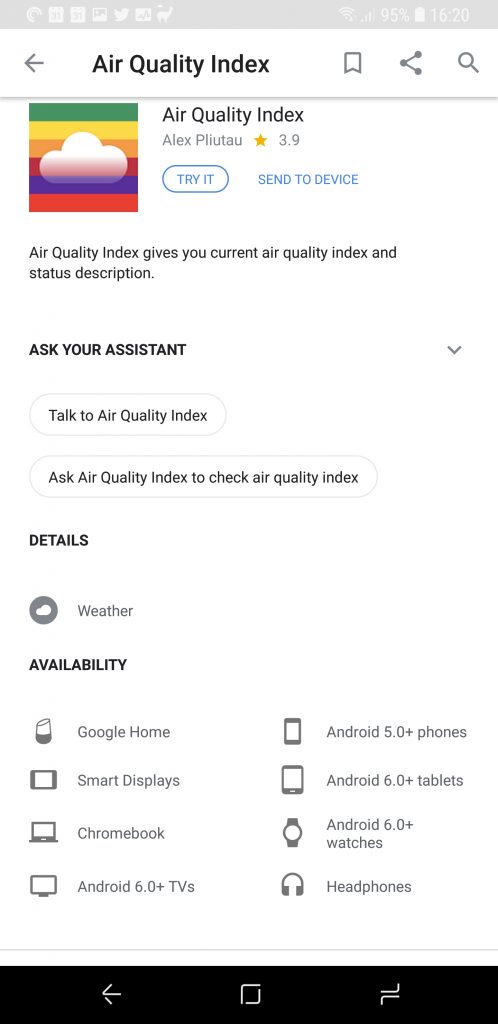
To get air quality data for your area from a Google Home speaker, say “Hey Google, Talk to Air Quality Index“. You’ll be asked for permission to get your location. Once you say Yes you’ll be told a number for the current air quality in your area and the health implications of that level.
When I asked I was told the number was 71 which is moderate, the speaker then told me the health implications: “Air quality is acceptable; however, for some pollutants there may be a moderate health concern for a very small number of people who are unusually sensitive to air pollution.”
The strength of asking Google for air quality information is you’ll automatically get health implications. However I could only figure out how to get data for my current location, not other locations I might be travelling to that day.
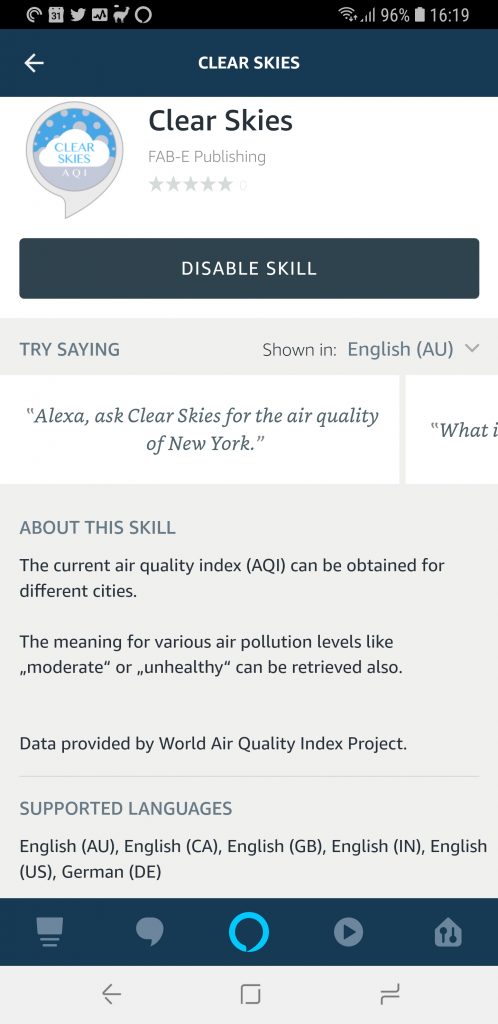
To get air quality data for your area from an Amazon Alexa powered speaker you’ll first need to enable the Clear Skies skill. Then ask your Alexa powered speaker “Alexa, ask Clear Skies for the air quality of [Sydney]”. Note: use your city name instead of Sydney, also your Amazon speaker might be set to respond to Alexa, Echo, Computer or Amazon.
When I asked I was told “The Air Quality in Sydney is Moderate, it is 68 AQI”. The speaker then asked me to either repeat or ask what moderate means. The syntax of the query needs some work on the back end by the developer as currently you have to ask “what means moderate?”.
The Alexa speaker told me the same health implication that Google did: “Air quality is acceptable; however, for some pollutants there may be a moderate health concern for a very small number of people who are unusually sensitive to air pollution”.
The strength of asking the Alexa Clear Skies skill for air quality information is you can choose any location world wide to get the data for.
To help you understand what each air quality number range means, refer to the table below.
| AQI | Air Pollution Level | Health Implications | Cautionary Statement (for PM2.5) |
| 0 – 50 | Good | Air quality is considered satisfactory, and air pollution poses little or no risk | None |
| 51 -100 | Moderate | Air quality is acceptable; however, for some pollutants there may be a moderate health concern for a very small number of people who are unusually sensitive to air pollution. | Active children and adults, and people with respiratory disease, such as asthma, should limit prolonged outdoor exertion. |
| 101-150 | Unhealthy for Sensitive Groups | Members of sensitive groups may experience health effects. The general public is not likely to be affected. | Active children and adults, and people with respiratory disease, such as asthma, should limit prolonged outdoor exertion. |
| 151-200 | Unhealthy | Everyone may begin to experience health effects; members of sensitive groups may experience more serious health effects | Active children and adults, and people with respiratory disease, such as asthma, should avoid prolonged outdoor exertion; everyone else, especially children, should limit prolonged outdoor exertion |
| 201-300 | Very Unhealthy | Health warnings of emergency conditions. The entire population is more likely to be affected. | Active children and adults, and people with respiratory disease, such as asthma, should avoid all outdoor exertion; everyone else, especially children, should limit outdoor exertion. |
| 300+ | Hazardous | Health alert: everyone may experience more serious health effects | Everyone should avoid all outdoor exertion |





“Sorry, I was unable to get Air Quality Index in your place.” That’s a shame.
It’s a bit of a privacy invasion, that you give permission for Air Quality Index to receive your GPS location from Google.
Why don’t they let you ask for the air quality in ‘Sydney’, or ‘Melbourne’? Why do they need to know your address?
That Google Assistant skill was made by an independent developer, they could have let users ask for a specific city but chose to use the users location instead
It’s a reasonable trade off because people may not realise what the name of their nearest air quality measurement station is