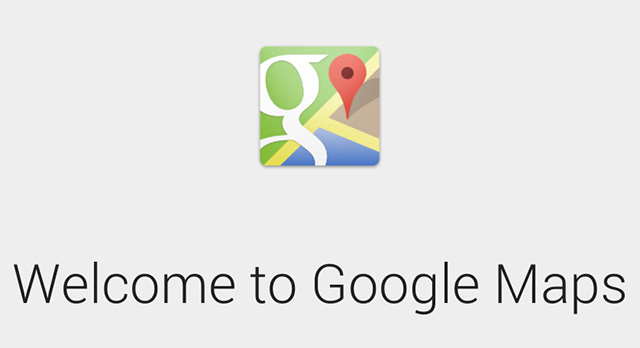
Google has today started a slow roll out of a new version of Google Maps which includes a refreshed UI similar to that of the Google Maps Desktop Preview and the latest version on iOS. It’s very clean and, so far, simple to navigate around.
There’s nothing really groundbreaking to tell you about, so we recommend you just download it for yourself now (Android 4.1 and 4.2 only for now) or wait for the official roll out for your specific device via Google Play.
Download
Android 4.2: Download .APK
Android 4.1+: Download .APK
In our quick play around with the new version, we found searching for a location brought up instant ‘time-to-destination’ via all available means of transportation — public transport is hit and miss in most places. We’re also given a quick link to street view at that location.
Swiping around the map, it was clear that it’s not very smooth at all with stutter occurring on both the Galaxy S4 and HTC One. But give it a whirl and tell us what you think!




What version is the new one?
4.1+ Apk works perfect on HTC One X. I like the new look smooth 🙂
Downloaded and ran but got error message: “There is a problem parsing the package”.
Edited: Downloaded wrong file.
Works well on a Nexus 4. Nice update, the “ok maps” trick to cache the map that you are looking at is a good idea, you can also orientate the map manually with twisting two fingers on the screen.
“Swiping around the map, it was clear that it’s not very smooth at all with stutter occurring on both the Galaxy S4 and HTC One. But give it a whirl and tell us what you think!”
Just so you know – there is many different versions of this apk, depending on what device downloaded it from the play store, the different versions are intended to support different screen densities. This could be the cause of your stuttering, I’d suggest uninstalling the updates, and then installing amps from the play store once it’s available.
I installed the APK, but I noticed on my nexus4, i’m missing the “services” and “Explore” functions.. Are they not available in Australia perhaps?
Yeah, I’m also missing the services and explore functions. Does anyone know if there is a way to use navigation without a destination? In the old navigation you chose the ‘map’ option in the navigation app
I like it, its smooth on my HTC one S. Love all the transitions and swipes. Really intuitive. But I wish they had a section where you could unlock old features, like measurement tool and offline map downloads. But otherwise its really slick.
Trying to take advantage of the 99% vulnerability before it’s fixed 😉
JK, I’m sure Buzz isn’t. Or is he?
Indeed funny when the whole way not to get infected advice is, don’t side load apps and get everything from the play store
Not a very good “upgrade”.. lots of features missing from the old version. No pinpoint location info, none of the old “labs” features, no offline maps etc.
According to the verge if you search: “When you type in “OK maps” into the search box, it will save a cached version of the visible map area locally
I think they are working on a more intuitive way to do it as part of a later upgrade.