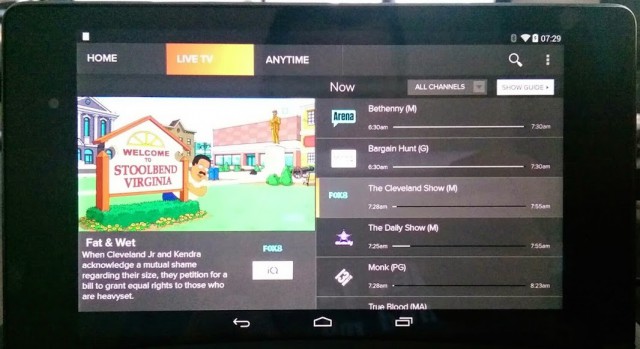
Just yesterday we shared Foxtel’s announcement that Foxtel Go is now officially supported on the Nexus 5, and confirmed for ourselves that it does indeed work. However, it left us wondering.. the Nexus 5 really isn’t that different inside (software-wise) to the Nexus 7, so why shouldn’t it work on that device as well?
Well, as you can see above, it does.
You see, apart from the different screen size, and slightly different internals, the Nexus 7 runs the exact same software, libraries and whatnot that are on the Nexus 5, so you would think that getting the Nexus 7 certified for use with Foxtel Go mightn’t be too hard. That’s our suggestion to the Foxtel guys: give it a shot, folks, because we were not only able to get Foxtel Go working on the Nexus 7, but it respects all the DRM and permissions issues as well: you can’t take screenshots on device, and tethered screenshots don’t work either. I’m sure there’s other restrictions going on too.
Anyway, until such time as Foxtel do enable support for the Nexus 7, if you’ve got one and you’d like some Foxtel Go action, getting it is really simple. We’ve tested this on the Nexus 7 (2012) and Nexus 7 (2013). The latter was running stock Android KitKat 4.4.2, rooted using SuperSU (and then unrooted, as per the steps below).
You should be able to get it going fairly easily with these instructions (proceed at your own risk):
- Make sure your device is rooted. You’ll need this to edit a system file.
- Using whatever your favourite tool is (we used FX File Explorer with the Root module enabled), re-mount the /system partition as read/write.
- Open up /system/build.prop in a text editor (FX has one of those built-in) and look for a line that says:
ro.product.model=Nexus 7 - Modify that line to read:
ro.product.model=Nexus 5 - Save the file, exit FX (or whatever app you were using) and reboot your Nexus 7.
- Whatever root method you’ve used, get rid of it. SuperSU (for example) has a permanent un-root option; you’ll have to use that. Foxtel Go is pretty clever and can detect root, and even temp-unroot, so you’ll need to lose root to access Go. These days, it’s a reasonable compromise — you don’t need root for much.
- Once un-rooted, load Foxtel Go, plug in your username and password, and you’re off!
This is the process I followed yesterday, and as you can see from the screen grabs, it works perfectly:
I thought about posting a brief YouTube video as proof that the video plays seamlessly, without any hiccups, but I don’t want to go traipsing across other people’s copyright too badly. Needless to say, Foxtel Go isn’t designed to work on the Nexus 7, so if for some reason it doesn’t work, you’ll be getting no support or sympathy from Foxtel.
Let us know if you manage to get it going on your device, and if you’ve got a different solution to hiding root that works without unrooting, share it for the rest of us to see!

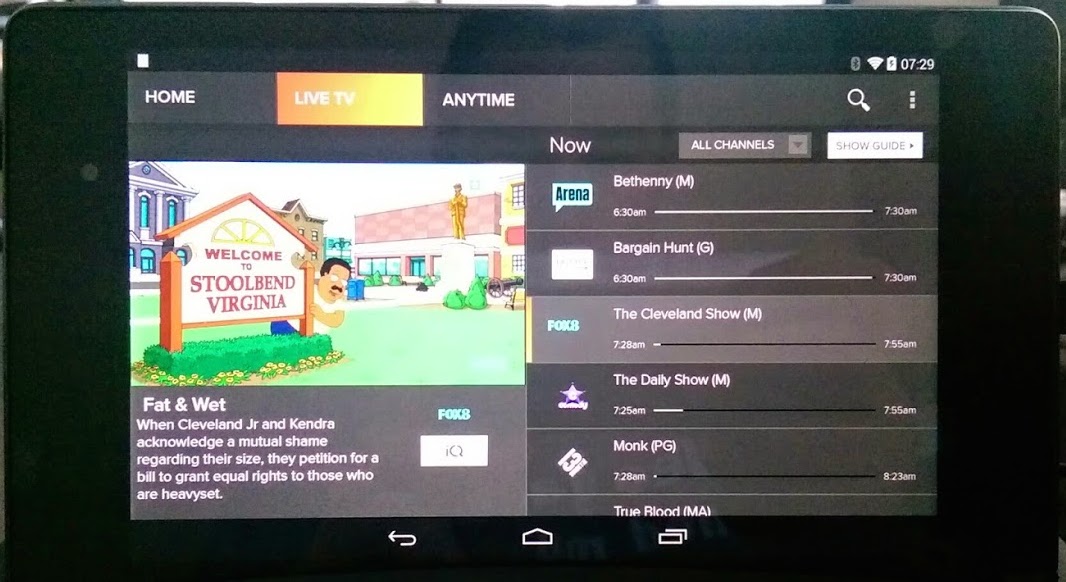






Heavens sake, you would think that Foxtel would make the app compatible on the Nexus 7,10 before worrying about a piddly size screen as the Nexus 5.
If you want to watch Foxtel Go on the Nexus 5 you would probably should go and play same sport instead; you would have to be one couch potato.
I get incompatible device on my nexus 7 2012. After following your instructions
Any idea if the root check permission can be disabled via Ap Ops or similar?
tried that. also tried it with Root Cloak the Xposed module but it was still able to pick up the phone was rooted- might work with the developer of root cloak to get it working with this app
Dang, it’s clearly good programming, just a shame it’s in the wrong direction
It detects root and won’t work if root is detected? Weren’t we all up in arms a few months back when Aus Post and a bank pulled this crap…
yeah. foxtel have an excuse – DRM- or so they say- AusPost and the bank had no excuse.
I’m not aware of a way that Root circumvents DRM (not an expert by any means), but it’s a subscription service, if I can log in that should be it, game over. I get the “we’d like to disable you outputting to ” but to open the service up to N5 users and ban root is ridiculous. Once upon a time Nexus devices were “developer phones” or phones for enthusiasts and root is more than likely par for the course with those users
Don’t get me wrong, I’m glad root is less of a thing now thanks to devs making the apps no longer need it, Koush and Co seem to be doing a lot of work to make root user a thing of the past
I want to see it working on an Android TV box. That would be cool!
The problem is Murdoch (at la Foxtel) spends more time trying to foist DRM and restrictions onto people than he does making his stuff actually work and providing useful services to people. The whole ‘certification’ ridiculousness is based on the idea that it’s possible to clamp down on the entire rendering chain sufficiently to stop copies of content being made – yet we know that it’s a failed idea. Game of Thrones is available for download immediately the show has finished, and if Foxtel ever had first run shows of something worth watching, that would copied too. It’s not DRM… Read more »
Well said. I agree entirely.
Good stuff, Chris and Scott. Keep up the pressure on Foxtel!