
Android’s new device setup process has long been in need of a visual overhaul to make it friendlier and less daunting for non-technical users. Since the day of Ice Cream Sandwich, we’ve had a dark skin in line with the Holo theme of the time that, while straightforward, wasn’t particularly inviting.
This has changed with Lollipop. While the setup process itself hasn’t changed much, it’s now decked out with bright, friendly colours.
Here’s the setup process for the updated developer preview, running on a Wi-Fi Nexus 7 (2013). The process on the Nexus 5 is pretty much the same, but we think landscape screenshots work better!
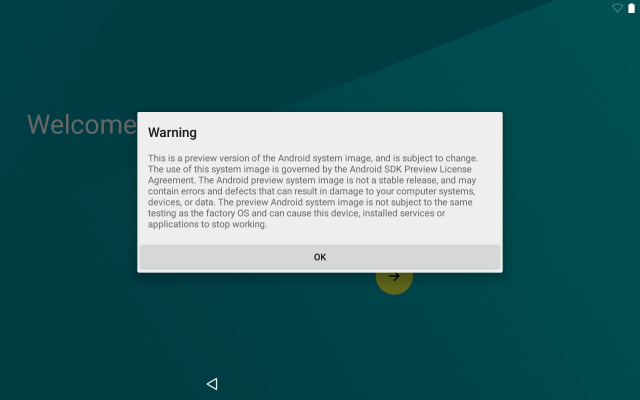
Well that’s a little bit imposing. I doubt we’ll see this screen when we unwrap our shiny new Nexus 9‘s in a few weeks’ time, though.
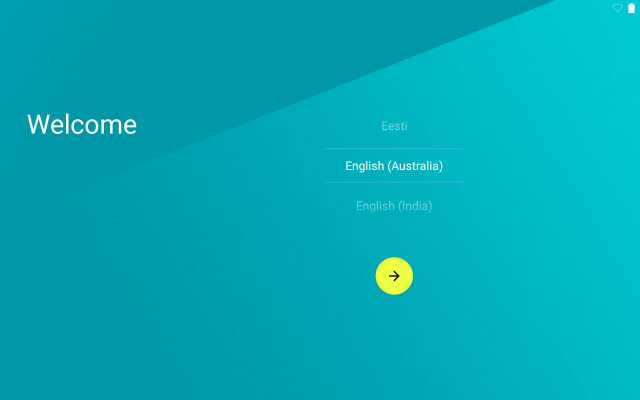
Hey, there’s finally an Australian English option! Too bad it doesn’t really work as advertised.
The first thing you’ll be asked to do during setup is connect to a Wi-Fi network.
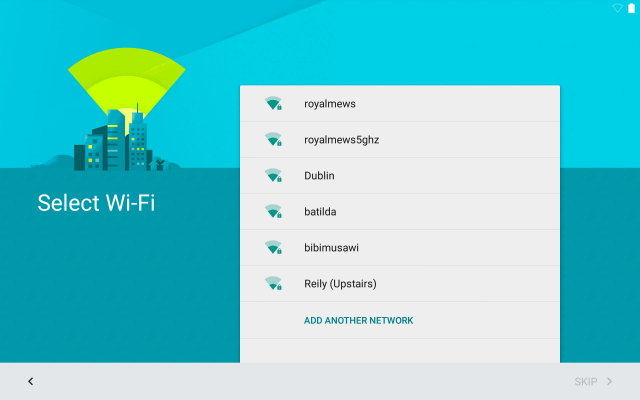
This screen sets the tone for the rest of the setup process. There’s a neat cityscape that represents your connection to the outside world and everything’s bright and accessible.
Once you’ve entered your Wi-Fi password, Android will connect to the network and check that it has access to the Internet.
![]()
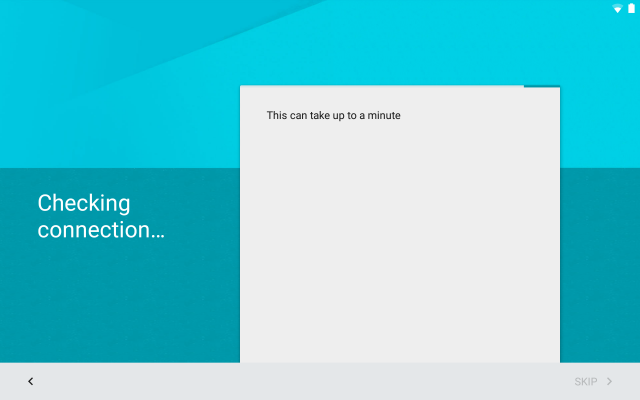
Don’t judge my Internet connection, Google.
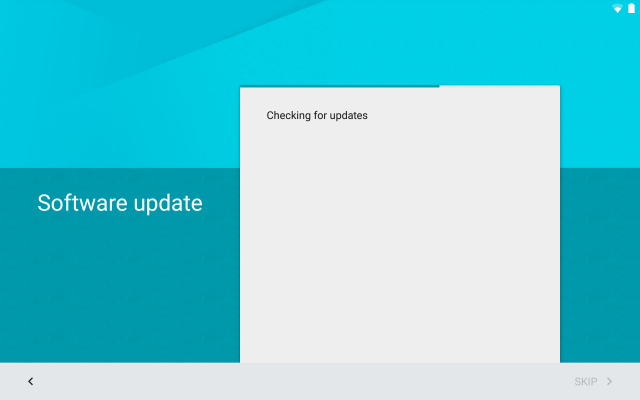
OK, software updates are important.
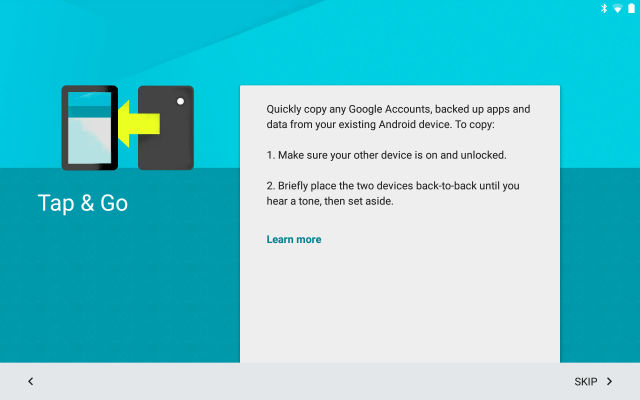
Tap and Go setup allows you to tap two Android devices with NFC together to establish a Bluetooth connection and copy settings between them.
We’d thought this was a feature only for Android Lollipop devices, but it turns out you can tap at least a KitKat device, as I did with my Nexus 5. That’s a story for another time, though.
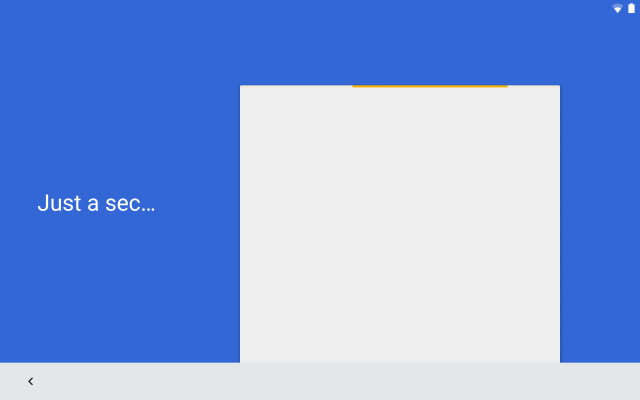
It’s OK Google, you take your time.
Once Android’s got it’s stuff in order, you’ll be asked to connect your Google account. At this point the dominant colour of the screen changes to Google’s deep blue, and the redesigned login interface takes over. It’s quite nice.
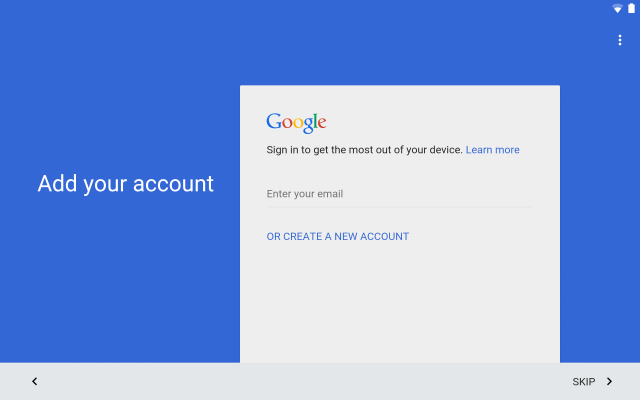

After you log in, Android needs to think some more.
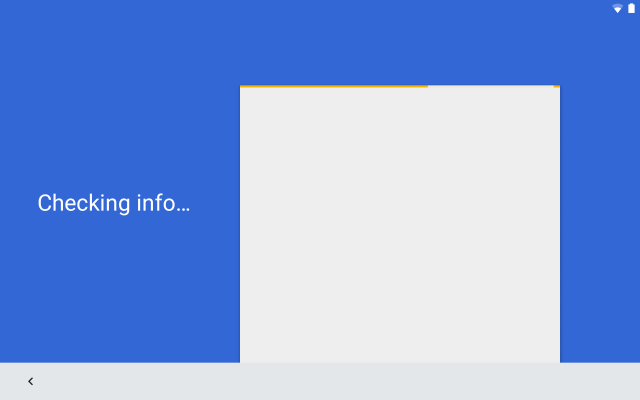
And a bit more.
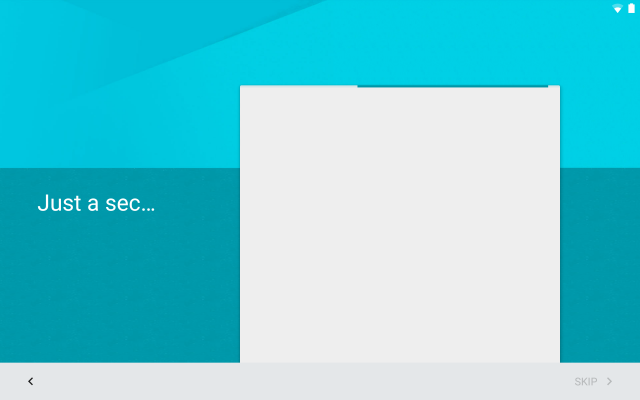
All done! Now it’s time to restore apps and data.
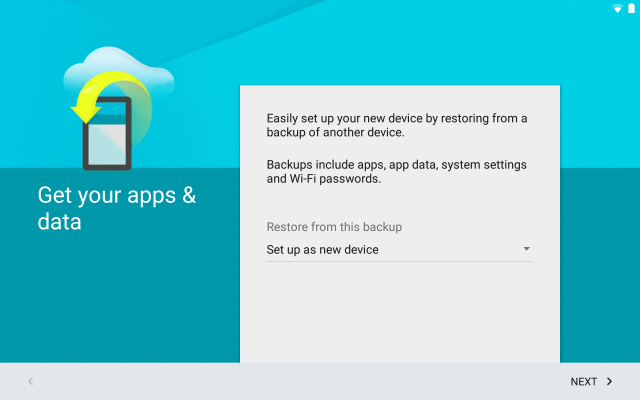
We’ve already covered the new restore process, so let’s not go into it too much here. Suffice to say, you’ll be able to restore the apps installed on your old phone or tablet.
Google needs us to agree to some more terms and conditions to use its services. Location and general user experience statistics – the usual for this screen.
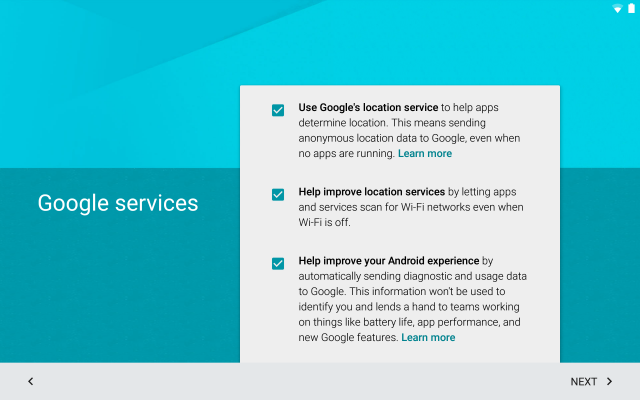
Now that we’re done, it’s time to go to the home screen!
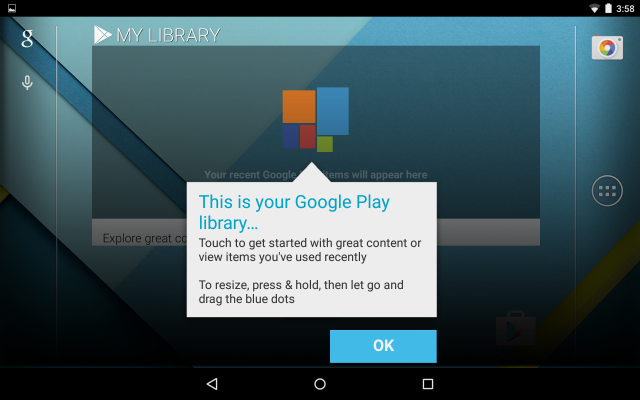
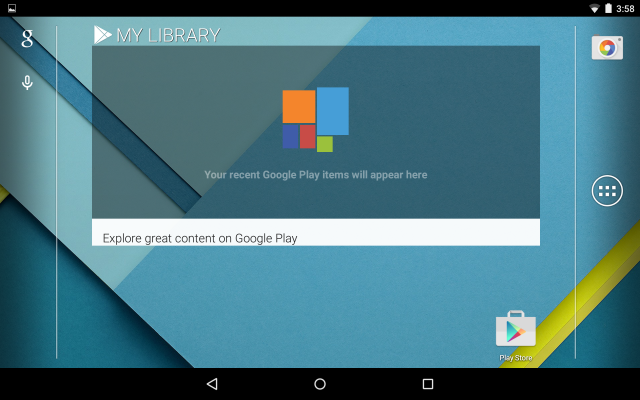
That large Play store widget actually doesn’t seem too inclined to actually show anything at the moment. It’s still promising to show my recent purchases, and when it’s clicked it just seems to zoom in the text “My Library”.
Also notable, the dock only contains the Google Camera icon and nothing else.
It seems the Nexus 7 developer preview image might be pretty light on Google apps:
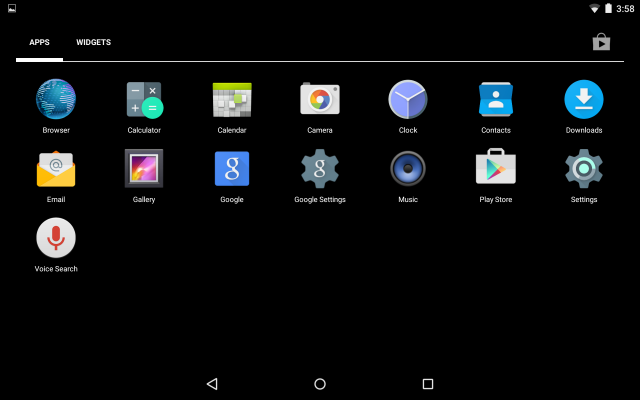
There should be a full complement of Play apps in there, but there’s not. Fortunately, they’re easy enough to install from the Play store!
Check out the Android 5.0 Archive





The Tap & Go to copy accounts an apps over from another device is pretty cool. I have been running the previous preview on my N5 and upgraded that in place with no issues. My N7 wouldn’t upgrade from stock to Lollipop so I wiped it and started again. Though the tablet is set up a little differently than the phone, having the process automated like this gets me most of the way there. Very cool. One thing missing from Lollipop – at least at the moment, I can’t imagine it will be missing from the final version – is… Read more »
That’s a nice makeover. Bring it on!
Start earning extra income with online work from home… Make extra $3000 every month by working for a few hours a day. You’ll need an internet connection and USA,CANADA,UK,AUSTRALIA or NEW ZEALAND residency and you are ready to start… You’ll get paid weekly [olym8cfv]…
>>>>>> -> fox7⁵.com
Start earning extra income with online work from home… Make extra $3000 every month by working for a few hours a day. You’ll need an internet connection and USA,CANADA,UK,AUSTRALIA or NEW ZEALAND residency and you are ready to start… You’ll get paid weekly [vbcn78j]…
>>>>> -> fox7⁵.com