
Since the launch of products like the Amazon Echo and then the Google Home we’ve seen an explosion of Internet of Thing (IoT) devices. It turns out that voice was the interface that Home Automation and IoT had been searching for. Since jumping into the Google Home world, I’ve been looking for more ways of automating my house with Google Assistant.
Living in Queensland, Air Conditioning is almost a must, so when I came across the Sensibo Smart Air Conditioner controller in Harvey Norman my interest was piqued. When I saw it integrated with Google Assistant, I was sold.
What is the Sensibo? Basically it’s a Wi-Fi learning remote control with an app designed to command and control thermostats (or A/C units) and integrates with Google Assistant and Amazon Alexa. However that simple description doesn’t do justice to what I’ve found to be an intuitive and powerful upgrade to my standard A/C split system.
Hardware
The unassuming little black box measures in at 83 x 57 x 20 mm and is light enough to be mounted to a wall with simple double sided mounting strips. Specs wise, the Sensibo is packing 2.4 GHz WiFi, temperature and humidity sensors and an IR emitter.
From a design perspective the Sensibo is an chamfered black box, with a pleasing, if industrial, looking finish. While the instructions suggest you mount the device on the wall below the air conditioning head unit, I successfully placed it across the room, behind a bookcase and in several other locations: as long as the IR emitter had line of sight to the AC unit it seemed to work flawlessly.
For renters the Sensibo is great, you can add some home automation magic and take it with you to the next place if you move on. From a hardware perspective it’s that simple, all of the magic happens in software.
Software
The heart of the Sensibo user experience is the App. Once you’ve plugged in the Sensibo you pair your app with the device which is super simple thanks to the pairing QR code on each unit. Once paired, the app directs you to point your A/C remote at the sensor and press the “on” toggle; for me that was it from that moment on the Sensibo had complete control of my AC.
Via the Sensibo app you can see all of your A/C units, toggle them on or off, program their temperature, fan speeds, mode and vertical slat directions. You can also set timers for automatic on/off of the device.
If that was all it did I would still think it was useful with the voice integration, but Sensibo hasn’t stopped there. The app also includes both a geofence trigger for automatically starting and stopping the air conditioner which can be useful. The geofence trigger is a new system and didn’t seem to like the 6+ devices I had the app installed on. To get the system to work each device needs to be configured as a seperate device.
Lucky Sensibo thought of this and you can simply enroll each device via the in-app share system. This stops the system getting confused if you have multiple geo tracking devices on the one account, eg like a smartphone reviewer. I doubt many normal people will experience this issue, just make sure each member of your family sets up their device from an invite.
On top of geofence control you can also program temperature, humidity or “feels like” triggers that will automatically start your AC should the room meet your predetermined criteria. I tried this beta feature out and loved it. Specifically I had it control the A/C in my daughter’s room letting it turn on and off to make sure she didn’t get too hot or too cold.
I think most users will use the app to set up the device and then perhaps as a mobile remote and rarely touch some of the more advanced features, but it’s nice to see Sensibo isn’t just resting on their laurels. They are actively looking to improve the platform and push new features out ot their hardware.
Voice Control
Now I admit I’m a bit of a voice control tragic. Since importing my first pair of Google Homes when they launched I’ve been searching for more things to voice via control. Because of that I’ve become acutely aware of the two main methods of (first party) integration with Google Assistant.
Generally speaking, you’re either an Assistant Action or you’re part of the Home Control system. The difference is if you are an Assistant Action then users have to invoke your service before using it, eg. OK Google, speak to XYZ, then you issue a command when the action answers, or OK Google ask XYZ to do X then the action will complete the nominated task.
If a service is integrated into Home Control it just becomes a native part of the Assistant ecosystem. When you want to do something you just ask, Ok Google turn on lounge room thermostat, and it just does it right from the primary assistant interface.
Trust me when I say the latter implementation is by far superior for home automation: it’s faster, uses more natural language and will be able to be part of chained commands (e.g. OK Google, turn on the AC, turn on the lounge TV and dim the lounge lights). Sensibo sensibly implemented their device into Home Control.
Once paired via the home control menu, you can use the Google Assistant to turn individual or all of your A/C units on or off, change the target temperature and change modes between cooling or heating. You can also ask Assistant what the temperature or humidity is for each device you’ve paired (and added to a room).
I will often leave work and as I’m about to walk out of my office ask my Google Home what the temperature at home is, depending on the answer I will start the A/C so it’s running and cool when I arrived home. I love it!
You may have noticed previously the voice instruction to turn on my AC was turn on the thermostat not turn on the air conditioner or A/C. Unfortunately because the Sensibo is implemented via Home Control they can’t program the phrases the device reacts to, it has to be from a Google approved lexicon. If you ask it to turn on the A/C or the air conditioner the device actually toggles to the cooling mode.This is obviously a US-Australian localisation issue.
If you’re reading this and you think it should be called a thermostat you’ll be happy but if you want to refer to it as something else you’ll have to wait for Google to get around to localising the phrasing for Home Control in Assistant. You can name each device ending in “air conditioner”, eg lounge room air conditioner and when you ask Assistant to “turn on lounge room air conditioner” that will also work per device. If you really must have the command “turn on all air conditioners”, you can always program that as an Assistant shortcut that points towards the correct phrasing (eg turn on all thermostats), problem solved!
I should mention that Sensibo works with Alexa, if you’ve got an Amazon Alexa and are interested in how it work with the device let me know, I’ve been looking for an excuse to pick up a trial unit.
Conclusion
Sensibo is a device that promises to do one thing, smarten your air conditioners (or is that thermostats?). From where I stand they not only deliver on that but have made some wise decisions that make their smart integrations easy to use.
The setting up of the device using QR codes was seamless and easy, the pairing to the existing remote was a one click step, and from there the app was well designed, feature rich and intuitive to use.
I loved the voice integration, even with the strange (from my Aussie perspective) thermostat naming, simply put I use it almost daily. I have seriously sold about 9 of these to family and friends who have either seen it in action or watched me control it from my office at work.
With the home automation space becoming a little fragmented I’m plagued by dozens of apps to control my various devices. Having something that at least integrate into one voice platform for 90% of the control needs makes a massive difference to the usability of the device.
I just wish Sensibo could control my main ducted system, but trying to automate a multi-zone ducted A/C system turns out is a living nightmare that even Sensibo can’t save me from.
You can pick up a Sensibo Smart AC Controller from Harvey Norman, Joyce Mayne, Good Guys, Bing Lee & Kogan or you can grab one online from their Australian distributor for $159 AUD.






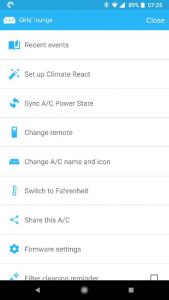


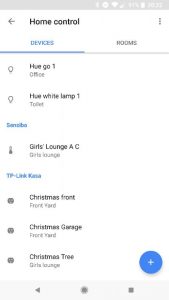



Hi Duncan,
I purchased Sensibo Sky last week and it has been a very rewarding experience for me! However, so far I can’t control the fan speed and the air blade swing direction of my A/C via Google Home. I’ve tried several phrases but the Google Home still can’t execute my command. Could you please help me with that matter? Thank you!
I purchased 3 of these for myself and my family via their website during one of their many sales after seeing an advert on Facebook. They worked out at $133 Aussie and shipped with AU plug. Yes it was a little expensive, especially as it was USD … but to put it simply – I am very happy with this purchase. The ease of set up, functionality and the added bonus of voice control make for a great little package. I was looking at upgrading my AC unit to allow remote access but even the add on wifi modules were… Read more »
Agreed, I love something that delivers what they promise.
I’ve also had very positive support experience.
If i was Panasonic, Fujitsu etc I’d be licencing sensibo software and hardware to install into my A/C units.
This looks sweet but I’m pretty sure my Daiken ducted doesn’t have IR on the controller. How would I find out for sure?
Check the model numer online or call a Daiken dealler, they normally know their products. Also is it multi zone?
I’m in the same boat, Gary. I’ve looked at this device before but my Samsung ducted air con has no IR option. It also has the WORST user interface of any piece of hardware I’ve ever seen, so a remote option that bypasses the existing controller would be most welcome. A pity this isn’t it.
Or you could roll your own with a Broadlink device and something like Home Assistant. Moreover you could be smart about it, taking into account weather forecast etc. and cool changes. Also am seeing nothing about heating control (as we move into autumn) and $159 is quite a lot for a bit of software
Positive as alwasy Fred.
Yes, there are roll your own solutions that, with a lot of time, a few components you may be able to replicate the same functionality, which would be a fun project.
But if like me you lack the time to ctually hack that together, then having an easy and fully fuctioning product like this, with Asssitant integration, with a fully developed app and excelent online support that’s well worth the retail price in my book.
Between the Sensibo Sky hardware with all of it’s sensors and the app I got my moneys worth out of it.
Hi Fred, we tend to forget about heating for another month or two, Sensibo controls all of the climate modes available on an air conditioner, cool, heat, dehumidify and fan-only are the common ones). The ‘climate react’ variable triggers also cater for cold conditions eg: if the temperature falls below, 15°C, turn heating on to 20°C low fan speed). Why look at the weather forecast – Sensibo can do it for you – use a simple IFTTT applet and trigger action based on actual outside conditions (WU Weather). We are bias in the extreme but I’d point out to readers… Read more »
Andrew, My point was the hardware element of this is pretty limited (Broadlink devices are $10-30). So you are paying for the software and convenience. Now, I can understand you need to cover your costs etc., but for those with the skills it’s worth pointing out that they can do this, with more flexibility to meet their precise needs, with off the shelf parts. From a personal standpoint, I’m more interested in making devices that can integrate into the whole house system than a multitude of stand alone discrete systems – and then making the totality smart. PS the weather… Read more »
Hi Fred, agree! like I said, if you have the time (and the coding skills) it could be possible to replicate some basic functionality.
For interest:
What whole house system do you run?
If any, what thermostat and /or humidity sensor do you use?
My aim isn’t basic functionality (and is mostly heating focused). Broadlink RM Pro has a temperature sensor included (as well as RF control) and can be calibrated. The humidity can be picked up from the BOM weather details (inside might be different to outside, but in predictable ways). That connects through “Home Assistant” (it might be good for you to have a component to integrate with that).
Currently playing with fuzzy maths and bayesian inference and would love a way to determine if windows/doors are open/air tightness (thinking about evaporative cooling as a blower door).
Great project will be interested to see how you go and what logic(s) you apply.
Sensibo has an open API and here’s a link to the integration information for your Home Assistant platform
http://support.sensibo.com/knowledge_base/categories/integrations-72
We think you can have the best of both worlds. If you want support, contact us through our local website and I’ll put you onto a resource.
I’ve been looking at something like this for a little while now to smarten up my split-system, the Sensibo was one of the options I considered. This review may just have sold me on it!
Any questions let me know.
This device looks quite good, just need one that can turn on my single zone ducted aircon. Anyone know of a device that you can use on Panasonic ducted aircon?
What’s the model number of your system? I’ll ask the team at sensibo.
Hi Dan, if your Panasonic has an active IR receiver, Sensibo will pair perfectly. After purchase you’ll just need to contact Sensibo support (can be done from the app) with your model number (or the remote model number) and they’ll get you up and in control in no time. Andrew – Sensibo AU
Sadly it doesn’t have an IR sensor, also not sure what the model is. I don’t have a manual. will have a look for the model when I’m back home on the condenser.