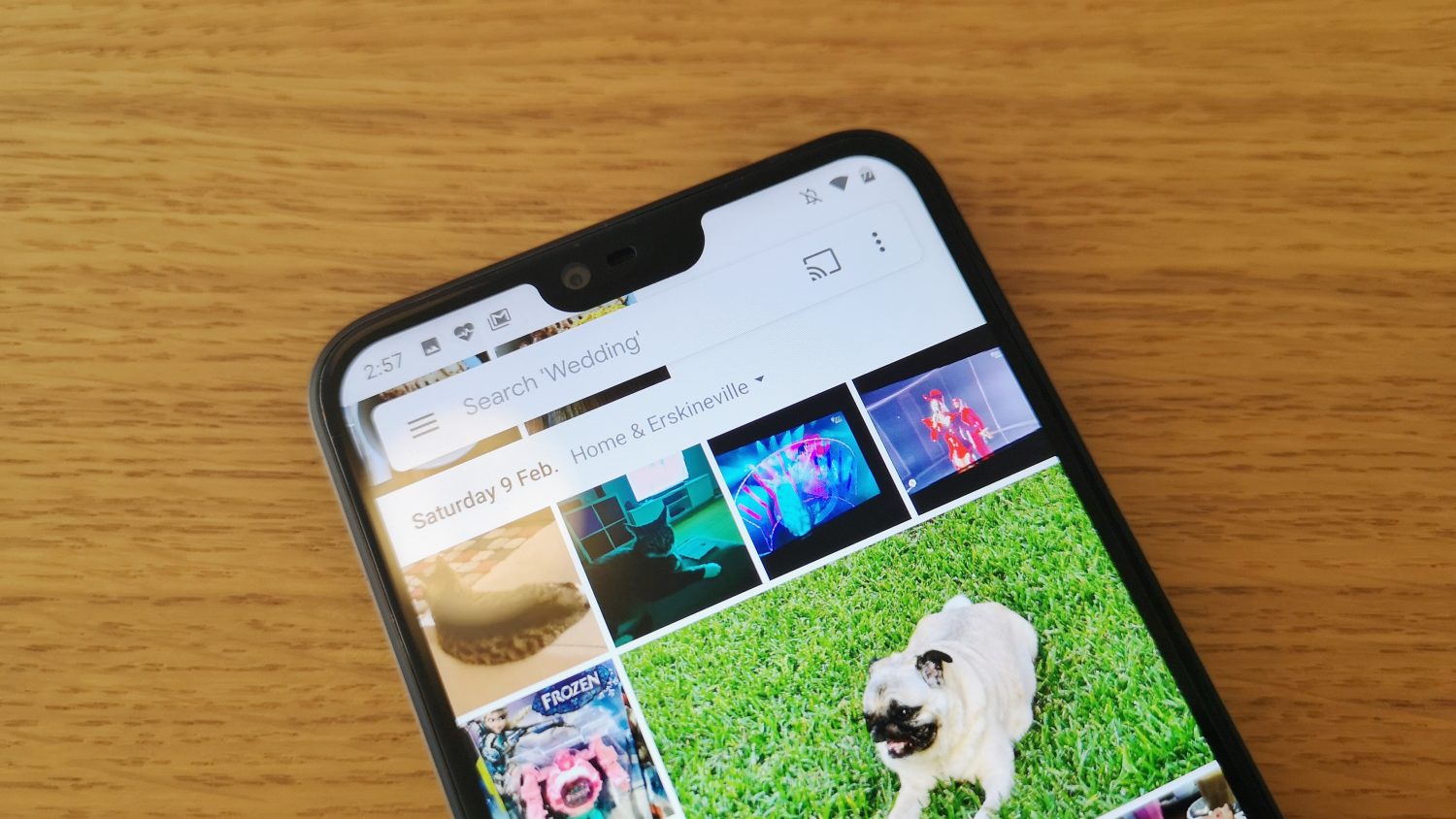If you’re like me, you rely heavily on cloud backup of your photos to make sure you don’t lose precious memories. However, if you’re like me, there’s a good chance you’ve also lost some photos because you thought they were backed up when they weren’t.
On a recent European trip, I lost a few photos from around Rome because I wiped a phone thinking that all my photos had been properly backed up, but it turns out I didn’t check carefully and lost them. Woops.
It turns out that others have been caught too. Google used to show an indicator on media in Google Photos to show whether an item had been backed up or not. It disappeared completely a while ago, but Google is now bringing the functionality back.
Google is introducing a gallery view in Photos which will let you see which media items aren’t backed up, so you can choose the ones you want to manually upload. For those with automatic backup enabled, this will show you items that have fallen outside that scope, or which are still waiting to upload.
For those using manual backup, this will let you choose which memories to preserve and which can just live on your phone for now.
Here’s how the listing is referred to on the Google Play Store:
The update doesn’t seem to be live yet, despite having downloaded the most recent version of Photos from the Play Store. It’s probably coming soon, though.