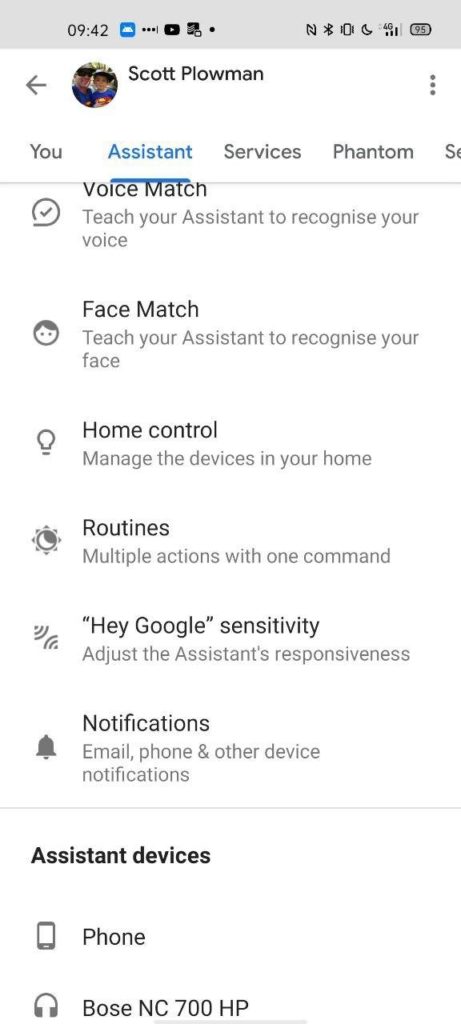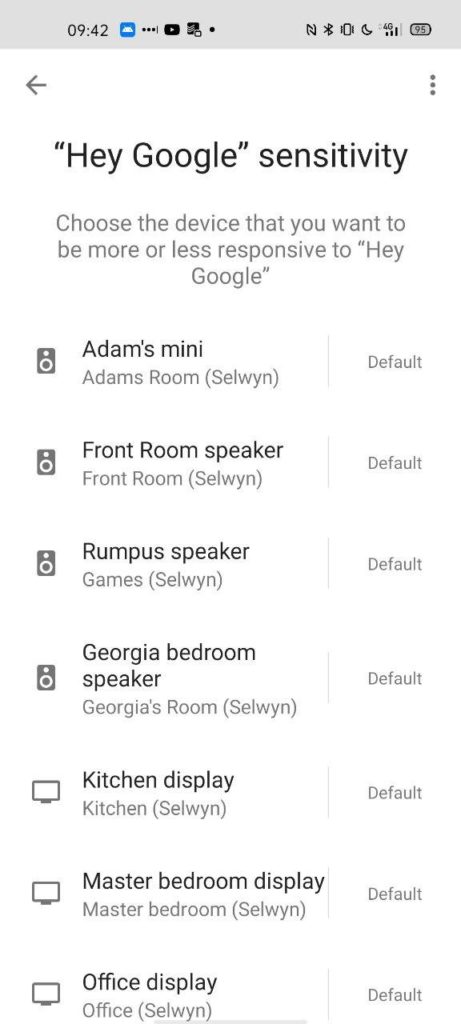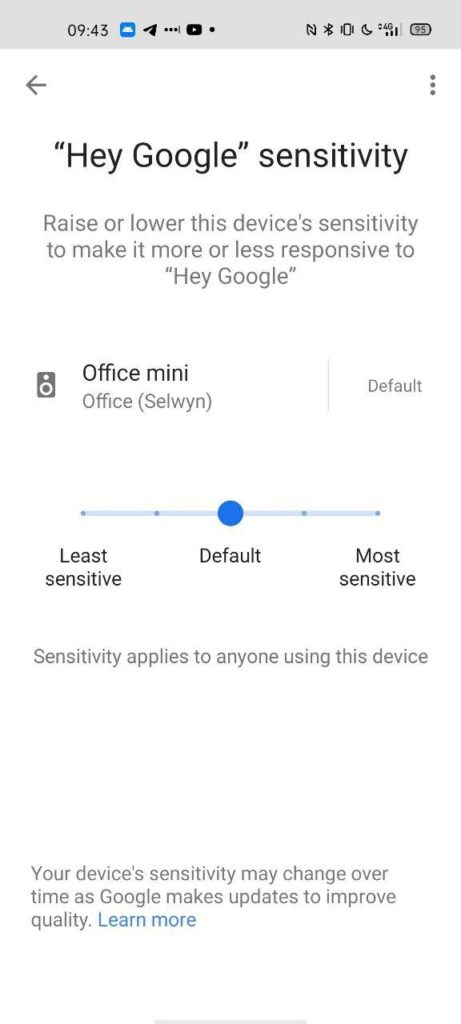A week ago we reported on Google’s announcement that they would be soon introducing the ability to fine tune your Google hotword sensitivity. The good news is that it is here and works for devices other than just those Made By Google.
The new setting allows you to adjust the sensitivity of the microphone of your device. You can increase the sensitivity to make it more likely to hear more trigger commands or decrease it to make it hear less.
If you have more than one Google Assistant device in your house you can turn the sensitivity up on those that you want to respond more often and down on those you do not want to respond unless you are sitting next to them.
There are two ways to access the new sensitivity setting and neither is super quick:
Home app –> Tap on your profile image in top right corner –> Assistant Settings –> Assistant Tab –> “Hey Google” Sensitivity –> Select the device you want, tap it and move the slider to where you want the sensitivity to sit.
Google app –> More (bottom right) –> Settings –> Google Assistant –> Assistant tab –>”Hey Google” Sensitivity –> Select the device you want, tap it and move the slider to where you want the sensitivity to sit.
We tested it out for Lenovo smart displays along with all Nest displays and Google Home products and it worked perfectly but apparently devices such as the Lenovo Smart Clock receive a “this feature is not yet supported on this device” message.
If you are like me and have many Google Assistant devices throughout your house and are sick of one responding when you wanted a different one to head into the Google Assistant settings and play around with the hotword sensitivity to get the balance just right for your home.