For someone deciding on a security camera it can be quite a daunting process given the myriad of cameras available and the options they offer. Google’s Nest is relatively new to Australia and for them to make a dent into the market they need to bring something new to the table with their security cameras.
We got a chance to check out the Nest Cam IQ indoor to see if Nest offer an attractive option to the other connected security camera options on the market.
What is it?
The Nest camera is a no frills piece of hardware that operates on an AC power supply (USB-C power port). The camera sits on a basic stand and is capable of 1080P video at 30fps – although it does have a 4K colour sensor. There is a motion sensor that even works at night with 2 x 940nm infrared LEDs for night vision. There is also two-way sound so you can speak to anyone in the camera’s vicinity.
There is no battery and no on-board storage of videos instead operating solely on a cloud storage subscription model. Due to this if you want a lot of the functionality you will need a subscription.
The camera itself is a sleek-looking camera with a black face. It doesn’t stand out in a casual setting, blending into the background especially when there may well be other gadgets in close proximity.
Inside the box is the power supply and the basic camera with mount attached and a small quick start guide to point you to the app to install the camera.
Is it easy to setup?
Is it easy to set up? Hardware-wise I couldn’t imaging anything easier. Plug the USB-C cable into the USB-C port on the camera and plug the brick into the power socket and it’s powered and ready to go.
Setting up the software was pretty easy too using the Nest app from the Play Store. Once the app was opened it was just a matter of adding a camera and scanning the QR code on the bottom of the camera for it to add it to the app. Then all you have to do is give it access to your Wi-Fi network (enter password) and you are good to go. If QR codes aren’t your thing you can always add it manually from within the app.
Recording setup
Most smart security cameras come with some form of subscription service these days and the Nest Cam IQ indoor camera is no different. Nest have their Nest Aware service which provides three levels of service. As you can see below the services range from $7 a month or $70 a year for a 5-day video history to a 30-day history for $30 a month or $300 per year. Nest do offer discounts on further Nest cams and with each additional camera you get a 50% discount on the above prices.
The service is not cheap when compared to some other security cameras but with Google’s backing you know that Nest will be well supported. Without the Nest Aware subscription, because there is no storage on the phone only in the paid-cloud, the camera becomes a live camera only without the bells and whistles.
Using it
The Nest Cam IQ is packed full of features that are easily accessible from the app. Open up the app and it will give you a live view where you can either go back 15 seconds at a time or tap on the view to go to the timeline of the camera. Once in the timeline you can easily scroll back in time. The view updates as you are scrolling so if you are scrolling back to a particular instance it is easy to locate it with not just the picture updated but also the time stamp. At each time you can playback the video captured. Within the live view you can easily tap on the microphone and speak to the room via the camera’s speaker.
On the live screen it also displays whether your device is at home or away based on the location services from your phone to the app. This makes a difference to the Nest camera and app because you can set it to not give notifications if you are at home (performed using location services on your phone). You can also have the camera turn off while you are at home if this is your preference to save on power – or perhaps privacy.
Notifications within the app are great and can be either a push notification to your phone or an email. The notifications you can receive will be if there is any motion or a person in front of the camera. The camera and app will also let you know if there is a face that you do not know in front of it using their Familiar Faces function. If it is someone who you recognise you can then add their face to the Familiar Faces to prevent this notification in the future. Unfortunately you do need a Nest Aware subscription to use the Familiar Faces function because everything, including familiar faces, are stored in the cloud.
The camera has auto tracking on it and will follow any movement in the room and will auto-zoom to that which is causing the motion while at the same time having the rest of the camera view in a PIP box in the bottom right corner — there will be no tricking this camera with fake motion. Add to this the ability to set activity zones and you have a fairly complete camera.
The Nest Cam IQ also has Google Assistant integration – as you would expect from a Google-owned company. Just ask your Google Assistant to play a feed from a certain camera and it will play on the phone you have triggered. You can also Cast the camera feed to any Cast-enabled display such as a TV.
Not only is there Google Assistant integration but integration with other devices that support Google Assistant. For example you can have your Philips Hue lights turn on when the Nest Cam IQ detects movement.
Play Garage camera on Living Room TV
Cast my Front Door camera to the Living Room
What is there to like about this?
- There is both an easy to use Nest app and an even easier to use Nest web interface for viewing videos.
- Its ability to recognise familiar faces and ignore them (ie. don’t notify you).
- Google Assistant integration.
- Motion tracking and auto-zoom.
Should you buy one?
The Nest Cam IQ Indoor is a fully featured connected security camera with a few features as an advantage over its rivals. The picture is a decent quality both during the day and at night and combined with its ability to notify you of any motion or unfamiliar faces in the camera FOV. Once it detects motion it can track that motion and zoom in on it.
The Cam IQ Indoor is super simple to setup and use but has some great functionality built in. Add in Google Assistant integration and you have a formidable competitor to other systems such as the Netgear Arlo Pro and the Ring cameras. Much of the added functionality is only available with a Nest Aware subscription — without the subscription you have a live camera with the ability to talk to and hear from the camera.
The Nest Cam IQ Indoor is available from JB Hi-Fi and The Good Guys for $479. Nest Aware subscriptions are available for from $70 a year for 5 days of video history and for $300 per year for 30 days of video history. There is a 50% discount for each additional camera making it one of the more expensive video subscriptions around.
While the Nest Cam IQ Indoor is on the expensive side it does offer a fully featured camera when combined with a Nest Aware subscription and Google Assistant integration. If Google integration is important to you then this is the camera you should be looking at without a doubt. If money is no object then this is definitely a camera you should be looking at. The Nest Cam IQ Indoor is something I can highly recommend but that quality comes at a price.








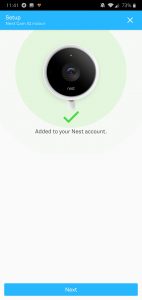








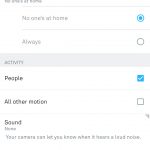
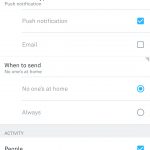



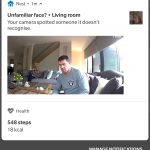





Happy with my Xiaofang which was $21. only think is i cannot cast. But not a big deal at all.
Hi @Scott Thanks for the this detailed review, I was thinking of getting into nest ecosytem..but looks like nest thermostat is not available for australian market?..can we get nest thermostat to work with australian heating/cooling. I have a Brivis networ controller and was wondering if I could replace this with nest thermostat..Do any of you guys use nest thermostat..or know if it would work here?
That power brick looks very pretty in its circular design, but also looks like it will partially cover the adjacent socket? Why can’t designers consider basic things like you might want two items plugged into a double wall socket at the same time!