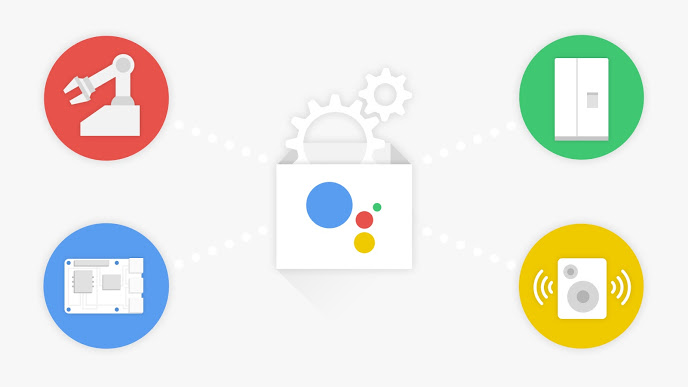
Google Assistant is fast becoming the connected home control centre and with the news from I/O that Google Home is coming to Australia, it is now far more achievable for the average user too.
We’ve known for some time that IFTTT integration into Google Assistant was coming, and it seems that it might now be here, at least for one reported at 9to5Google.
In the Assistant settings, under Pixel, there’s a new option to “Teach your Assistant”. At this stage, it appears you can make commands which will “Say something” or “Do something”, all within the Assistant settings app. However, you can make more complex applets too, but you’ll be taken to the IFTTT website to create these. Any existing Assistant-related commands will show in a list below the create options.
The process seems fairly intuitive; tapping either command walks through the creation process, prompting you — in the Do Something command — to set the command, and then what will be done. You could have it respond to “Lets Rock” by playing some rock music, for example.
Say something is, obviously, more basic. It allows you to program a hard-wired response to a given command. Something for showing off at your next dinner party, perhaps.
Regardless, once we see more of what this can do — and indeed, when this shows up on one of our devices — we’ll hand it over to our tame IFTTT integrator for a lap around our test track.
Some say he once served tea to the Queen in fine bone china, while wearing a chicken suit. To us, he’s simply…. Duncan.



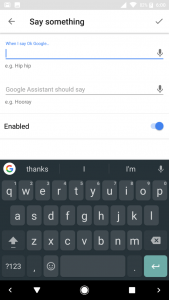



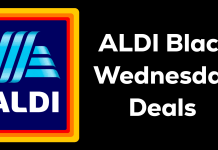
Does anyone know if this works for other phones with Google Assistant? Can’t seem to see the option on my Nexus 5X.