After today’s Made by Google event where Google took the wraps off the new Home View controls for Google Smart Displays, we’re now getting an update to the Google Home app to bring smart home control right into the redesigned Google Home app.
Following an app update that will rollout to Android and iOS users “this week” you will be able to control any smart device that has been ‘paired’ to your Home app/Assistant account via controls in the Google Home App. This looks very similar to the redesigned Google Assistant cards/control announced last week for smart home devices.
The new controls will collate all devices in one view, sorting them via rooms as per how the user set each device up during the initial registration process. Tapping on a light for instance in the Living Room will toggle the light function and expose granular controls important to control those lights. Similarly, tapping a thermostat will bring up control for controlling the climate control system.
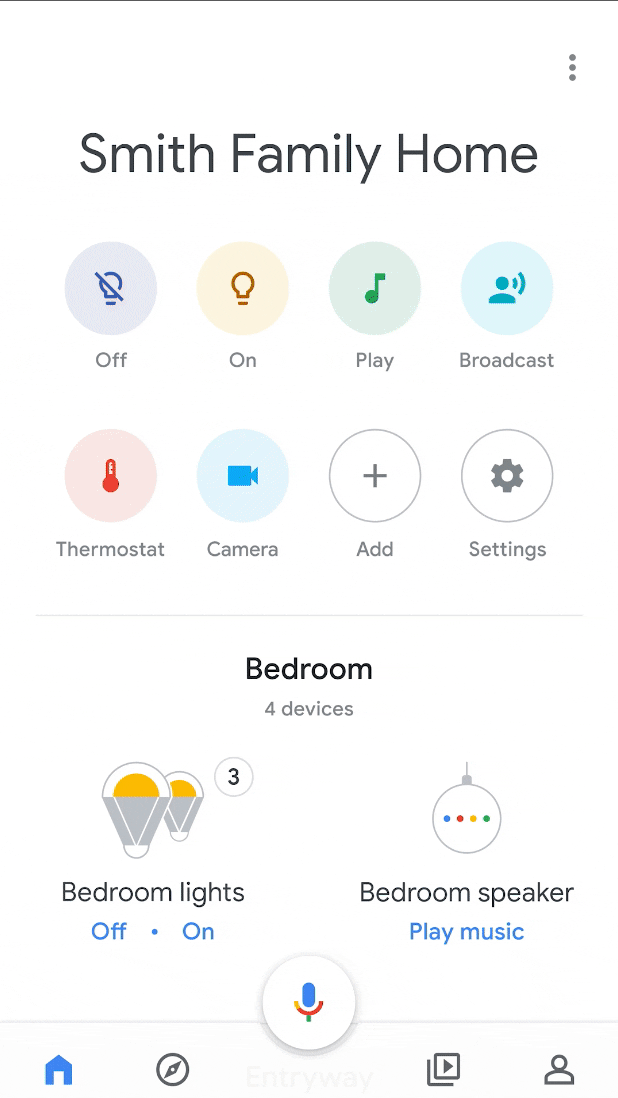
This is a major update to the usability of the Home app that up until now had little operational use aside from managing your Assistant account and paired devices. Hopefully this is just the first step in the plan to actually break these controls out into a dedicated shade or panel within Android — a swipe gesture to quickly launch home controls would be a fantastic step forward on the overall assistant/home control ecosystem.
As of the time of writing the update doesn’t seem to be ‘in the wild as yet’ and none of the regular APK sites seem to have grabbed a copy either. If you don’t have the Home App you can download it below and then start spamming on that update button.
If you get the update let us know what you think.

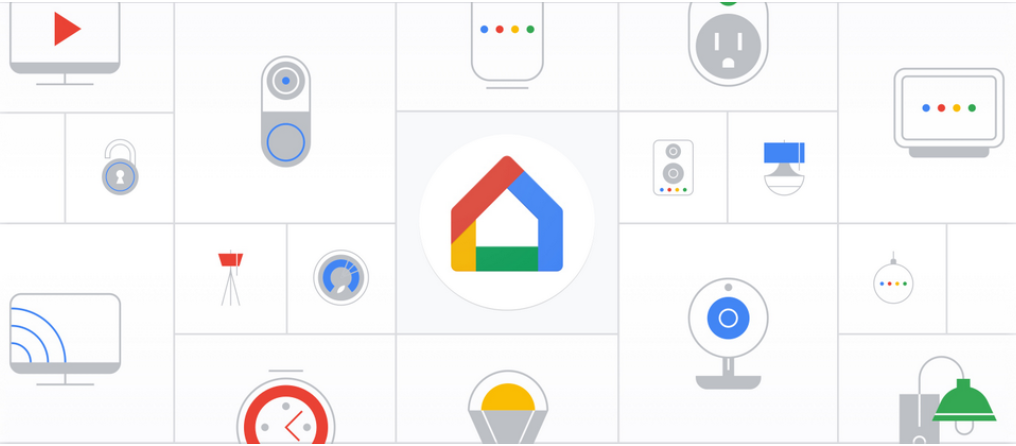



Just noticed the update tonight, looks great, but all the Chromecasts aren’t showing up as being a available, lights are. So not sure if it’s just Chromecast being Chromecast and a restart is required or something deeper.
But one thing… Did you watch the YouTube video for the app… Since when did YouTube support portrait video? Not sure what it does on a desktop, but on the phone it’s portrait.
Sorry for my surprise …
Mines live. Looking pretty slick.
Same. My home app was updated this morning with the new controls. Makes the app so much more useful