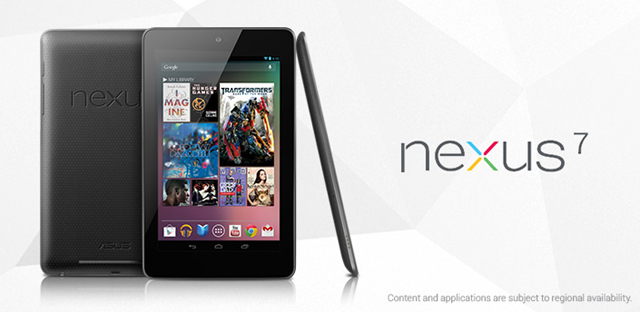
Since the Nexus 7 started arriving in Australia I’ve been asked a number of times via Twitter, Google+ and in person ‘What Apps should I look at for my Nexus 7’? The Nexus 7 is a pretty ground breaking device with that $250-$300 price point and (now) widespread availability, which means that new owners aren’t necessarily people who have used Android before and they are looking around at what they can load on their tablets to utilise them to their fullest. If you are new to Android and specifically Jelly Bean we did a review which you may want to check out on what features you can expect.
Google has kindly given each new Nexus 7 owner a $25 store credit to spend and a number of the apps I list here have a free version but I do highly recommend if you love the app and use it regularly, purchase the full version and support your Devs as it encourages them to produce more apps and update the one you just purchased to maybe even make it better. They are also usually highly approachable so if you notice something email them and politely make requests, I’ve done it a number of times and had excellent results (I’m looking at you Shifty Jelly ;))
To start with I highly recommend the pre-loaded Google apps which you’ll find conveniently grouped together in a folder on the Home screen of your tablet. They are shining examples of what can be done ‘right’ on an Android tablet, but the beauty of Android is just because these are the go-to apps doesn’t mean there aren’t better ones.
- GMail – If you’re using an Android device I guarantee you will get a heap more out of your device if you fully jump into the eco-system and by using Gmail you will see benefits almost immediately. My receipt of Email Spam dropped to pretty much nil after switching to Gmail and the excellent Gmail Android app is a really well don app that is hard to pass up as a way to do anything email related.
- Chrome – Starting with your browser, this is one of the best mobile browsers out there and offers the best web browsing experience you’ll possibly get at this stage. Using Chrome on all of your PCs, laptops and phones will get you the best experience as it syncs your information including favourites, passwords and even open tabs across all those devices seamlessly.
- Google+ – It’s been described as a ghost town by many including myself BUT I am actually starting to use it more and more. I am participating in some awesome discussions and also find that the interface is just beautiful, it is highly worth checking out even if you don’t continue to use it.
- Google Currents – Whilst I’m not personally a big fan of the way the content is heavily curated on Google Currents, I am a huge fan of the way it looks and operates. Currents is beautiful to look at and easy and intuitive to use. If they could put a layer similar to this on the Google Reader App I’d be happy.
- Google Maps – Maps is brilliant and I think just about every person who has used a mobile device knows that. Offline mode is now included allowing you to download whole areas of maps for offline use and with a GPS in your Nexus 7 this is a no brainer. The interface is also easy to navigate as well.
- Google Earth – What can one say about Google Earth, it’s definitely impressive to look at. Very pretty and well worth having installed for viewing places in 3D all over the world. I love having it because after mapping my runs on My Tracks on my phone, I can export the data to Google Earth and play it back.
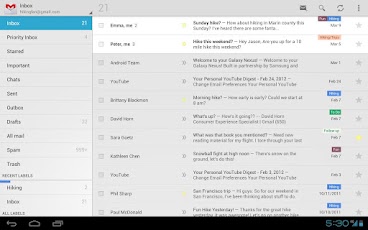


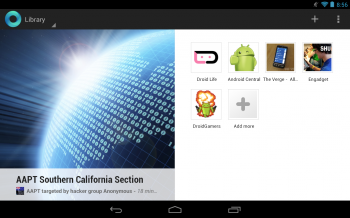
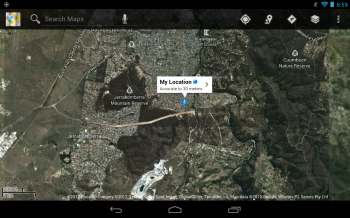

Now, Google Apps are just the beginning, What else is there:
I want to start with the Home Screen and Widgets. The one thing I notice whenever I see an iOS or new Android user is that they cover their homescreen in apps, this is really not the best way to do it but this being Android you’re free to do so. A better way is to look at what widgets are available to help you to do your tasks and underneath all that are launchers which give you infinite control of the way your device looks and feels. I highly recommend you try as many as you want till you find one that fits what you want to do.
Launchers and HomeScreen
- Ultimate Rotation Control – License $2.49 – About the only thing I don’t like on the Nexus 7 is that in the Launcher the screen does not go to Landscape mode which is a little jarring when coming out of an app that is in landscape. Whilst this can be fixed by editing certain files, you need root access to do that. Ultimate Rotation Control offers you an option to force the Nexus 7 to landscape mode on the launcher while retaining the pure Google Jelly Bean launcher.
- Nova Launcher – Prime $ 4.00 – This is a highly customisable homescreen replacement, it offers app drawer customisation, scrolling, widgets in the dock and widget overlap. In the Prime Version you can also add folders into the App drawer and organise apps into tabs in the app drawer. Personally this is my favourite but as I said, these are a personal choice and I encourage you to experiment.
- Apex Launcher – Pro $3.89 – Again, this is an excellent choice for a homescreen replacement, this one offers a customisable icon grid and more homescreens beyond the default 5 in Jellybean. It also offers different app drawers options and support for ADW, LauncherPro and Go themes so you can check out different themes on the market to lay over the top of your launcher.
 |
 |
 |
If, however, you want more options try these launchers:
 |
 |
 |

Widgets – One of the best things about Android is Widgets on your home screens, there are a variety of widgets that give you information or just look cool. Bear in mind that Google and a number of apps you install give you a number of widgets which you can find in the Widgets section of your App Drawer, so have a look through there and see if you can find some interesting ones.
- APW – APW License Key $2.44 – Android Pro Widgets is a collection of widgets for things like your Calendar, Facebook and Twitter Timeline, Contacts and more. Highly configurable it fits your homescreens where you want your information.
- HD Widgets – $1.99 – I like HD Widgets on tablets because the 6×2 widget fits most of the information or toggles I want onto my homescreen, it offers a number of options you can customise in terms of adding things such as toggles for settings to the widget or more information like weather forecast. It has also been specifically updated for Jelly Bean. The downfall to this app is that it gets its information from Weatherbug which I find is not as good as BOM or even Accuweather or Google.
- Beautiful Widgets – $2.49 – Another Weather widgets app, this gives a large amount of configurable widgets which you can add. It can add different widgets to HD Widgets and I find it’s just a matter of personal choice between the two. It pulls its information from AccuWeather or Google but no option for the BOM.
- Moon Phase Pro – $2.99 – I’m an astronomy nerd and this widget gives you all the phases of the moon in a widget, the widget shows you exactly what the moon would look like at this precise moment.
- Terra Time – $2.99 – This is quite a cool widget as it updates the globe in real time to show you the night/day time across the globe. It also gives you quite a cool 3D globe you can interact with via the accelerometer.
- Smooth Calendar – I have been in love with this widget since my HTC Dream, it displays up to 5 of your next appointments across all the calendars you have synched to your device. There are a number of options you can control but I love this quick glance option to tell me what I have coming up.
 |
 |
 |

 |
 |
 |
 |
 |
 |
 |
 |
 |
 |
 |
General Apps – No real category here, these are just apps that look good on tablets or are generally handy.
- AirDroid – Often you don’t wish to connect your Nexus 7 to a PC or have no cable, connect to it using AirDroid on your WiFi network. You can transfer files, send and receive SMS and organise your media from your desktop PC.
- Instagram – Specifically updated for the Nexus 7 soon after it launched, the app looks great on tablets and allows you to follow your Instagram feed quite easily.
- Skype – This is a must have app for any tablet owner, the Nexus 7 is fantastic for making video calls on, the interface is not absolutely designed for tablets but really a tool like this is a must have.
- Wikipedia – Who doesn’t love Wikipedia? This app gives you a front end to the world’s largest crowd sourced information repository, the app gives you the ability to download articles for offline viewing which is handy on a WiFi only tablet.
- WordPress – If you run a WordPress blog this app is for you, it was updated to be compatible with the Nexus 7 and makes writing posts for WordPress based blogs very easy.
- Evernote – A note taking application, it allows you to create different notebooks and save bits and pieces of information in there, the advantage being that you can even access your lists on the web. Evernote is one of a few apps which has specifically gone after the tablet market and continues to improve their tablet interface with each new update.
- Pocket(Formerly Read It Later) – This is a similar app to what iOS users know as Instapaper. Basically Instapaper on Android is pretty sucky and they charge for it, whereas I’ve found pocket to not only be easy to use but excellent to look at on tablets and is free. It allows you to save links into a list for you to read at your leisure, it also saves them for offline viewing.
- Camera Launcher for Nexus 7 – If you really must take photos with the front facing camera, Paul O’Brien from Modaco has provided this app which gives you that ability, even allowing you to use the camera effects.
- IMDB – Let’s face it, the majority of the time you are using your tablet you will probably be in front of the TV or similar and the ability to look up information on TV and Movies is really good on this app. It’s well designed and of course gives you all the information from the IMDB website
- TeamViewer – Who hasn’t sometimes wanted to access their home PC whilst out and about, if you have your Nexus 7 connected to the internet and Teamviewer software installed on your PC, that is an extremely easy thing to do. I use this on an almost daily basis and can be a lifesaver for transferring files you have on your PC to Dropbox or something similar.
- Dropbox – With no expandable storage on the Nexus 7,and without getting deep into modding the operating system etc, this is an easy way to transfer files to and from your device.
- Pocket Weather Australia – $1.99 – This app was recently relaunched with an all new interface, it is a weather app which pulls in data directly from the Bureau of Meteorology, giving you direct access to up to date weather information from a trusted local weather source. The app is beautiful and supplies bucket loads of data and quite frankly the developer Shifty Jelly has a hell of a sense of humour, just look out for an error. We know they have a Nexus 7 and we really hope they are looking to update the widgets which come with this app to more suit the larger grid size on the Nexus 7, but still the app looks fantasitc on your Nexus 7.
- My Usage Lite – Full $2.49 – This is a great app with some awesome widgets I use to monitor things like my parcel tracking from Fedex and Australia Post and also my pre-paid balance from Optus. There are many options available and it’s an Aussie developer, the lite version only allows a single account so buy the full version to get the most out of this app. It also has a great set of community built account types.
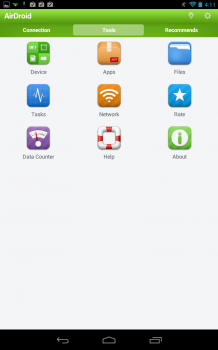
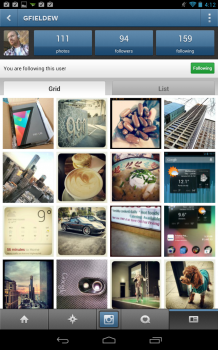
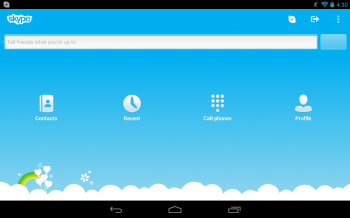


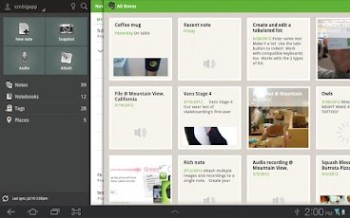
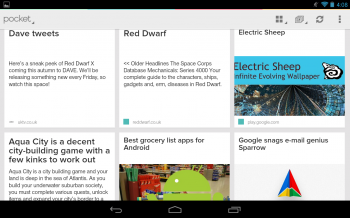
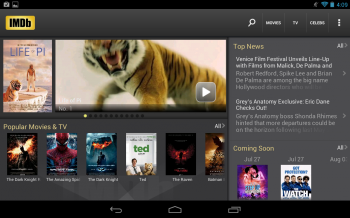

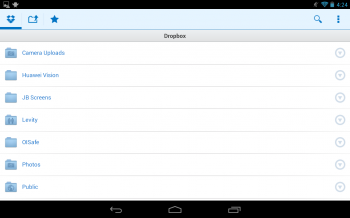
 |
 |
 |
 |
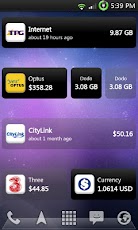 |
 |
 |
File Managers – Android allows you to manage files on your device and this is a breeze with a large screen device such as the Nexus 7.
- Astro File Manager / Browser – Pro Key $3.99- Excellent quality file browser with built in text file viewer
- ES File Explorer/File Manager – Another excellent quality file manager, to be honest there is very little I find different between this and Astro.


Books – Tablets are an excellent device to read on and the 7″ form factor of the Nexus 7 equates to about the size of your average novel so try these out, both of these compete with the Google Play Books App which is extremely nice and easy to get content on but these offer different options.
- Kindle – Just about everyone knows what the Kindle is, it gives you access to Amazon’s vast array of ebooks which are pretty decently priced, the app is easy on the eyes and is easy to use as well.
- Aldiko – Premium Version $2.99 – My personal reader of choice, it allows you to import your own ebooks in ePub and various other formats and read them, it also has access to a variety of online book stores and project Guttenberg a massive repository of free books online.

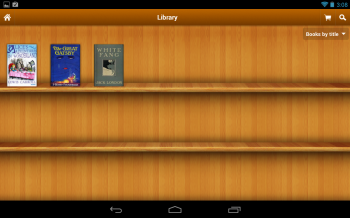
Twitter Clients – Twitter is generally my personal social network, although I’m starting to use Google+ more and more. The big news in the Android world is that Carbon, an app that was immensely popular on WebOS, should be released this week so keep your eye out for that.
- TweakDeck – Donate Version $2.99- This is a Twitter app that has moved on from Tweetdeck which was all but abandoned by Twitter when they purchased the company. Paul O’Brien from Modaco took over the development and it’s my personal Twitter client.
- Plume – Premium $4.59 – This is probably one of the better Twitter clients for tablets or even Android in general at the moment. It is pretty customisable and includes a built-in web browser and in-line viewing of pictures.
- Tweet Lanes – This is another Twitter client which heavily uses the Holo theming of stock Android and looks really good, it is a little new and improving with each iteration, although still missing some essential features and personally I prefer a dark theme than the bright white, but definitely a Twitter client to keep an eye on.


 |
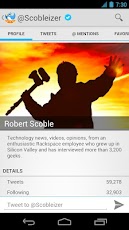 |
 |
 |
Facebook – Can’t argue that Facebook isn’t popular so what are the best apps to view it through? I personally try to just load it up in Chrome and use the Desktop mode.
- Facebook – I’ll make no bones about it, the Facebook mobile App is pretty sucky, it’s enough to get by and you can do the basics but pretty much all and sundry agree the mobile app is pretty bad.
- Facedroid – $1.99 – Probably your best bet if you want a good looking Facebook application, designed specifically for tablets it works the best for Facebook if you’re wanting a specific standalone app.
 |
 |
 |
 |

RSS Readers : – One of the things you’re going to use a tablet for is consuming news, the king of the RSS Readers is of course Google Reader which is unfortunately fairly plain looking so here is a list of what we think are the best for viewing your RSS Feeds through.
- Pulse News – This has been Ausdroid’s go-to RSS reader for a very long time and for good reason, it’s a lovely magazine style layout and it looks good on the Nexus 7, it pulls down your Google Reader feeds so it is a fairly seemless setup. But you can also jump into a whole host of news sites that they have on offer as well to expand your horizons.
- Reader HD – $1.99 – For those of you not a fan of the magazine style layout that pervades the majority of RSS Readers these days is Reader HD. Optimised for Tablets it is a clean simple and beautiful interface that makes reading your RSS feed a pleassure.
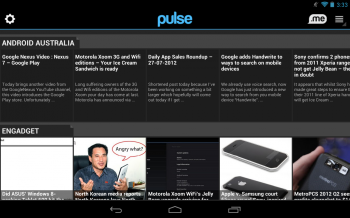
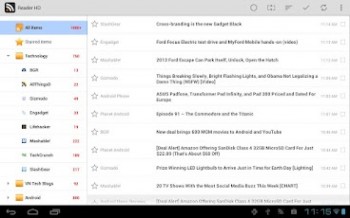
Flipboard – I`m going out on a bit of a limb here, the makers of this app even specify in the description that this app is ‘This app is optimized for smartphones, not tablets’ but you can install it and there are a number of fans of this app out there especially iOS users who are used to this style of application. There are a few issues with this style of news as it really doesn’t act as an RSS reader or at least I haven’t found the setting in the app to allow it to read my Google Reader RSS feed but nonetheless it is a very pretty app which is quite popular and works quite well on the Nexus 7 albeit in Portrait mode.
 |
 |
 |
Mulitmedia – Media consumption is a major reason for using a tablet, so what are the best apps to use on it. Google offers the Google Play Movies App which plays movies you rent from them but doesn’t allow you to play your own videosEdit: This is why I love these posts thanks to Aliff Abdullah in the comments, swipe to the left and you’ll find the Google Play Movies app will actually play movies on your phone, fantastic!
- MX Video Player – Pro $5.40 – Again and again I come back to this excellent video player, it tends to play everything I can throw at it. It has never let me down yet so I definitely think it’s worth having installed.
- Dice Player Trial – Pro $5.15 – This is a hardware accelerated video player with one advantage over MX Player it allows for playback at different speeds, if you find you often want to get through videos quicker this may help.
- Pocketcasts – $2.99 – If you listen to podcasts or watch them this is the app for you, it can be setup to download your podcasts and even add them automatically to your playlists and quite frankly this is one of the first apps I install on any new device.
- Crackle – This free application allows you to watch Movies such as Panic Room and Starship Troopers and TV Shows like Seinfeld on demand.
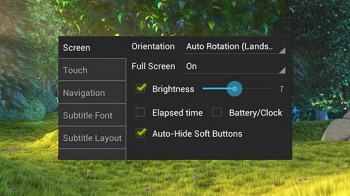

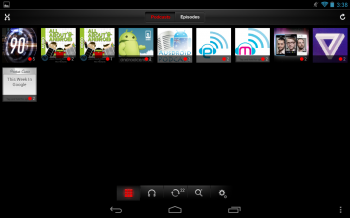

DLNA – We all like to stream media from our home PC or server and there are some decent apps out there to help you do just that.
- BubbleUPnP – License $4.80 – This app connects you to your UPnP Media Servers and streams media to and from your device. Excellent for showing off video and pictures.
- Plex – $4.63 – This is a media platform that you can use to stream music, video and photos to your Android device, you do basically run a Plex server on your PC and it streams to Plex clients like this one, but it is a pretty good app and also supports online channels for more streaming content.
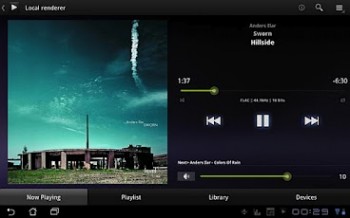

Drawing – You have a pretty good digitizer on your Nexus 7 and that can make drawing on it quite an enjoyable experience.
- Markers – Markers is a simple pressure sensitive drawing app which has been optimised for the Nexus 7.
- Sketchbook Express – Pro $4.91 – From Autodesk this is an excellent drawing and painting program that in the pro version offers fantastic tools to help you create some real masterpieces.


Games – There are thousands of games and it really depends on what you like to do. The Nexus 7 comes with a Quad-Core Tegra3 Processor which includes 12 GPUs, giving you 17 cores of processing power(1 is a low power core for running basic apps) and the effect of these cores can best be seen when using high-end 3D Games, but low-end non-graphic intensive games work just as well.
- Shadowgun HD– $4.99 – Specifically aimed at Tegra 3 devices, this first person shooter has been a must have for gamers who appreciate the graphics, physics and lighting of a high level game.
- Osmos – HD Pro $2.99 – This game has addiction written all over it, beautifully simple the aim of this physics based game is to absorb the smaller motes whilst watching out for the larger ones looking to absorb you./li>
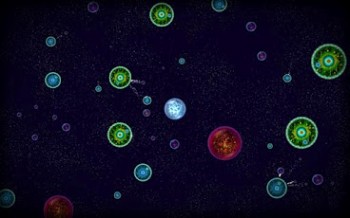
- Draw Something Free or Paid version $2.98 – This game is hugely popular and on a tablet it is really enjoyable to play, the aim is to draw a picture based on one of three options presented and hope it’s good enough to guess. Whilst not optimised for the Nexus 7 the fact that it makes it a lot easier to play is the reason I’ve included it, since it’s initial release the number of players has dropped significantly but I still quite enjoy playing it.
- Stick Cricket – An awesome timewaster, addictive in its simplicity yet hard enough to keep you coming back for more, the game shines on the larger Nexus 7 screen and should be must have for all casual gamers or cricket fans. Also look out for Stick Tennis coming soon to Android.

 |
 |
 |
Non-Google Play Store Apps – The Apps above are all apps that are available to you mainstream through the Google Play Store but the wonderful thing about Android is that you can also get APK’s(Android apps) from other sources. In order to install these files you will need to go to Settings > Security and tick the Unknown Sources check box.
- Tubemate this application will allow you to download YouTube videos to your device, it offers to download them in whichever resolutions are available for that video from YouTube.
- Transdroid – This app is used to control your uTorrent client on your Desktop PC, you can basically add/delete or stop/start torrents from your phone. You do have to make some changes to your firewall on your home router but is well worth it.
- Archived Flash Player for Android – Flash is not supported on Chrome and as of August 15 Adobe is planning on blocking access to Flash in the Google Play Store for devices that are running Android versions over Ice Cream Sandwich this link will allow you to get the APK and side load it.
Apps that require Root access – The great thing about Nexus devices is that getting into the system and changing things is extremely easy, one of the major benefits is gaining Root access, Root access is simply getting higher access to your device to allow applications to do things not normally allowed at system level, this allows some apps to do amazing things.
- StickMount – This App will allow you to mount and use USB Flash Drives plugged into the microUSB port on your Nexus 7 effectively allowing you to increase your storage.
- Adfree Android – Hands up who likes seeing ads whilst they are using their tablet? I thought so, install this and you won’t have to. It’s that simple.
- Titanium Backup – This is a tool that will not only backup the apps you have installed it will backup their settings and everything allowing you to restore them if you ever need to, it offers the ability to back up to Dropbox, Box or even Google Drive
- Root Explorer – This is a handy application to have as it can change read/write permissions on files and is generally very handy to have when playing with anything in your device. It can do pretty much everything that Astro and ES File Browser can do just with higher permissions.
- Wifi Kill – This app can’t be found in the Google Play Store but can be found on XDA-Developers I personally paid for the Donate version from the SlideMe market. This app I mainly use when I’m using my phone as a wifi hotspot, I generally just leave it as an open hotspot and use Wifi Kill to manage who can access it, the app shows you who is on the wifi network and then lets you kill their connection, note this also works in theory on ANY WiFi network your device is attached to (Hello Mcdonalds Free Wifi).

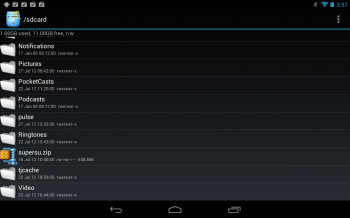
So now is where I hand over to our loyal readers. As with all app posts this is where I get to also find out interesting apps, remember the focus of the post is apps that are either enhanced for tablets and most specifically the Nexus 7, so have at it Ausdroid readers, what do you reccomend?




Happy to see TubeMate YouTube Downloader on the list.
Detailed application list. I like the tubemate application.
It is nice to have the Tubemate application listed in this list
Still one of my favourite apps. It gets installed on all my new devices.
Very good article! I am new to tablets, and android. The information you’ve posted is very helpful. Was looking to download YouTube clips for my kids to watch offline, will try your suggestions… is there any way of locking the screen during play to prevent the kid pausing/stopping the clip… or worse eating into things they shouldn’t? By the way… it really annoys me that iOS users always stick their nose in on posts that are clearly directed towards the android market! What is with that? From someone who has never used a tablet before, I love the nexus 7.… Read more »
The auto edit thing can be a bugger! My kids don’t actually eat my nexus, tho they do ‘get’ into things (other apps) that they shouldn’t! Ha ha! 🙂
Here’s a pair of apps that really help my Nexus 7. “Bluetooth Auto Connect” automatically connect to a bluetooth device – including tasker automation. I sharing internet connection over bluetooth is just fast enough, with the benefit that you can leave the tablet connected through your phone all day without draining the battery like wi-fi hotspot does. The other app “Bluetooth Auto” is a workaround for stock behaviour of the Nexus S (all stock android I guess) to forget your bluetooth internet sharing preferences after each boot. So after rebooting your phone on stock you have to manually reenable bluetooth… Read more »
I highly recommend GReader Pro RSS reader. It’s super awesome.
I own a Nexus 7 (8gig) and an Ipad (third Gen, 64 gig, wi-fi/4g Verizon). I just bought the Nexus two days ago and here are my thoughts. I like it. Will it ever take over the Ipad? No. The ipad is a superior device in almost every respect. It has better res, faster processing and more apps. But here why I love the Nexus… It isn’t trying to be the iPad. At under $200 I have a smaller, sleeker tablet that fits in my pocket and runs my essential apps. I stream music through Spotify and watch tv through… Read more »
Great article, Daniel.
It’s probably worth noting that HD Widgets can use Accuweather as well as Google and Weatherbug. If you touch the screen where it says Weatherbug on your screenshot, you will get a drop down menu where you can select your preferred weather provider.
I don’t know whether the locked rotation issue is an architectural design call on the nexus, but I can recommend GoLauncherHD as an excellent launcher for android tablets. I use it daily on my transformer tablet. And it is free! It supports landscape and portrait modes natively.
I’ll add a Google Currents – its become my faourite RSS reader, even though its only a lmited selection of feeds, its presentation is fantastic and is easily the most immersive experience I’ve found for a news app. Definitely prefer this over flipboard.
Even though its already on everyones nexus 7, its not mentioned above which I think is a big oversight.
Just got the Ipad. Have had it for 2 weeks and to be frank, it BLOWS ALL ANDROID TABLETS OUT OF THE WATER. It’s crazy smooth and the apps work flawlessly and a simply better. As someone who works in retail telco and has owned a number of android tablets…. THE IPAD IS JUST MILES AHEAD OF EVERYTHING ANDROID HAS TO OFFER. ANDROID FOR PHONES, APPLE FOR TABLETS. That is the current state of affairs.
Have you actually used a Nexus 7? I’m genuinely interested. I’m getting a number of iPad owners telling me a different story to your opinion.
Read my previous post.. Like I said.nexus 7 looks awesome. But remember, so much of the reviews and hands on are from the US. We don’t get US tv on android, a lot of books and apps are also not available. Not our faul, that’s copyright stuff (just finished a law degree) so much of the nexus is the content. So much of the iPad and any tanlet is the content. I wish it wasn’t true but there is a massive content gap between android and apple tablets. I wish it wasn’t true but it is. Even mor so is… Read more »
I read your post and it didn’t mention whether you had actually used a Nexus 7 specifically yourself. Which you appear from your answer to not have used one as yet just viewed video reviews. On content, you can still purchase content from iTunes and load it onto the Nexus 7 with ease in fact I find loading content on the Nexus 7 a much easier experience than trying to use iTunes. Space wise I just find myself just deleting content after watching it. I have handed the Nexus 7 to people who have not used Android before but have… Read more »
This doesn’t make sense at all. “with a limit of 8 and 16 gig”? A 16gb Nexus is $239 cheaper than the base 16gb ipad, what do you expect?
Also, given your lack of ability to spell “want” without an apostrophe, I very much doubt that you have a law degree. I certainly wouldn’t hire you to handle my legal affairs.
iPad3 = £400, Nexus 7 = £200. You are basically paying twice the price to subscribe to the All Things Apple cult! If you’ve got money to burn, go ahead!
I own a Nexus 7 and I’m absolutely delighted with it. It is so fast and smooth. Having used Android for 3 years, it is a very natural progression and I can bring across almost all of my favourite apps and games.
I have the ipad 3 and Nexus 7, and although the iPad is a great tablet with a (very limited) slick UI and amazing screen, the Nexus 7 has quickly become my current favourite, and is the first android tab to offer the same level of experience as an ipad.
An objective comparison is always welcome; trolling like this is waste of time & space.
Can we delete this troll from this thread please?
I’m not going to lie or embelish. I haven’t used the nexus 7 yet, but I have watched a ton of YouTube videos regard hand on use of the device. As I do with all thing I intend to buy. I never make judgement until watching pro use it. After having a lot of hand on use with a lot of android tablets I have concluded that the iPad is simply the best. The difference is the super smooth performance and the apps. Android phone are the best. The current iPhone sucks balls. I have a gs3 and would not… Read more »
Fair enough for coming back and putting forward some reasoning. Look, I’ve got an Galaxy Tab, and a Tab 10.1, and what you’ve said could comfortably be applied to these in comparison to the ipad – they offer a disconnected experience. But the Nexus & IMHO is in a different league – its the first android tab that can be seriously compared to the iPad. Sure, if theres iTunes content and iPad apps that matter to you that you can’t get on android, then thats obvious what you should get. But for most people, I’d say they are happy with… Read more »
this is fantabulous tablet apps i truly enjoyed your post u have share wit us good work thanks for this concept.
Dude, there is some truth to what your saying but you are still trolling in my book. If this post was comparing the Ipad vs Nexus 7 then your comments would be welcomed. But going off on a tangent regarding which is better is off topic and unneeded. Most people already know that the ipad is the better 10 inch tablet but a 7 inch tablet is in many ways a different device so you cant really compare. I have a Nexus 7 and love it especially for games. My only real complaint is that the screen seems washed out… Read more »
Invoice2go just optimised their invoicing app for Nexus 7
Nice list! One correction, Moon Phase Pro is only $0.99, not $2.99 as shown above.
Flixster is a surprisingly useful app that works well on the Nexus 7. It does 2 things that are not well catered for by the IMDB app (which I also like) 1. Movie Synopsis 2. More often has a Trailer link.
have dl HD widgets due to this article and love it and you can change where it gets it weather from, just touch where it says it gets it from.
+1 great article, appreciated. the more of these comprehensive articles written, the bigger the ausdroid audience will become.
If you like the smart stay feature on sgs 3 or want something that stops the screen from dimming when you are looking at it then you should try Smart Stay Ex. Has good developer support on XDA and works great on n7 and galnex.
Lite – https://play.google.com/store/apps/details?id=com.elnware.smartStay10
Full – https://play.google.com/store/apps/details?id=com.elnware.smartStay
Facebook apps: I’d recommend Friendcaster over Facedroid. I found that the latter runs so slow and jerky on the Nexus 7 and it looks too cluttered on it too. Friendcaster fixes all that with a good tablet interface too!
This article rapes the home page of the mobile version. 😛
But a nice list of apps to get started! 🙂
I’ve thrown two things at MX Video Player and Dice Player that they can’t handle. 1. 10 bit Hi10p MKV files, even at 720p they will stutter since to play them properly you’ll need to use software decoding but that’s more of a hardware limitation as ARM processors just don’t have enough power yet to handle those. I tried with an exynos quad running S3 and Tegra 3 running Transformer Prime so that’s the current high ends of the current ARM market. 2. DTS encoded audio, both used to be able to handle them but recently both removed DTS support… Read more »
have you tried vplayer?
It’ll be the same I guess, not being able to handle 720p 10 bit Hi10p MKV files and above is a hardware limitation. If you use hardware acceleration for that, the colour will become bleached. You need to use software decoding and that is a heavy burden.
On the matter with DTS, going by the description in the play store, DTS is not in the list of supported audio codecs so don’t think it’ll work. Even AC3 does not seem to be in the list of supported audio for vplayer. I’d still stick with either MX or Dice.
i know for me anyway it didnt like a 1080p dts mkv file being played over wifi but loaded onto a usb stick played perfectly with hw acceleration
You can add DTS back into Dice via a plug in, take a look here http://forum.xda-developers.com/showthread.php?t=1769799
Wow, no mention of Tablet Talk? One of my favourite apps to accompany my Nexus 7. Otherwise, nice article.
I’ve now purchased Tablet Talk and it’s brilliant, thanks 🙂
“Google offers the Google Play Movies App which plays movies you rent from them but doesn’t allow you to play your own videos.”
It does, doesn’t it? Sliding over shows your local videos and it plays through the Gallery player. At least that’s how it works on mine.
Wow! Comprehensive stuff! Good work!
Add Dead Trigger to Games been playing it on my Nexus 7 its awesome it used to be $0.99 now its free 🙂
Id like to add Kaspersky tablet or Lookout mobile security and Quick Office pro.