
Lenovo is a market leader when it comes to PC, and surprisingly to most Australians, the Mobile Phone markets, but while they haven’t introduced Lenovo branded phones to Australia yet, they have brought tablets here.
Their initial offerings tended towards the familiar black slabs, but with the launch of the Yoga line, Lenovo embarked on a new design, which has on its own merits allowed it to stand, literally and design wise, from the crowd.
Lenovo has with the Yoga 2 range embarked on a real push in Australia, announcing that they will invest $10 million into the advertising campaign for the Yoga 2 tablets, so you will definitely see more of these in the mainstream media. They’re also planning to bring their designated celebrity product engineer – Ashton Kutcher – to Australia next year, to further promote the Lenovo line.
The Yoga 2 comes in two models, one with a 10” screen which is launching here and an 8” version which hasn’t been announced here as yet. With a $499 price tag for the 10” model, the Yoga 2 falls into the mid-range tablet market, so whether that price is warranted for the specs, we’ll have to find out.
- That launcher – very definitely needs an app drawer
- No flash – Night mode is nice, but a flash is sometimes needed
- 16GB storage is a little low-end these days
Hardware
Specs
Lenovo has been making PC’s in many form factors for years and through this channel, they’ve formed partnerships with companies like Intel, who have provided the core of the Yoga 2, in a 1.86GHz Quad-Core Intel Atom Z3745 processor. Intel themselves have been slowly working their way into the mobile market, beginning with tablets. So far their processors have been quite well received and the tablets they’ve powered have performed quite well. Lenovo have paired the processor with 2GB of LPDDR3 RAM and it’s a fairly standard match, but one which seems to do the trick.
There’s 16GB of onboard storage, with about 10.7GB accessible when you first turn the tablet on. While that’s generally considered a downer with tablets whose primary function seems to have evolved to consume video content, Lenovo have compensated by including a a microSD card slot hidden beneath the hinged stand which allows you to add up to 64GB of additional storage to the tablet.

With media consumption you will generally be wanting to view video with headphones on, but with a beautiful FullHD 10.1” screen mounted on the front, Lenovo have also included dual front-facing ‘Dolby Audio Large Chamber’ speakers. This means if the circumstances arise, you can conceivably share your video with a couple of other people, while still experiencing quite a good sound.
The tablet has cameras front and rear, as well as all the wireless connections you could ask for. So in terms of hardware, it seems like Lenovo has covered all the bases for you.
Build Quality
The Lenovo Yoga 2 is a pretty standard looking tablet from the front, but hold it at an agle and you’re treated to a magazine style profile, reminiscent of the Sony Tablet S, but where Sony left it at simply a design flourish, Lenovo has worked a hinged, 3-position stand into the bulge.
The hinge here is the star of the tablet, which allows the Yoga 2 to stand upright to view content, slightly elevated off a table to type on, or in a new twist in the Yoga 2, allows it to hang from a hook wherever you want to place it – or as Lenovo put it ‘Stand, Hang or Tilt’. The stand sits flush with the rear of the tablet when not in use and the slightly larger edge makes the tablet very comfortable and easy to grip when using it in portrait mode.

The Yoga 2 has a textured plastic rear panel which is finished off in a platinum colour to match the silver coloured metal stand. The textured rear is great because it doesn’t tend to show of fingerprints, and the silver colour gives a slightly refined look to it.
The tablet has the same ports and buttons as most tablets on the market, but Lenovo has done an excellent job here of incorporating them into the design of the tablet. The only real protuberance is the volume rocker located on the left-hand side of the tablet, which also has the microUSB port located just below it. The power button is cleverly hidden away on the left hand side of the cylindrical bottom edge, while the 3.5mm headphone jack is located on the other end, a perfect place when viewing videos without a cable getting in the way.

The rear camera on the Yoga 2 is nicely tucked away to the side of the stand on the rear, while the front facing camera is located on the left (when in landscape). It’s the position of the front-facing camera which was the only niggle I had with the Yoga 2 design. I felt that I would be more comfortable standing the tablet up on a table rather than holding it in portrait – but it’s a personal choice that one.
Screen
The screen on the tablet, is quite nice, it’s a gloss finish with a . There’s a fair bit of bezel either side of the tablet, as well as at the bottom, but this simply makes the tablet easier to hold when in portrait or landscape. It’s a design decision, but they could possibly shave a little off, but if that means sacrificing the Yoga stand, then in the long run the bezels can stay as far as I`m concerned.
The Yoga 2 screen can be a little dull at times, when you’re looking at it, but that seems to be more to do with an overly aggresive ambient light sensor rather than anything else. You can always manually change the brightness, something which I did occasionally when testing the screen outside.
It’s when watching movies that the FullHD resolution 10” screen comes into its own, it’s a great screen to watch videos on, with a good response and nice colour depth. It’s also quite nice for playing games like Asphalt or Riptide GP2, flowing nicely.
Battery life
Battery life for the Yoga2 according to specs should be a very decent affair. Lenovo has included a massive 9600 mAh Li-Ion battery in the tablet, which touts some pretty lofty claims :
- Usage Time : Up to 18 hours
- Standby Time : Up to 16 days
While lofty, they are for the most part warranted, but as with all tablets it depends on what you’re doing. I had no issues getting a full solid days use out of the tablet, going back and forth between streaming video from YouTube or from Plex to checking Twitter, surfing the web and doing a bit of work with an attached Bluetooth keyboard. It was generally Ok to use intermittently without additional charge for a couple of days after that. The video playback is obviously the killer on the battery, but then that’s pretty much expected of any device.
Camera
Tablets have cameras, and with Apple even actively encouraging tablet photography now
The camera software on the Yoga 2 should help you to make the most of the camera, no matter what you want to do with it though. There’s the usual ‘Normal’ and Panorama modes, which are present on just about any tablet, but Lenovo have added in ‘Night’, ‘Macro’ and ‘Speech Photo’ modes.
Auto Mode allows you to go into the settings from there and choose from a range of ‘Scene’ modes you’d normally find on most cameras to match the specific circumstance you’re capturing such as Portrait, landscape, Sports.
But for the more ‘Professional’ photographers, Lenovo has actually included some finer controls in the settings. Slider bars to control Exposure, Brightness, Contrast, Colour Saturation and Sharpness are hidden under ‘Effects’ and can be changed to match your circumstance or requirements. It’s a nice touch to see them go the extra mile on a tablet, which for the most part people won’t generally go too far into.
Also for the professionals are the options to include ‘Guidelines’ with options for a 4-grid, 9-grid or ‘Gold point’ guidelines to be painted on the screen to help you line up your shots. Once again, just going that extra mile.
Night Mode seems to amp the ISO up to the point where the aperture is quite wide, letting in any and all available light. This does add a great deal of graininess to the picture which detracts overall, but with no flash on the tablet, Lenovo have basically done what they can.
Macro Mode is an interesting addition, but there seems to be an awful lot of Macro Photography going on with mobile devices these days. Whether it’s capturing a pic of you an interesting flower or insect while you’re going about your day, Macro is quite useful to have, not that it seemed to do a huge amount.
Speech Photo is the simplest of all, allowing you to take a photo and then record up to nine seconds of audio to the photo. While great for taking a pic of something and recording a quick impression for later reference it’s great. But, when it comes to sharing it, with no standard for sharing audio embedded pictures, you unfortunately aren’t really able to. You’d never really know that this photo has 9 seconds of audio on it unless you have a Yoga tablet.
Lenovo has done a decent job with the still shots, and as with all devices with a camera you can also record video. It’s nothing to write home about, but hey, it’s there if and when you need it.
Connectivity
Lenovo as an electronics manufacturing giant includes almost everything you need to connect the Yoga 2. But not quite everything, there’s some missing pieces, but the pieces that aren’t included such as NFC or video out through HDMI, MHL or Slimport, or AC Wifi aren’t hugely important in the grand scheme of things, though an LTE or GSM version of the Yoga 2 would be appreciated by some customers.
Video Out is more than covered with the Miracast Wireless Display built-in, but would very much benefit from Chromecast screen casting support, perhaps it will come in an update to Lollipop, if Lenovo decides to go there.
The lack of AC connection, though annoying for some, is still a relatively minor factor. The Yoga 2 connects to Dual-Band Wireless a/b/g/n networks with ease and maintains a steady connection. Public or private wifi didn’t seem to matter (as it shouldn’t), so whether you’re at home, or out and about it’s a good solid connection.
Bluetooth works, it connects to headphones, as well as a keyboard which I used to type up some documents while the tablet was in the Tilt mode. You can just use the on-screen keyboard but it was a novelty.
There’s GPS too in the Yoga 2, and with a massive 9,600mAh battery inside, you can believe that there will be some Ingress played on this tablet somewhere. It’s accurate and had very little drift, it was also quite fast to lock onto satellites in my area, which some tablets and even phones don’t do.
Sound
This is where the Lenovo Yoga 2 kicks some pretty reputable butt. Lenovo has included Dolby produced and tuned, with something called a Wolfson Master Hi-fi Codec used on them. I am not totally up on what those are, but I can tell you that the sound on the Yoga 2 is great.

Whether you want to bust out some tunes streamed through your streaming service of choice, or watch a movie, the sound blasting out those seemingly tiny speakers on the front of the tablet is both pretty decent and quite loud if you want it to be.
Also included is a Dolby equalizer, which will let you set the sound profile for the tablet based on what you want to do, be it Movies, Gaming, Voice or you want to set a custom profile for a specific situation.
Performance
Lenovo have delivered quite a well performing tablet with the Yoga 2. The pairing of an Intel Quad-Core processor with 2GB of RAM seems to be quite a good decision. Switching around the Android home screens shows no sign of lag, it’s buttery smooth as it should be. Loading games or apps is again fairly consistent, with no real issues apart from the occasional – and I really mean occasional – stutter when loading an unusually large game such as a Gameloft title.
While we don’t bet the far on them, there’s some benchmarks we like to run on them and you can see in the Geekbench and Antutu scores that the Yoga 2 is quite a decent little system when compared to the competition.
Antutu:
GeekBench 3:
Performance wise, the Yoga 2 is a generally a smooth running tablet to use. Some will worry about using an Intel processor, but as I use them more and more I tend to find that Intel seem to be on the right track with mobile, and i`ll be glad to see what they – and Lenovo – can do in the future.
Software
Android OS
Launched in early October, the Yoga 2 comes with a relatively respectable Android 4.4.2 software load. Given the time-frame of the launch though, we’re desperately hoping that Lenovo considers the Yoga 2 worthy of an update to Lollipop at some stage in the future.
Skins
OEM skins exist, they offer a way to differentiate themselves from the competition and with this in mind, Lenovo has made quite a few changes to the underlying Android OS on the Yoga 2.
Launcher
It starts with the launcher, which first and foremost you will note has no app drawer. Instead Lenovo simply installs apps onto home screens to the right. The downside to this is that there seems to be no way to organise the apps alphabetically (a personal bug bear), but also means you are left with limited room on the home screen for widgets, having to add widgets to either a blank new home screen to the right of the installed app list or mash it into a half used one.
There’s also some inconsistencies you’ll notice when trying to change wallpaper. Instead of a long press to initiate an option to add widgets, or change wallpapers, you instead have to open an image and opt for ‘Set photo as’. An odd choice.
As usual, the launcher can be changed. Simply install your launcher of choice and you’ll be back to more familiar territory in no time.
Multi-tasking
There’s a few features in the Lenovo Skin which are quite thoughtful, such as the inclusion of multi-window support. On a tablet, with so much screen real-estate the option for multi-tasking by using a couple of apps at the same time is very tempting and it’s good to see Lenovo make the attempt, but it’s quite limited in its function.
From a small icon that sits to the right of the on-screen soft keys, you launch a panel which allows you to select from a list of compatible apps what you want to launch. Lenovo has included custom built multi-window compatible apps for : Email, Gallery, File Browser, Calculator and a Video Player, as well as allowing Chrome to be used in multi-window mode.
In Multi-window mode, you can have the apps sitting atop each other in portrait mode, or side by side in landscape. You can resize the apps according to how much screen real-estate they require and it’s easy to switch in and out of. You can also hit the resize button and choose to end either of the multi-window sessions and revert back to a single full screen app.
Theme
Though it’s mostly hidden, Lenovo has really shown their software flair in the theme of the settings menu and in their bundle apps. The settings menu is a little too colourful and bright, with quite ‘loud’, almost cartoonish icons used to mark functions, but it’s still quite usable and nothing is really hidden away. The major win in the Settings menu is the fact that the options aren’t ‘Tabbed’ as has been the popular thing to do for many OEMs recently.
Home Screen and Settings:
Notifications:
Bundled Apps
These days, I find myself quite interested in what OEMs are including on their hardware. Google has always maintained that they didn’t particularly want to get into releasing small apps like notepads (although Keep works pretty well) or voice recorders, so seeing what OEMs come up with is always interesting. To their credit, Lenovo has come up with quite a few, which includes those you can use in the multi-window capacity. Lenovo has both re-worked the stock apps like Contacts, Calendar, Clock, Calculator, Email and Video – all of which are slightly ‘off’ when it comes to the look and feel of KitKat, but are perfectly in line with their skin as a whole. Lenovo has also introduced some new apps which add more functionality to the Yoga 2 as a whole.
- Lenovo has included software in their ROM to which will let you back up your data – including Contacts, Apps, Photos, Music, Videos and Files in General. The apps rely on a Lenovo Cloud account you setup but once it’s up, you’re good to go – SYNCit HD, SHAREit and CLONEit are ready to help you move from one device to another. It’s a convenience thing, but you can already do much of this with your Google, or even Microsoft account. Still, it’s handy to have.
- With the Yoga 2 stand the tablet essentially looks like an electronic photo frame and Lenovo eFrame actually makes that a reality. You can choose to show all the photos on your tablet or just certain folders. Lenovo eFrame also lets you choose transition animations, background music and of course the playback speed. Not a bad one to have installed, it gives a bit more control than the standard Android ‘Daydream’ feature.
- Here’s one app that Google should include in Android as standard – a File Browser. Most OEMs actually include this in their skins and while there’s a limited stock Android file browser, it should definitely be expanded on. Still, Lenovo has one so you’re good to go.
- A voice Recorder app, is an extremely handy thing to have installed. I have all kinds of audio recordings from right back when I owned a HTC Dream. I have fetal heart rate recordings of my son, his first cry as he was born, and even ‘boring’ stuff like interviews with companies for Ausdroid. The Lenovo voice recorder is easy to use and works really well.
- Lenovo has included a User Guide on the tablet. It’s actually pretty handy for helping to familiarise yourself with your tablet
- Yoga Tablet 2 – Lenovo has included a set of promo videos on the tablet. It seems to be more aimed as use in a ‘Retail Mode’ rather than being something you’d actually use.
- SecurityHD has been installed on the Yoga 2 and while it seems at first to be simply a memory booster and ad-blocker when you first open it, which I would normally discount, it’s the permissions section that I love. Here you can select which permissions for apps are either enabled, disabled, or will prompt you as they require them – Marvellous.
Third party apps play a large role in the software load, which includes :
Amazon Kindle has been pre-loaded onto the tablet. With such a magazine, or book like style hardware design, it’s hard not to think about reading books when you pick up the Yoga 2, so including the worlds most popular online book store seems a great idea.
Lenovo Yoga 2 Specifications:
- 10.1″ 1920 x 1200 resolution IPS display
- 1.86GHz Quad-Core Intel Atom Z3745 Processor
- 2GB LPDDR3
- 16GB, Supporting Micro SD card up to 64GB
- 8MP Rear Camera with f/2.2 aperture and Auto-focus, 1.6MP Front-facing camera
- 2.4 GHz and 5 GHz Dual Band Wifi 802.11 a/b/g/n, MiMo, Bluetooth 4.0, GPS with A-GPS
- G-Sensor, e-Compass, Ambient Light, Hall, Vibration
- Android™ KitKat v4.4.2
- 9600 mAh Li-ion battery
- 255x183x3.0-7.2mm @ 619grams
Quite frankly, I loved the Yoga 2 hardware. The Lenovo launcher took a little getting used to, but the software load other than that was quite good. But Lenovo has absolutely nailed the hardware on the Yoga 2, it’s fast, well designed and it works smoothly and delivers what they promise.
But it’s the ‘Hang’ and ‘Stand’ positions you can bend the tablet into that really won me over. I hung this little beauty up in the kitchen while cooking and it works so well, you’ll wonder how you did without it, if you purchase one you’ll start to look at hammering in an extra hook or two around the place just to use it a bit more. Even the stand position was a winner, with the tablet kicking in as a really high-end alarm clock for me beside the bed while charging overnight, where I could easily reach out and catch up on the news first thing of a morning.
At $499, it’s also quite nicely priced against similar competition, but has the unique form factor as an added advantage. What you have to do is decide which features you’d like. From a usability standpoint, Lenovo are on a real winner with the Yoga form factor and it’s certainly caught my eye and I think you should check it out before committing to anything else.
























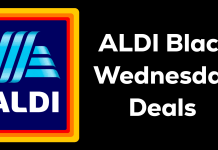
The RRP is actually $399. Picked up one from Harvey Norman for $386 on the weekend.
I can confirm that RRP of $399AUD.
It’s prominently displayed on the Lenovo site page for this tablet.
Thanks very much for the review Dan. 🙂 If I was after a tablet, without phone capability, I’d be throwing money at the screen right now. No ifs, no buts, no maybes. Wolfson codec and Dolby sound…. *drool It’s weight is surprisingly light, 619g with a 9600 mAh battery. My Aldi Bauhn has a 6000 mAh battery and is 660g. I’ve been using one of the pre-installed apps on the tablet, Kingsoft Office, since mid last year when I got my Aldi Bauhn. As an Android office suite app, it’s brilliant. SecurityHD sounds like an app that should be standard… Read more »
@Start making ,cash right now… Get more time with your family by doing jobs that only require for you to have a computer and an internet access and you can have that at your home. Start bringing up to $9012 a month. I’ve started this job and I’ve never been happier and now I am sharing it with you, so you can try it too. You can check it out here…
⇛⇛⇛►►► www.fox900.com