
One of the more exciting devices to come out of IFA last year was the Lenovo Yoga Book. While the Android version was great, Lenovo said that a Chromebook version was something they were looking into. Well, it’s not yet announced, but it is on Amazon.
The new Yoga Book, which is being listed as the Yoga A12 tablet is priced to sell at just $299 is definitely running Chrome OS as you can see in the product shot above and has that lovely watchband hinge that Lenovo is now famous for. The Yoga A12 tablet comes with a slightly larger 12.2″ display than the Android or Windows Yoga Book Models, though the screen resolution has dropped from FullHD to 1280×800 in the spec listing.
The Wacom powered digitizer panel that houses the ‘Halo Keyboard’ is likely to return, though it’s not listed in the specs. The Halo Keyboard would go quite well with Google’s newly announced stylus support for Chrome OS.
Under the hood you’ll find an Intel Atom Z8550 processor clocked at up to 2.4GHz with a fairly disappointing 2GB of RAM. Specs differ from listing to listing (it’s also showing up in Germany) with the German site listing 32GB of on-board storage while Amazon optimistically lists 128GB – we know which we’d prefer – though this may just refer to the Micro SD card slot which can accommodate cards up to 128GB.
With new Chrome OS devices coming standard with Android apps from now on, this could be a very well priced, sturdy and great looking device for the road warrior in your life. We’ve asked Lenovo Australia about the A12 tablet, but at this stage until it’s officially announced we’re not holding our breath.




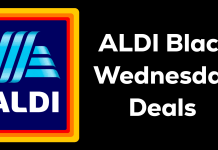
An Intel z chip? Sounds like Android. Cros devices generally use N or U chips.
no watchband hinge anywhere to be seen in the photo’s.
The amazon link says it runs a custom version of android, not ChromeOS. The interface in the picture doesn’t quite look like ChromeOS either (Clock/Connectivity in top right, not bottom right, app pinned to the bottom, but no circle/menu button bottom left)