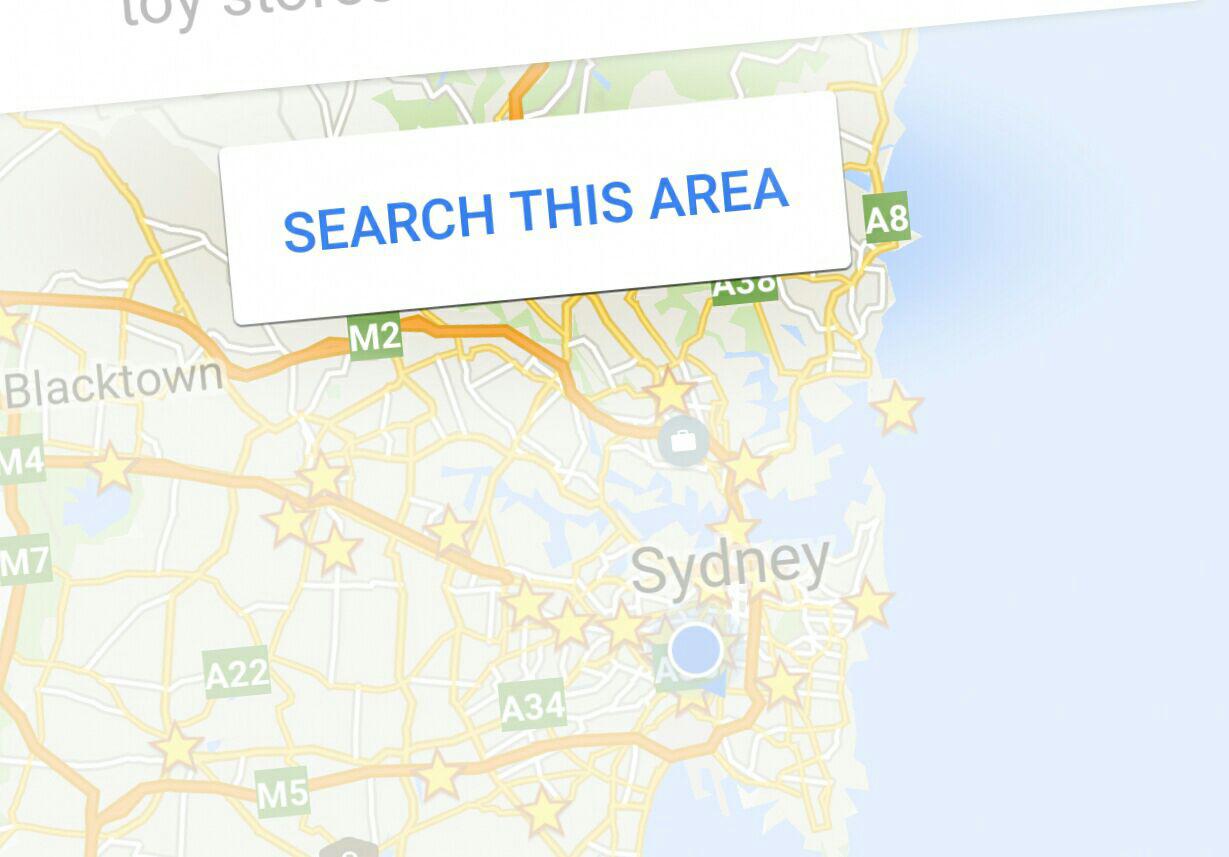
A couple of enhancements have popped up in Google Maps in the last week giving users a better experience searching specific areas of the map, and making it easier to see streets in turn-by-turn navigation.
A new button labelled “Search This Area” now appears if you perform a search and then pan/zoom the map away from the initial result area. This means users can tell whether they’re getting search results for the area of the map currently being displayed, something Google Maps hasn’t always been clear about.
Note that the “Search This Area” button only appears if you perform a search. If you go to a specific listing (a place marker icon, for example) then this won’t kick in.
In another recent change, street names you’ll be using now appear in floating bubbles attached to streets in turn-by-turn navigation mode. Previously, the street names were not enhanced in any way on the map.
The change makes it much easier to see current and upcoming streets, and means that drivers require less time to glance at the screen while the car is in motion.
We’ve noticed these changes becoming available in the current version of Google Maps, V 9.22.1.






Hi Jason,
Any idea on how to implement this feature via Google Maps API ? I want to implement this in my application but not able to find any doc reference at all
I’ve been seeing the street name bubbles for a few weeks.
tips@Ausdroid.net 😉