
Have you ever wanted to plan a multiple-destination trip on Google Maps? If you have, you know that it’s not really possible. The Maps team recently added the ability to search for a destination along your route, which creates an defacto two stop trip, but what if you wanted to plan more than one stop?
There are various workarounds for this, place multiple calendar entries for each destination and launch them from Google Now, place links in Google Keep to each destination, star your destinations in Maps for quick access etc. However, what if you really wanted to multi-destination experience? Well on Android you’re still out of luck.
Thanks to an enterprising Android Police reader it looks like Google may be adding multi destinations trips into Android, and with a little ‘hacking’ you can use it now. The process is quite simple, plan your trip on a PC, copy the URL to an Android phone and click the link.
Let’s say you want to plan a trip between two of Australia’s best Cities, Brisbane and Adelaide, but you wanted to stop in at all the lesser capital cities along the route. Simple plan the trip on a PC
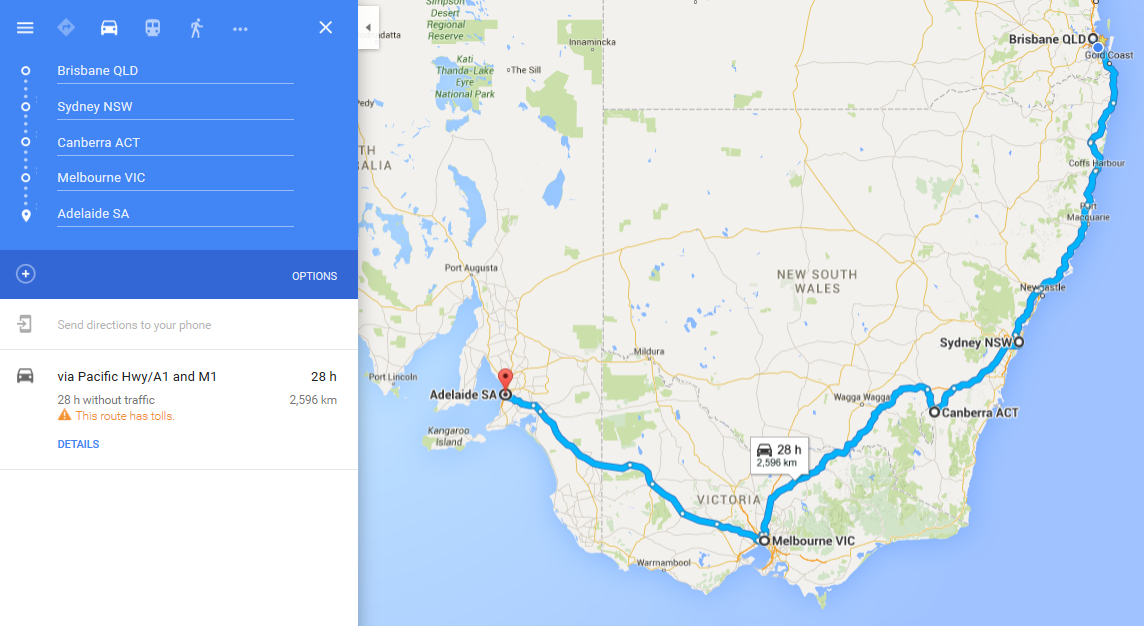
Then copy the link into Keep – or email, todoist you get the point – then click on the link.
The link will open in Google Maps with the multiple destinations. The interface – which hints Google may be looking at enabling this feature on Android – only shows two stops at this stage so if the feature is coming to Android it may be limited to just two-way points.
A feature such as this would be more useful if Google Maps had a way of pausing and continuing a journey, most people would probably stop once or twice on a 28-hour drive. However, if Google Now could successfully integrate your daily driving routine, such as, go to the Coffee Shop, drop of the kids at school and then get to work as a multi-stop trip that would a great feature.
Have you been waiting for multi-destination trips on Android? Let us know how you would use it in the comments.

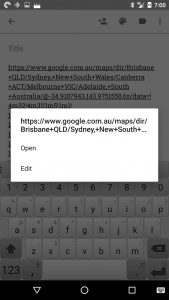
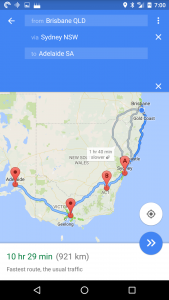



It seems to me that you don’t need pause/resume. Just exit navigation when you get the Melbourne and settle there, because Adelaide and Brisbane are joke cities.
Sorry, but you started it. Actually, all you need to “resume” your journey is to click on the same link you saved earlier. Lather, rinse and repeat.