
Some small updates bring massive increases in usability, today’s update to Google Docs, Sheets and Slides certainly fits that criteria for me. By adding the seemingly simple option to choose which folder you can save a copy of a Doc in Google Drive, has significantly improved my Google Drive workflow and file management.
Before the update anytime you clicked “Make a copy” it would save by default to the root of your My Drive. Following today’s update you can now choose where it will save to from anywhere in your Google drive file structure, shared folders and even to your ‘starred’ directory.
This is one of those “I can’t believe it wasn’t already a part of Google Drive” features. But I for one will not be looking the proverbial gift horse in the mouth. The update is live for you now and should be available to everyone in the coming days.
Do you use Google Docs, Sheets or Slides? Will this update be an improvement to your workflows? Let us know below.

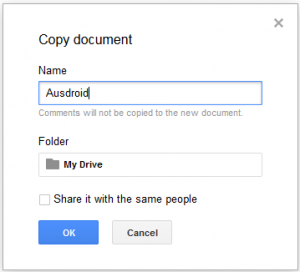




I don’t use Google Docs at all because whenever I do I find it lacks basic, everyday functionality like this. I can’t believe they announce this sort of stuff. They should be embarrassed it wasn’t there in the first place.