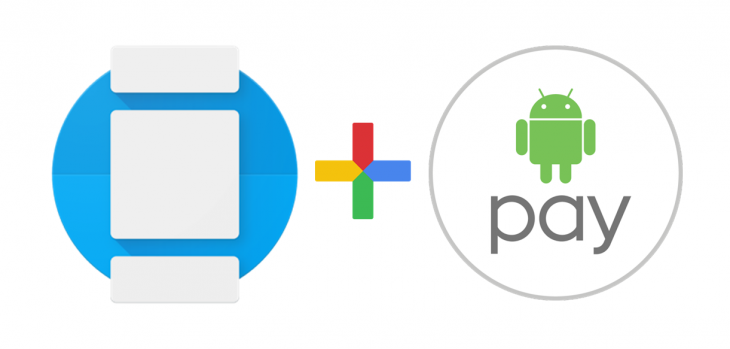
With this morning’s announcement of Android Wear 2.0 alongside some new watches from LG (which you can’t get in Australia) Andriod Pay payments on Android Wear have finally become a reality. I know I’ve been personally waiting for this to arrive since I got my OG Moto 360. So now we’ve got what we wanted how does it work?
First and foremost if you want to use Android Pay you’re going to need to have a lock screen on your wear device, yes that’s right Android Wear actually has a lock screen. Before you get too upset imagining a future of entering a password or a pattern to look at the time you only need to ‘unlock’ your wear device the first time you put it on. As long as the watch doesn’t detect it’s been removed you watch will be unlocked all day.
Once you’ve set your lock screen you’ll need to link a credit or debit card to your Google account from a participating Bank (see the list of Australian Banks currently supporting Android Pay here), and then authenticate that card in Android Pay. From there you will be ready to tap and pay.
To actually pay you’ll need to launch the Android Wear 2.0 Android Pay app itself. Once loaded, via a hardware button, shortcut or the apps menu, you’ll be able to hold the screen of your watch to a payment terminal and be on your way.
With Android Wear 2.0 you won’t even need a phone to use Android Pay on Wear, with independent apps on Wear 2.0, once you’ve initially set up Android Pay you’ll be able to pay phone, and internet free if you wish.
Because of the dependency on a phone to actually setup Android Pay there’s a couple of caveats, at the moment you’ll need an Android device to set it up, so no iOS Android Pay compatibility yet. Secondly your Android device you use to set up the watch must have its bootloader locked. Consider yourself warned.
Here’s a snipit from the Wear 2.0 Launch video of tap to pay.
With the LG Watch Sport being the only confirmed Android Wear watch with Android pay compatible NFC on board we’re not expecting to see many people paying with their Android watches anytime soon.
If you don’t have Android Pay you can grab it below.

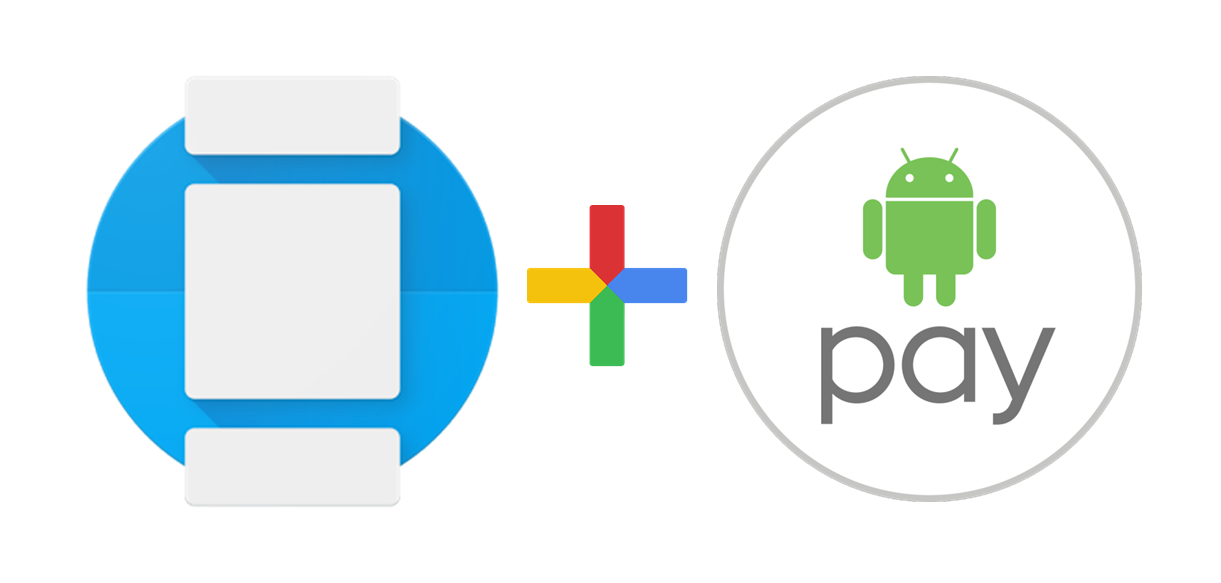




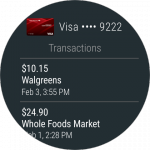



so LG urbane 2 not compatible ? trying to get one from ebay 😐
Wait, I all I needs is my watch, no phone or internet. This just became something I want. No more stuffing $20 down my wetsuit to pay for a beer after the surf.