
Last week, as part of a broader announcement enabling support for more smart home products, Google and Logitech announced that Google Home would now support Harmony ‘Ultimate Hub’ smart remotes. As a long term user of Logitechs Ultimate Hub products this certainly was a welcome announcement and after a few days experimenting with the new system, I’ve put together a quick guide on how to set up, change and use the new integration.
The first thing to know is that the Harmony integration isn’t actually part of Assistant’s “Home Control” system, which would have made sense, it’s actually an Action which can be found in the ‘Services’ menu. Why does this matter? Because it changes both how you add/use Harmony with Google Home. Yes, Home not Assistant, this is the second thing to know, currently, Harmony integration is limited to only Google Home devices, but they say they are working on wider implementation.
Pairing
Setting up your Harmony remote is a simple process, just say “Ok Google, ask Harmony to connect”. From there go to your Google Home App and you’ll see a card on the Discover tab allowing you to Link to Harmony. Tap that and you can start the setup process.
Now, there’s a little wrinkle some people are experiencing here. You need both your Google Home and your Phone to set this all up, however, for some people when they invoke Google Home, even when using “Hey Google” instead of “OK Google”, the action takes place on the phone, which isn’t compatible. The solution has been to start the process with the phone “hidden” and then go get it – alternatively you can shut off Ok Google hotword detection, but that’s not a useful option for a number of people.
It turns out asking Home verbally isn’t actually necessary. You can manually add Harmony by opening the home app, accessing the slide out Nav Drawer then select “More settings”, select “Services” scroll down to “H” and find Harmony. From there you can manually select to pair the Harmony Hub with Assistant.
Set Up
Whichever way you choose to pair your Harmony Hub with Google Home you will eventually be lead to the setup screen. This allows you to select the activities and Favourite channels you want Google Home to have control over. During the process, you have the ability to set “Friendly Names” for each of the activities and favourite channels. From there you should be ready to control your activities from your Google Home.
[Update: you need to switch your system language to US English for the Services menu to be displayed. Doing this will erase your “ok Google” voice training. After setting everything up change your language back and retrain the voice activation.]
Hey, I’ve linked my Harmony Hub and Google Home says it can’t help??
I encountered this while setting up the system and I’ve found two workarounds, firstly unlink and relink your account from the services tab simple, but if you’re looking for a cooler, more Google Assistant way of doing it try “Hey Google, ask Harmony to refresh my account”. This worked first go and from there I was ready to rock.
Use
To use the Harmony via Assistant (Home) you need to invoke Assistant via either “OK Google” or “Hey Google”, following that you need to say “ask Harmony to” followed by the thing you want it to do for example:
- “Turn on the TV”
- “Pause” (this pauses whatever device is associated with the pause command in the current activity)
- “Turn up the volume” (equivalent to 7 clicks of your remote button)
- “Turn up the volume by 20” (equivalent to 29 clicks of your remote button)
- “Set a sleep timer for 30 minutes” (this delays the all off command so you don’t need to have actually programmed in all the sleep settings for your equipment)
- “Turn to ABC Kids”
- “Go to channel 23”
Using the native Harmony support isn’t fast, at least not from Australia. Before Home had official Harmony support, I used IFTTT for some of this integration and I have to admit that that integration felt faster by at least a few seconds, this was until I recorded the process and noticed that the action is actually started before you get the verbal response back from Google Home, this makes the response time almost the same.
As far as natural language control is concerned IFTTT is limited to exact phrases whereas I have noticed that the Home integration seems to be a little more lenient with how I phrase things. Of course, my wife will never learn the “Hey Google, ask Harmony” intro required to use it so it’s not as natural language as some may like.
You can see the comparison between IFTTT and the new native Harmony support in Home in these two videos I made:
Native Harmony support
IFTTT Harmony support
You’ll notice from the videos that when using Harmony the action is actually commenced while the voice response is being processed, whereas with IFTTT the command is executed once the voice command has been parsed.
How to change your setup
Once you’ve got everything set up you may want to add a few favourite channels or perhaps you’ve added a few new devices to your system and want to rename some activities? The interface doesn’t make it obvious how to do this, and that’s because it isn’t really. To update or change your configurations you actually need to unlink and relink your Harmony Hub.
When you do all of your existing settings will be saved so relinking the account isn;t really a pain but I sure hope that they add the ability to simply edit and sync your setup rather than the unintuitive step of unlinking to update.
That’s it for our quick tutorial on pairing and using your Harmony Hub with the Google Home. If you have anything you want tested shout out in the comments.


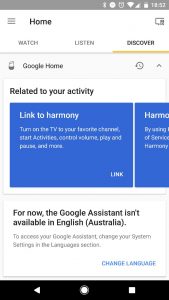
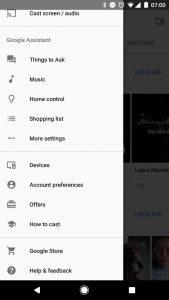
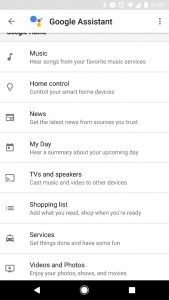



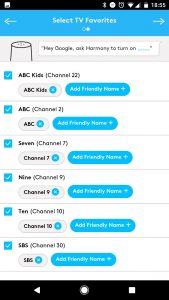




Has anyone had any success with Google Home and Harmony Mini in Aus? I am struggling!!! This is my request for support to Logitech but if anyone can help it would be so greatly appreciated! Hi I have had issues in adding my Harmony Ultimate Remote to Google Home Mini. I have followed the steps in https://support.myharmony.com/en-au/harmony-experience-with-google-assistant and it seemed like it was working but I feel like it didn’t complete the add fully. – On my Google Home App I cannot see any Devices relating to Harmony. – When I “Turn to your Google Home and say, “Ok Google,… Read more »
Finally worked out how to remove it. Added it back and got it working. Still doesn’t appear in devices which is not very user friendly but at least it works.
I’m using IFTTT (in Aus), and it’s fine for activities and some basic commands (e.g. volume). Has anyone found a way to have it select a remote ‘button’ – e.g. ‘Guide’ so that, for example, the foxtel guide is displayed, rather than needing a mix of goo
So, Actions on Google was announced to be available in Australia, but still I can’t see the Harmony from my Home app
Even if you switch to US English, “Harmony” doesn’t appear in the Home Control Services area of the “More Setup”. Neither is there a link in the Discover cards. This makes chromecast devices useless because I need harmony to turn on my speaker amplifier first (or in the case of the chromecast for tv, switch HDMI ports on the TV and turn the speakers on). I wonder how long we have to wait for this…
Still doesn’t work in Australia… so frustrating!
Does now!
What’s the current status of this? A comment below mentioned when they switched back to AUS English it stopped working. Not sure if I’m ready to spend $200+ on a harmony system that potentially doesn’t integrate with my GH
This is reliant on ‘Actions on Google’ which is not yet available in Australia. Once it launches it’ll be back.
ProTip: Use the “shortcuts” feature to avoid having to say “Ask Harmony…”
I was using Google Home (US English) with harmony Elite with no issues, as Google Home launched this week in Australia I switched it Australian English, no longer works anymore – Australian English is no longer supported.
I also do not have the services menu
I don’t have services in the UK app, is this a US only feature?
We’re in Australia
Sorry, you need to switch to US English, then it will appear. Just a note, your ok Google voice training will be deleted, once you’ve set up the service switch back to UK English and retrain
Hi @Duncan_J, if i do this, and then change it to spanish language, will it work?
thanks
Not sure sorry, but Spanish may now be supported