There is a lot of spam and outright malicious — phishing — text messages delivered daily. While carriers do their best to prevent these from getting to your devices, some will always slip through. Examples recently seen include:
- Political spam in the lead up to elections
- Flubot (messages telling you to download an app to retrieve voicemail)
- Messages regarding deliveries that don’t exist
As individual items, they’re not too concerning provided you don’t follow the links, but they’re annoying.
There are simple ways to recognize the spam starting with the fact it’s from a number you don’t know. Asking you to follow a link to retrieve your voicemail is another as that’s a service your carrier provides and doesn’t require an app. Getting texts when you’re not expecting deliveries is a big giveaway, but even if you are, there are other tell-tales to look for and ways to protect yourself.
Start by checking the links.
If you’ve got a delivery coming via auspost and the link directs you to http://nota.dodgylink.info then I wouldn’t be following it. But there’s an easier way to eliminate most of these from getting to your SMS inbox.
It originally rolled out in 2019, the spam protection in Google Message has consistently gotten better and better. So much so that when the spam was being sent by Craig Kelly and the United Australia Party I wasn’t aware of having received them. Flubot messages were caught and (apart from a few, common sense protected me) messages about non-existent deliveries didn’t reach my screen.
They’re captured and held in the Spam and blocked section of your messaging app. You’ll get a notification of detected spam but the SMS won’t show in your inbox, creating an extra step to accessing the message and (hopefully at least) making you aware of the risks of following any links or allowing you to swipe it away and forget about it.
If you’re an Android user and not using Google Messages, there are plenty of reasons to switch:
- RCS is quick and reliable
- end to end encryption
- The web login is extremely useful if you send lots of messages
- Assistant chimes in with suggestions
- Reactions are here
- Spam protection
You can always switch back, but I’m yet to find anyone who has. Give it a go, it’s unlikely you’ll be disappointed with the outcome.

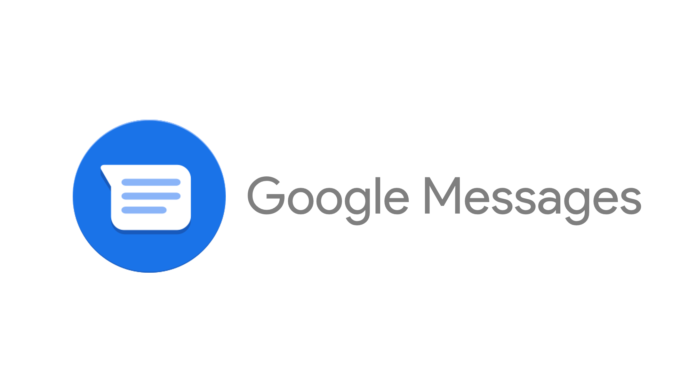





I’ve started using Truecaller as the filtering is not good enough, and I do get a lot of spam calls. I’m wondering if I should upgrade to the paid version. The free service is pretty good though.
I find that Google Messages incorrectly identifies power outages and reminders from my dentist as spam.
Unfortunately the providers they use send from different number each time so I cannot resolve this by adding as a contact.
I agree. Google Messages is so good I wish OEM would use it by default rather than forcing me to have 2 messaging apps installed. But one can only wish, I guess.