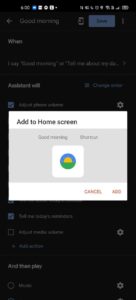I’ve wanted to do it for a long time and is one of the many things missing from Google Home and its home operations (so much so that I’ve switched over to Alexa for most of my home control) — the ability to add a Routine to the homescreen as a shortcut. Now it is finally here, rolling out to most users as we speak.
To access this functionality you will need to head into the Routines section of your Google Home app, tap on the Routine that you want to add to your homescreen and once open you will be greeted with a hint to use that icon to add the Routine to your Home.
After tapping on the export-type icon you will get the add to home dialogue which also shows the default icon you have set for that Routine and any Routine you have made yourself will have the default icon — if you use a third party launcher you will be able to edit that icon once the shortcut is on your desktop.
The new feature is currently rolling out to users with not all users having it yet but we did so if you (or your partner in my case) hates having to try and get Google to do the right thing using voice and would rather just use a simple icon tap head into your Google Home app and set all your most used Routines as shortcuts on your homescreen.