
My first impressions of the device were largely positive. The phone, and with the size of phones generally increasing these days, it’s now a phone not really a phablet, is a stunning piece of hardware that felt really solid in the hand on first use. It is most definitely a step up from the Huawei Ascend P7 that we reviewed a few months ago but read on to find out where it succeeds in its target of the flagships and where is falls short.
- Solid build
- Large display
- Finger-print scanner
- Elegant design
- Huawei sign/charging port not centred
- Large display means large phone
- Launcher/default apps difficult to change
Hardware
There is no getting around it and you certainly can’t hide it so I’ll discuss it first. The Ascend Mate 7 is big. In fact it is massive but that also means the display is massive which is a good thing in my opinion. For some users it may be too big in the hand, especially without any special curvature of the back of the phone to allow the phone to sit comfortably in the hand. The Ascend Mate 7 is essentially the same design as a HTC One Max (or, if you haven’t seen one of these, a larger, stretched out HTC One M8).
For one handed use I found it relatively comfortable for most things but I rarely use a phone one handed these days anyway. It is something you get used to very quickly. The main issue I had with the size was the smooth back. It was far too slippery to be able to comfortably hold and use with one hand without it attempting to jump out and kiss the floor. Due to this I very rarely used it one handed. Using it two handed was easy and a pleasure.
The front of the phone is nothing exceptional or different with the usual ear piece, proximity sensor and front facing camera. There is also a hidden, and extremely small, notification light to the right of the ear-piece. There are no capacitive buttons included, Huawei instead following Google’s lead with on-screen soft buttons. Instead of capacitive buttons at base of the display Huawei have their name which would be ok if they had centred it on the device. As a fellow Ausdroider said to me “Once you see it, you can’t unsee it.” Combined with the off-centre microUSB port underneath the misplacement of the Huawei name is a real shame to an otherwise beautiful and well put together device.
The top of the phone has the headphone jack and I’m assuming a nose cancelling microphone. The left hand side of the phone has the sim card slot and also the microSD card slot which can also be used as a second card tray. This is a great option, especially for those with a different work and personal phone numbers. Although I hate the idea of an SD slot in Android phones as they just make it all messy and can actually slow down the phone due to read write times, the fact that it is present will make some users happy. The right hand side of the phone has the volume rocker and power button, both very prominent buttons and easy to press. Sometimes too easy, as I occasionally accidentally turned the phone off when I didn’t mean to. They feel sturdy though and give the impression that they will have no problem surviving the life of the phone.
The back of the phone has the 13MP camera with LED flash, the speaker and a fingerprint reader. I wrote in the first impressions post “Huawei worked with a Swedish company specialising in finger-scan technology and have produced an amazingly accurate, easy to use, fast fingerprint reader. I always thought it would be a gimmick but the robustness of this reader has changed my mind. Makes for a very secure and easy way to switch on the phone.” After using the phone for two weeks my opinion has not changed one iota. For the security conscious person this is a great option that works nearly perfectly every single time. I only roughly registered my fingerprint but still it worked nearly every single time, and quickly too. There was very little lag from placing the finger on the finger scan button to when it unlocked the phone. Finger print scanner, definitely a big tick for this phone.
Huawei have included 3GB of RAM in the phone showing that they are indeed marketing this device at the high end of the market. There is a 2GB version available but why not go for the 3GB version if it was available. The 3GB resulted in a smooth performance with multitasking being fluid, fast and a pleasant experience.
There are two storage options as well with it being available in 16GB and 32GB versions. The 32GB has the 3GB of RAM and the 16GB 2GB. The unit reviewed was the 32GB version which for me these days should be a minimum that manufacturers make. Games are big now and not everyone wants to live entirely in the cloud. The 32GB of storage can also be added to with a microSD card if required but at this stage games cannot be installed on an SD card and if it can the performance of said game may be impacted by the read write speeds of the card which is one reason why Google opted to remove support for them in KitKat. They have added some support back in Lollipop but when this phone will receive 5.0 is anyone’s guess with Huawei not having a great track record with updating their phones.
The SD card slot doubles as a second SIM card slot. Obviously both cannot be used at once but having the option of a dual SIM is extremely handy and while the big name manufacturers rarely include it the lesser known, often Chinese, manufacturers do and should be congratulated for doing so.

Build Quality
To be honest the build quality of this phone felt as good as the phones that it looks like, the HTC One series. It feels solid and every bit of its 185gm but that should be expected with a phone with a metal body. The edges of the device are cut so that there are not any sharp corners making it pleasant to hold, when using two hands. One handed operation was a bit more difficult due to the back of the phone being slippery. Huawei have certainly upped their game with the quality of the build with the only issue being the off-centre Huawei logo on the front and the usb charging port also being off-centred the other way.
Screen
The display is massive. I seem to have used the massive word a few times so far in this review. There is a reason for that, this phone is large. After using a display this big I have now decided that I would find it difficult to go to a display much smaller. My OnePlus One (5.5in display) seems utterly tiny now compared with this 6in display. I can now see why nearly every single person I have known who has used a phablet have found it impossible to return to a smaller device. You just get used to the bigger screen. Videos look amazing and an absolute pleasure to watch. How those fruity people survived with their small displays before this year I do not know.
The display on the Ascend Mate 7 was not as eye popping as some amoled phablet displays out there but it was still an attractive looking display. While it didn’t have the viewing angles that my OnePlus One has I didn’t notice that in every day use, just when testing the viewing angle for this review. It could still be viewed very well at fairly extreme angles such that everyday use will not cause any issues at all.
Huawei have used a 1080p display in this and even though it is only a 1080p resolution in a 6in display I had no issues at all with the crispness of the device. Not going for a 2k display was a choice Huawei made most likely for the battery life of the phone. Pushing a 2k display has adverse effects on both battery life and CPU speed/responsiveness.
Battery life
For such a large screen the battery life is good but not amazing as Huawei are advertising. The ability to easily last a day though show the benefits of staying with the 1080p screen. I was able to easily get a day of use out of the battery with 1 hour streaming music from Google Play to bluetooth stereo headphones, plenty of Internet use (I did have to test out the Vodafone network as much as I could, honest), and using bluetooth synced to LG G Watch R for 8 hours. I was able to get around 16-18 hours each day using it in this fashion.
The battery could be extended even further by selecting an ultra battery mode Huawei have included. This turns off a lot of background services and for me I prefer my phone to work as it should and not crippled but if you were running low and needed to get just a little bit more this is one option you could choose.
Camera
The 13MP rear camera was not a stand out for being either amazingly breath-taking or woefully terrible. It was just a standard camera. The pictures were a bit under exposed at low light situations but in decent light the photos were good. The flash was just ok as well. There was an auto HDR mode where the camera decided to apply HDR mode when it thought it would work well. This was a handy application as I often forget to put HDR mode on when I should.
Connectivity
The Huawei Ascend Mate 7 comes with all the usual bells and whistles of a high end phone these days. There is the standard HSDPA and LTE Cat6 capable of 300.5 Mbps, Dual Band Wifi 802.11 a/b/g/n, Bluetooth 4.0 (BLE) and NFC. The Ascend Mate 7, as mentioned previously, also has dual SIM capabilities which are far more handy than I ever realised. It has been cooked into the ROM well too with the ability to use one SIM for phone calls and the other far data. When sending a text or making a call you can also choose which SIM to use on a case by case basis. The 4G speeds I obtained with this phone were amazingly fast, faster than any other phone I have tried. I put that down to its 700MHz band and the new 4G+ and 4GX from Vodafone and Telstra respectively.
Sound
On previous occasions I was very critical of the quality of the sound produced by Huawei’s phones. I am sure the folks at Huawei must have been listening to me because the quality of the music from the Ascend Mate 7 was much improved. While still not an audiophile quality sound I was impressed with how much better it was this time around. I was comfortable listening to music through either stereo bluetooth headphones or a set of Bose earphones. It wasn’t the best sound I have heard from a phone but it certainly didn’t disgrace itself. Once again Huawei did not include any form of equaliser for the user to change the sound of the phone which would have been a nice addition. Maybe next time.
The bluetooth did struggle to connect fluently with my car stereo but I put that down to the Holden MyLink system as it struggles with other phones too and I did not have any such issues with my Sennheiser or Parrot bluetooth headphones.
The loud speaker was relatively loud considering the size of it on the back of the phone. It was easily loud enough to hear when ringing and on occasion, when alone, listen to music.
Performance
The CPU in the Ascend Mate 7 is the HiSilicon Kirin 925 Octa-Core processor in big.LITTLE config, using a quad-core 1.8 GHz Cortex-A15 along with quad-core 1.3 GHz Cortex-A7. The GPU included is the Mali-T628 which performs well. Sounds impressive on paper and in real world usage, it delivers. I certainly did not notice any slowdowns or lag in the phone so this processor made by Huawei themselves seems to be able to at least keep up with the other modern processors around. When testing it out on the usual Riptide GP2, Asphalt 8 and Skyforce 2014 it performed without missing a beat, all while playing YouTube Music Key in the background. I didn’t notice any stuttering at all in any of the games which opened as quickly as on other devices so I certainly would not be scared off purchasing this phone because it didn’t have a big name processor under the hood.
For those who put any sort of credence into benchmarks it scored 42240 on Antutu which is more than the Nexus 5 and the LG G3. Obviously impressive but considering even OnePlus and CyanogenMod have been shown to game benchmark results I put very little weight in these results, instead opting to consider the phone and processor in my real world experiences which was excellent.
Software
Android OS
The Ascend Mate 7 has been released with KitKat, Android 4.4.2 but, as we all know, we are up to 5.0 Lollipop, described as the biggest ever update to Android in its lifetime. Huawei do not have the best history when it comes to updating their devices with just in October Huawei USA stating that the Ascend Mate 2, released only a few months before will not be receiving 4.4.2. After a massive backlash from its customers Huawei have since reversed that decision and made a miraculous recovery in the eyes of their users by deciding to release Lollipop for the Mate 2. I am assuming that they will not leave their flagship high and dry without some Lollipop goodness when the lesser Ascend Mate 2 will be receiving it.
Huawei have not changed KitKat much and the changes they have made are mostly for the good. Huawei call their interface Emotion UI, or EMUI. Without overpowering the user with useless gimmicks like some manufacturers, Huawei have included many tweaks to the settings of Android. I will go into them below but needless to say they were welcome additions, just as many of them were on the Ascend P7.
Last time I heavily criticised Huawei for their buggy launcher. This time it is not buggy at all, just bad. My comment from the P7 is relevant here as well:
There are an absolute plethora of decent launchers on the Play Store. Many of them open source and yet this billion dollar company in Huawei manages to release a phone with a launcher that is just plain terrible and worse than at least 90 percent of the launchers on the Play Store. When they can’t just buy one, or fork one, or plain old copy one absolutely baffles me. I know of course that you can easily change the launcher but how many of the average Android users out there know this? If they did, do you think they would continue to use the Samsung launcher on their Samsungs? The launcher that manufacturers include on their devices is a bug-bear of mine but even within a basket of bad eggs this Huawei launcher stands out from the pack.
While the Huawei launcher is not as bad as it was it still lacks so many options that the standard Google Now launcher on the Play Store has. This time at least the dock is usable but they still have completely removed the app drawer. I do not need to see every single on of the 150+ apps I have installed on my home screen. I know we can use folders but that is cluttering up my home screen. I like a clean home screen but with the Huawei launcher there is no way to hide apps. Also each folder only has nine apps per page, resulting in a heap of hidden apps on different pages. Maybe we should start educating all the sales people in the stores to tell buyers that the first thing they should do is install a decent launcher, it improves the experience so much more.
Huawei have modified the quick settings in the notification shade with a number of extra shortcuts that can be edited for position but not removed or added to. I found it extremely useful and nice that Huawei stuck with Google’s design guidelines by including the quick settings (although they have themed it away from stock KitKat appearance). Using the notification shade was a mystery to me (and others that I know have used the Ascend Mate 7). Usually using 2 fingers to slide the shade down opens quick settings. Not so much. They seem to have modified it so that a certain amount of the shade will open the quick settings, albeit inconsistently. It seemed that swiping down over the clock on the right hand side will open the quick settings and everywhere else the notifications. It worked some of the time and then some of the time swiping on the left opened the notifications. Random, but still a good try and handy when working.
Before I list the Huawei additions to the stock Android settings I am going to highlight one of the sillier things I have seen a company do and cannot for the life of me figure out why they have done it. Default apps. They may be Homers two favourite words in the English language but default means little within Android as the default apps can be easily changed just by installing an app that does the same thing. It is Apple that do no allow (or did not) default apps to be changed. Huawei are attempting to do something similar. If you do not like their launcher (and chances are you won’t) you will NOT be able to just install Nova Launcher (or other) and be able to select it as the default launcher just by opening and saying to do that always. Same for the music app, the messaging app, email, gallery, camera and dialler app. Instead Huawei have removed this ability to easily change the default apps but fear not it can be done but is well hidden. Within the manage apps section of the settings there is an icon for default apps. Tap on that and you are greeted with each of the above sections. From here you can open each section where it will give you the options for which app to make default. So the default home can be changed in a long convoluted way, totally different to the Android experience everywhere else, but even though some websites say that default apps can’t be changed, they can. Huawei have done a bad thing here. Hopefully the average user will eventually find this setting, especially for their woeful launcher but it is unlikely. I hope they do not continue with this in the future.
The list of Huawei additions and alterations to the stock Android settings include:
- Music widget appears when music is playing in Huawei music app
- Long press on recent apps icon goes to last app with a nice transition
- One handed mode
- Karaoke mode
- Battery percentage
- Power monitoring and saving options
- Do not disturb
- Notification manager and dropzone manager
- Protected apps
- Privacy protection
- Huawei lockscreen
- Fingerprint app lock
- Networked apps
- Motion control
- Navigation bar customisation
- Smart assistance
- One handed ui
- Suspend button
- Smart cover
- Gloves mode
With a phone as big as this some manufacturer help with its UI is much needed and Huawei do not let you down here. They have included the ability to add a button to the navigation bar that will open the notification shade so you do not have to try and reach up to the top to pull it down. Very handy if using the phone one handed. They have also included a one handed UI function where if enabled the navigation bar buttons, keyboards and dialler will move to the side that you tilt the phone to. There is also the suspend button which works similarly to Pie without the customisation options of pie. The suspend button allows a pie of the back arrow, home, recents, screen lock and one-touch optimisations to pop out, giving the user easy access to them when navigating the phone one handed.
The options that Huawei have included are mostly very unobtrusive and do not impact on the user experience in a bad way at all. They should be commended for including an absolute minimal amount of bloat to an AOSP-type ROM and is possibly the reason why it runs so smoothly without any lag at all.
I cannot conclude this section without giving Huawei some kudos for including the ability to unlock the bootloader by running the simple fastboot oem unlock command combined with a serial number Huawei will give you. This allows for many root style processes that can aid and enhance any ROM, including Xposed modules that will run on the Android 4.4.2 version the phone comes with.
Bundled Apps
It would be remiss of me to fail to mention the keyboard Huawei have included with the Ascend Mate 7. Instead of spending time and effort building their own half-baked keyboard Huawei have included Swype, a keyboard that many people are familiar with. Swype, while it has been surpassed these days IMO, is a great keyboard for a company to include as a stock keyboard and while I had many issues with the space bar being too small, which results in accurate typing/swiping more often than not, it’s not bad. If Swype is not to your liking Huawei have also included the Google keyboard which is a lot of people’s keyboard of choice. Makes you wonder if they can do this for the keyboard why they couldn’t for it for the launcher too. Maybe one day they will read my review and hear what we are saying.
Accessories
The Ascend Mate 7 comes with the usual microUSB charging cable in the box, as well as a set of earphones and a device to device charging cable. This last one is a new one to me but it allows you to connect one device to another to siphon the power from a full device to another on (eg. from a Nexus 9 to the Ascend Mate 7). A very nice addition that adds to the warm and fuzzy feeling about the presentation of the phone.
We also received a flip case with window for review as well. I have long wondered how people can use these cases and after using it intermittently for a couple of weeks I continue to do so. I found it cumbersome when trying to actually read content on the display or to type anything. Forget about one handed use while the case is on. The upsides to the case is that it does protect the phone very well and Huawei have made it so that the window offers information such as caller ID, music playing information and a time and date widget. One issue I had, after the fact it got in the way, with it was that when the music widget displayed the song from Play Music that was playing when you hit the next song button it would take you to the Huawei music app and play a song in there instead of moving forward in your Play Music playlist, and this was after selecting Play Music as my default music app. A minor bug that hopefully they can fix going forward (maybe in the Lollipop update should it ever appear). Also there is no display of any notifications. You can hear a notification go off but not see anything- the notification light is not visible behind the case and the screen does not light up to show you there is a notification so these can be easily missed if you are out of earshot of the phone for a while. While I am not a fan of flip cases, if you are you should consider this one as it does have the correct cutouts for the fingerprint scanner and can display some activities through the window on the front.
Huawei Ascend Mate 7 Specifications:
- 6.0in, 1920 x 1080 IPS display, (~368 ppi pixel density)
- HiSilicon Kirin 925 Quad-core 1.8 GHz Cortex-A15 & quad-core 1.3 GHz Cortex-A7
- Mali-T628 GPU
- 16 GB, 2 GB RAM or 32 GB, 3 GB RAM
- MicroSD or second SIM card slot
- Wi-Fi 802.11 a/b/g/n, Bluetooth v4.0LE, NFC
- 13MP rear facing camera camera with LED flash
- 5MP front facing camera
- 4100mAh battery
- Android 4.4.2
- 157 x 81 x 7.9 mm, 185gm
- LTE bands 1,3,7,38,39,40,41
Huawei have done mostly a great job with the software with a few functional changes to the AOSP ROM as well as their own theme which has a holo light feel to it. The changes they have made do not fit in the bloatware range like some manufacturers with each change being a small setting, nothing intrusive. Nearly all changes are for the better and those that aren’t can easily be changed with a little searching for solutions.
Huawei have included their own processor which performs admirably without any slow downs in everyday use. All games, no matter how intensive were handled comfortably by the CPU, GPU and 3GB of RAM. Their inclusion of a microSD slot/second SIM card slot is a stroke of genius which I hope many other manufacturers copy.
After using the Huawei Ascend Mate 7 I can happily recommend it for someone looking for a high end phablet at a price a couple of hundred less than the other high end phablets (Note 4, Nexus 6). It is definitely worth considering if you are in the market for a decent phablet. It can be purchased in the same format that we reviewed it in in Amber Gold (3GB RAM and 32GB ROM) for $699 from Harvey Norman or JB Hifi or in the Obsidian Black (2GB RAM and 16GB ROM) form from Vodafone via Dick Smith stores.

































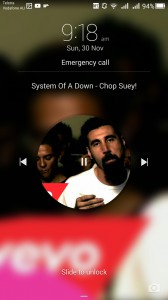









































Hi
Just bought this phone ..sort of a sideways movement from a Note 3. Need to know does mobile data automatically turn off when connected to a wifi network? Or do you have to do this manually via the shortcuts menu??
Cheers
Gals
The sd card and dual sim cards can be used at same time
The 3GB version as reviewed does not support LTE 700MHz (band 28 – 4GX / 4GIMPs), nor LTE850 (band 5, the new Voda 4G+ network.)
The 2GB version is sold here as the Huawei Jazz 4G, and it does support all Australian LTE bands.
I posted this and my post was removed on here and it’s been “pending” for days and never brought back. Fairly poor of Ausdroid to censor such a post which information vital to potential buyers especially when the article/review is totally wrong on the LTE band support.
Does your post have links? Posts with links never instantly go up for viewing. They HAVE to be reviewed by the Mods and manually approved. Did you ask the Ausdroid Mods, on Ausdroid’s G+, about what’s happened to your post? Sometimes it is censuring of posts. I’ve had that happen and now I know why, I’ve no complaints. Other times it is simply that none of the Mods have noticed that there is a post with links, pending being made openly visible. But you DO have to ask. Because if you don’t, you’ll never know why or what is going… Read more »
I was set in getting this phone, but then found out you can’t replace the launcher with one off the Play Store. Huawei have locked the launcher to only use their one permanently. That killed it for me, in what otherwise looked like a nice phone.
You can certainty replace the launcher. Read the review of instructions and images of how to do it in this review. Huwaei have a menu setting for app defaults.
Cheers
What launcher would you put on yours? My choice would be the almost vanilla Holo Launcher HD by Mobint Software.
The app that I DO note is missing from the Default Apps List is the lockscreen. On my old GB LG P500 Optimus One, and on my current JB devices, I run Holo Locker by Mobint Software as the lock screen app.
Scott, did you try changing the lockscreen app whilst you were testing the Huawei?
I set up my friends Ascend Mate 7 and put on Nova Launcher which I believe is by far the cleanest and fastest launcher. My friend went from a Nexus 5 to this phone and wanted a close to stock Google experience with a few extra features and by far Nova Launcher ticks those boxes. He brought the prime version of the launcher which unlocks some extra goodies, like swiping anywhere on the screen to open apps and badge notifications. I wasn’t too fond of the stock launcher as it reminded me of a sub par copy of iOS. I’m… Read more »
A really great review Scott.
🙂
Hope that there are some post Xmas Sale Specials on this device, to negate the Australia Tax. The 3Gb/32Gb version of this looks like a possibly worthwhile buy to be the long term permanent replacement for my LG P500 Optimus One.
One question though, what was its connection performance like on Optus?
Jeni, my friend has this phone and he’s on Optus prepaid and the cellular, WiFi and Bluetooth performance is just great. I’ve run plenty of speed tests and latency tests on it and the phone is up there with the best. I’ve seen a maximum of 70Mbps on LTE around Melbourne metro in the few weeks that he’s had this phone. I’ve checked his speedtest app results 😛 😉 He hasn’t had any drop outs and the cellular radio’s in this phone seem very stable and mature. If you have any questions on this phone I can give you a… Read more »
I needed to check that as my LG P500 Optimus One, and its temporary replacement ; a Huawei Y320, use my old Optus Express SIM.