Ever since the rumours of a Google Now-style assistant being built into a speaker started to emerge prior to Google IO 2016, I’ve been excited about the idea of getting Google in a box in my house. When the device was shown off at IO and then later launched at the Made by Google event in SF, my excitement peaked, especially after spending a little hands-on time with one in the demo room.
However, we’re all familiar with the difference between the promise/ excitement for a piece of new tech and the reality of actually using it. So how does the Google Home stack up? I’ve had 2 Google Home devices running in my house since Christmas day, and in addition, I’ve managed to pair up my Philips Hue Hub 2.0 with a few smart bulbs attached as well as connecting my IFTTT account (arguably one of the most useful additions) and a smattering of other smart things via that IFTTT link.
While this is a review of the Google Home, so much of how Google Home works is really how Google Assistant works, so that’s what we’re going to take a look at today — how this all works together in your place.
Google Home Hardware
From a design perspective the Google Home, we’ll just call it a Home from here on out, is simple, elegant even. The device sites just 14.2 cm high and is 9.6 cm in diameter at its widest point. The hard eggshell plastic upper section is crisp and clean, offset by colour only when the Google home is listening to or processing a request. The soft material base provides a softness and even warmth to the device that wouldn’t have been achieved with just a plastic and or metal finish.
Inside there’s not a lot to the Home, a few speakers, a couple of microphones, a touch sensor and what amounts to the brains of a Chromecast. But it seems you don’t need a lot for it to work, not at least until the AI processing power of the cloud can be shrunk down to fit inside a little box on your cabinet.
Google Home Audio Quality
I’ve said it before and I’ll say it again, I’m no audiophile, and now I’m on the other side of 40 so take my recommendations on audio quality with that in mind. For me the Audio quality of the Home is great, does it stack up to the Sony SRS X99? No, it’s also about 1/8th the size and less than 1/5 the cost, so it’s relative.
For music I found the speaker was more than adequate in both range and volume, sure if I played the content through bigger speakers I noticed more low-end, especially compared to my full 5.1 set up, again this isn’t that kind of device. For Podcasts the Home was perfect, the only thing missing is Pocketcasts built in, but we’ll get to that later (you can cast Pocket Casts to your Home if you like).
Overall I’d be happy to have the Google Home as a speaker for all occasions except noisy parties, perhaps I wouldn’t watch my DTS movies through them, but it’s not meant for that. I rarely had the volume above 70% and if I did it was because I was listening from a distance or to show how loud it could get.
The ability to multicast across all of your Home Devices/ Chromecast speakers is awesome, and at about $170 AUD per device, they aren’t even that expensive as a wireless speaker. It would be better if selecting speakers were more conversational but we’ll cover that later. IF I could afford to have a Google Home in every room of my house I would.
Google Home Microphone pick-up
Hit, hit, hit, miss. That’s how I’d describe the Home’s audio pick up, most of the time one, or both, of my Homes, would pick me up and cheerfully beep ready to listen (I turned on the bleep noise). Most of the time it would hear and understand my request.
Most of the time is not all of the time. This is where I give my normal internet disclaimer, my internet is beyond bad, on a good day I’ll get about 3MB down and about 0.5 MB up. I could tell when this was affecting the Home and I’d lose many requests to this poor link, thanks, NBN you’re doing a great job of addressing Internet black spots in non-marginal seats /s.
Outside of that, the microphone would also occasionally miss my “Hey Google” command, which I had to start using to stop other ‘OK Google’-sensitive devices from waking up too. On other occasions, it would mishear my request and give me the wrong information. But mostly it worked and worked well for my whole family. My 4-year-old would have some difficulties but that is because of her sentence structure and delay in actually thinking of what she would ask next. It’s cute, though, to watch your kids interact with the Home — they really love it.
Google Home Daily use
Setting up the Home is relatively easy but does require you to switch your device language to USA English, you can then switch the phone back but if you ever want to access the customisation controlled for the device you have to switch back to US again.
One of the great things about Home is that for most things it doesn’t require you to remember a specific command or phrase, you can just ask it stuff and get your answer or have it complete the action. In those occasions, it’s a lot of fun and really seamless to use. After only 2 weeks my entire family, including the 4-year-old, has gotten used to just saying “Hey Google” and asking a question.
I’m actually amazed how quickly the device has integrated into the families routine, perhaps partly due to my coaching of our daughter early on and her liking the experience, I am getting sick of “Hey Google, what sound does a lion make” however!
There are some instances, however, where you do need to know commands and this is where it can get frustrating. A good example of this is sending audio to a chromecast device, you have to ask for the music then specify where to send it. Perhaps it’s my ageing brain but I’d often say the wrong name for one of the speakers or simply stumble over the word.
While easily fixed I did have to pull out my phone a few times to check the name of a speaker or playlist, after a while I also reprogrammed a few speaker names to make them easier to say or a little more logical, Duncast 2 for instance, does not roll off the tongue nor tell you a lot about where it is. I know Chris named the Chromecast Ultra connected to his TV as “The TV” so he could do things like say “Hey Google, play me some Peppa Pig videos on the TV” — conversational and logical.
This isn’t a deal breaker but is definitely something my wife wouldn’t bother to learn, so I think a more conversational way of achieving this would be great. The problem is there has to be some pain somewhere if you want Google to know what speakers are in what rooms first you have to teach it what rooms you have and then what is in each room.
This is actually how home automation integration works, and as a result controlling all of the lights in a specific room is super easy. I’d personally be ok with teaching Google as much as I could about my house and the devices I had in it. With enough Homes (and perhaps Google Wi-Fis) and Google’s nearby service, Google could almost map the house out themselves, hmmm I think there’s a patent application in that!
With a more conversational interface anticipated for Home following the demonstrations of Google Assistant on Android TV perhaps Google will be able to build a more complex multi-input conversations as a way of communicating with Home?
My family were a little disappointed with the number of “I’m sorry I’m still learning” replies they got, especially for Australiana content. Of course, much of that sort of content is probably manually loaded or at least fed to the AI and seeing as it’s not officially available here I wasn’t too concerned. However other searches returned a similar result, this is, after all, a product in its first months of life so I was a little more understanding.
It would also be great if you could summon either a web search to your Chromecast connected TV, or even an image search, but baby steps I guess. Searching your Google Photos is awesome, and I think I sold about 10 of these to visitors with that demo alone. “Hey Google, show me photos of Hannah (my daughter) on the beach in 2015” Every mother I showed that too wanted one instantly, some have actually ordered one (Hey Google, where’s my commission? “Get Stuffed” it replied).
The included games are kitsch at best and tacky at worst so I think we’re really going to have to wait and see what 3rd party developers do with Google Assistant Actions to really get the most out of the entertainment experience. But that’s not what I really want it for, so I can wait.
One thing that I think is missing from daily use is manners, perhaps this is the father in me coming out but I want a device that recognises when people interact in particular ways. Add a please to your request, you get a commensurate and different reply, say thank you and Home/ Assistant replies with a “you’re welcome”. It would take next to no effort from Google to parse when common social niceties are used and “beef up” the replies, and considering the ongoing death of civility in society and people’s reliance on technology it may just be needed, hell gamify using manners and people will go nuts for it.
Google Home Services and Integration
I’ve linked my Home via the app with my Hue Hub 2.0 and my IFTTT account, the IFTTT account is then synced with my Google Account, Android Device and some Belkin WEMO gear I’m testing (and waiting for the Google Home integration update).
I’ve had the Hue lights for a while now and up until getting the Home it was mostly a gimmick, a way of entertaining kids with the multi colour lights or a bit of coolness as my bedside lamp turned on and then faded off every night as I went to bed, as long as I went to bed at the correct time!
Smart lights made me want smart switches, they are awesome, but sometimes you just need a switch, and once switched off smart lights no longer work. Google Home is almost that smart switch, while I still think that Smart lights need a physical smart switch in general or a normal LED attached to a smart switch for simple on-off style interaction, the Home definitely made interacting and use the globes more useful.
I did hook up my Christmas tree to the Belkin power switch and had it running on a standard timer via the app, but once I got my Home on Christmas Day I soon had it integrated with Home and I was able to turn the sucker on and off via voice! Pure awesome, if a little redundant! This just makes me want a smart kettle and a smart mattress, when I get out of bed after a certain time the kettle just starts boiling!
With IFTTT your reach is almost as wide as your imagination, however, many of these connections have lag and it would be better to have first party integrations, hopefully with more options and granular control. In the meantime, there was nothing I couldn’t connect, at least out of my mega smart services and toys.
I’m not sure what else I really want Home to do? My number one wish would be for fellow Aussie @rustyshelf from @shiftyjelly (the makers of Pocketcasts) to just simply redesign the entire backend of their entire Pocketcasts platform (you know just a “little” change) to integrate into Google Assistant so I could seamlessly listen to my podcasts via the home, get on that please Russel! I’d settle for some magic voodoo way of sucking the info out of a connected Android device, I’ve got a tablet I’d dedicate as my Google Home Pocketcasts server!
As a platform, I’d admit there’s not a lot on it, you can search the web for some information, interact with some Google services and get audio and video from some content providers. A few smart home vendors have announced current or future integration, and that’s a good start. With IFTTT the device gains significant abilities, however, this is at the cost of losing Google’s conversation interface and you having to memorise specific commands.
I just hope Google has actual humans employed to court and work with providers and 3rd party service to extend the functionality of the Google Home.
Google Home Limitations
The Home has some well-discussed limitations, I went into my Home ownership knowing and accepting these, however, I do agree that many of them do need to be “fixed”. The first one and most important is multi-account support. I don’t profess to know how to implement that, is it with unique wake phrases? Is it via voice recognition? Will each user have to introduce themselves each time? Hey Google, It’s Fred, play my music?
One thing is for sure for a device that lives in a communal space it should respond to each member of that community individually after all Sundar did promise us our own personal Google!
Access to multiple calendars on one account is another needed feature. If I pair my main account, Home can only see the primary calendar associated with that account – there is no way to see shared calendars or even add multiple calendars from different accounts to “my profile”. I personally live between 4 calendars (and many of our Ausdroid team do as well) so it would be great to have all of this synced to the Home just like it is in the Android Calendar app.
Google Home Conclusion
Yes, the Google Home is a new device, and as a platform it has a long way to go to be great in its own right and reach its full potential, not to mention catch up to the amazing lead Amazon has with both Alexa’s skills and degree of 3rd party integrations. In the end, Google Home is just one embodiment of Google’s Assistant AI, and it’s this platform they need to iterate and innovate on.
Google definitely has the chops to pull it off, the question is do they have the focus. Google often seems to fail due to a lack of focus and quick iteration. Just look at messaging, Google should be top of the pile, not the recurring punchline of the IM space. Google needs a razor focus on all aspects of Assistant, hardware, both internal and partner devices, service integration, UI development and growth and partner recruitment and retention.
Just look at what Google has done with Google Photos, I’d argue they are the best photo service on the internet and as a result, their userbase will continue to grow. They need to take that level of product focus and growth and apply it to Home/ Assistant.
To succeed Google needs to open up the Assistant. With their addition of Assistant on Android TV and NVIDIA announcing the SPOT, the first whole of house Google Assistant solution it seems that Google is at least planning to widen the number of Assistant containing devices.
Google also needs to bring on more services, partners and developers. Google is promising that we will begin to see Assistant/ Home do more, I just hope that they aren’t taking a too controlling stance on this. Alexa grew so quickly because they just let developers at the device and let the consumers decide what to use.
Finally, Google needs to get ahead of Alexa/ Amazon. Amazon has a commanding lead, Google has no chance to catch up Alexa’s “time in the market” (unless Google’s invented time travel), and it will take a long time to grow the same depth of integrations, the only thing I can see Google can do in the short term is get into more markets. With Alexa now built into an Lenovo speaker and a Huawei phone, Amazon looks set to take their voice platform worldwide, or at least to a wider audience. Google has to get ahead of them, and now.
Should you buy a Home? No, you should buy many Homes. I’ve got a 2 story house and I’m already wanting Home in more locations, sure its use can be limited, i.e. you can’t ask home questions at 4:55 AM while the family sleeps, but they wake up eventually. Seriously, if you’re reading this site and asking that question then they answer is probably yes, the Home isn’t overly expensive, it integrates well with Google and will continue to do so, and the AI behind it is a big bet for Google I don’t see them walking away from the platform.
Do you need a Home, of course not, but I would be surprised if you got one and started using it if it didn’t integrate itself into your lives very quickly, and with hopefully some quick growth to come it should become even more useful/ fun.
Disclosure Statement
Duncan bought these devices himself and reivewed them for Ausdroid.





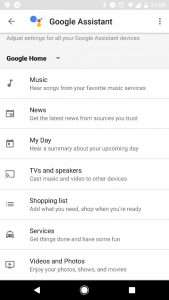
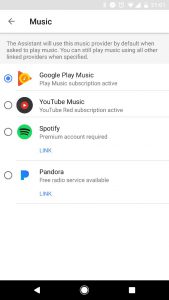

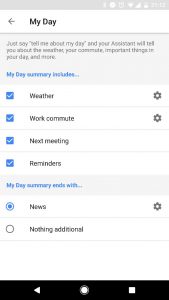
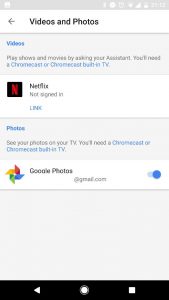

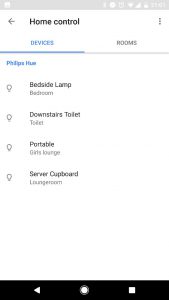

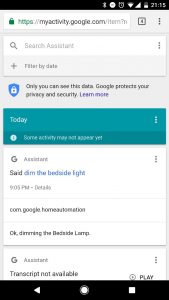



Great review! Just wondering if the Google Home I purchased in New York, is okay to use in Melbourne, Australia, or does it have limitations where local news, sport & current affairs are concerned …
I have three in the UK, and they are great. As you mentioned, they do have limitations, but if you know that up front, you can accept it.
Good review. In addition to multi-account support, I’m still waiting for Google to fix “OK Google” detection across multiple devices. I don’t even have a Home but I do have an android phone and tablet, and I’ve had to deactivate voice detection on the tablet as otherwise both devices respond to every voice search I make when they’re in the same room. I can imagine this would only be worse with Google Home. Surely there’s a way to nominate one responding device by voice proximity, maybe when other devices are on the same network.
Google Home also uses “Hey Google” as the key word. Phones and tablets ignore this so you don’t have everything lighting up at once. Doesn’t help with “Ok Google” and every device responding to that though.
You missed the Google music side of things. If you don’t have a subscription but do have music uploaded it can’t play the music you ask for only random music. That really sucks.
Netflix works but you can only ask for content that exists on the US library so asking for the force awakens fails .
If you only have one TV it isn’t smart enough to know that that is the only option so why do I need to specify where to send it.
It does not allow casting of audio to a standard Chromecast. Only audio version.
Thanks for the write up Duncan.
Looks like I’ll have to early adopt!
Love the bit about manners. I always say thank you to my google lady in my phone… Just waiting for the day for her to respond, you’re welcome 😉
Me too, occasionally it does interfere with the voice recognition but small price to pay for good role modeling
I can’t speak for Home, but on the Pixel, if you finish an Assistant conversation with “OK Google, thank you”, she (?) does reply with “You’re welcome” or “I’m happy to help”. 🙂
Anyone have any suggestions for where to get some decent USA to AU adaptors? I tried Kogan and will never make that mistake again. I know you can get them on ebay for cheap but don’t trust them with my amazing expensive gadgetry.
Bunnings, I actually got some good ones from trade secret and another batch from target I think
Hi Duncan, Can you share details of your experience with purchasing the Home from an OS supplier & having it shipped here?
Dan bought them while in New York, he walked into a store and bought them, sent them to ComGateway, and we then had them shipped here (it was cheaper than FedEx directly).
I wouldn’t be surprised if LG G6 has Alexa built in as they have recently added Alexa into their fridges. Might be a good competition to Samsung Bixby
Hopefully it won’t be long until we find out
I feel like I missed something. How did you get them? Any suggestions on where to pick one up and if anything unusual is involved since they’re not for sale here yet?
I need to know too!
Buying from B&H Photo is a good option
Got mine from there when it was $99 so was relatively cheap in the end.
The best use I have found is as a simple speaker to stream Radio Paradise during the day for the dog, settles him down, no barking.
See above; Dan bought them while in NYC and sent them back home. You can (with a bit of cleverness) get them shipped to a reshipper like ComGateway and sent here easily enough.
You can buy them directly from B&H Photo and they ship to Australia without needing a re-shipper. Just have to get an AU to US adapter of course. You can also get the Echo and Dot from them too.
I get the feeling that Google Home’s mics aren’t up to snuff. I can whisper from 3m away and the Echo will pick it up and act on it. It seems like those 7 mics really do make a big difference.
Mind, the Echo could do with cast capability – compatibility rather than conflict. Ahh well.
Interesting. I know for mine (my home) it always works even 15m away at normal talking volume.
The 7 mics allow some pretty targeted beam-forming; allowing it to exclude other sounds and noise. The Google Home only seems to have 2 mics, which can do stereo-type discrimination and could, with some decent processing, get you part of the way – but there’s no replacement for more data. There’s scope for some journalist to do a more in depth assessment/research into the relative far field capabilities of each. With the Echo you can get access to the audio used for speech recognition (eg after the processing). Not sure if Google are so forthcoming, but it would give the… Read more »
if you log into you myaccount you can download all of hte recorded audio.
It’s interesting that for the iOS Home app you have to keep your device language as English (US) (and the location as United States) to get full use out of Home, yet the Android app is quite happy with you switching back to English (UK) and having Australia as the location.
It’s … less happy. English (Australian) does (or at least, did last time I looked) present fewer options, and the app does (or did) prompt you to switch to English (US) for best results.
Happy to hold out until language support is better, myself – which I assume will happen as they start a more global roll-out. They sound really awesome, but stuffing around with device language gives me the irates.