Amazon have a myriad of Kindle’s for sale and why wouldn’t they having been a massive seller for them over the years. Recently they updated the bottom of their range with the All-new Kindle replaces the Kindle — yes, confusing right?
The All-new Kindle, henceforth to be known as just the Kindle, gains a built-in front light, addressing one of the main issues folks have had with the OG Kindle. The display is the same size (6-inches) and resolution (167ppi), the memory on-board is still 4GB, it weighs a massive 14 grams more but the battery still lasts weeks.
The two differences are the new front light and the price — that front light makes the Kindle $30 more expensive than its forefather was at $109. Is it worth the extra $30? Read on and find out.
Basic Hardware
The Kindle is as basic as basic gets when it comes to e-readers. It is not waterproof, the memory included is a minimal 4GB and the front light is not adaptive to the surrounding ambient light. The Kindle though doesn’t need that. It can display books and you can read them. What more can you ask?
Setting up is not painful at all
Let’s not reinvent the wheel here. The setup is the same as it is on every other Kindle and it’s easy. Amazon have been at this a while and they seem to have a decent handle on making this process as simple and painfree as possible. See Phil’s review of the entire Kindle range from last year if you are curious about it.
What about books?
Of course you can purchase books to read on the Kindle from the Kindle Store and it is jam packed full of all the books you could ever want — and most at decent prices. There are some bargains on there if you hunt around.
There is also the option to purchase a Kindle Unlimited subscription which is a bit of a misnomer — it unfortunately does not give you access to every book on the Kindle Store but it does give you a lot of options. I happen to have a Kindle Unlimited subscription in an attempt to get my 10 year old off the PS4 and Fortnite and reading — it counts if he is reading about Fortnite doesn’t it?
If you want to import your own book or PDF etc you can do that by using the send to Kindle email functionality. It is just a matter of making sure your email address is in your Kindle settings and then sending that email address to the Kindle email address (1,2). When sending books to the Kindle it will support the following formats:
- Microsoft Word (.DOC, .DOCX)
- HTML (.HTML, .HTM)
- RTF (.RTF)
- JPEG (.JPEG, .JPG)
- Kindle Format (.MOBI, .AZW)
- GIF (.GIF)
- PNG (.PNG)
- BMP (.BMP)
- PDF (.PDF)
Is it easy to use?
The device is for books and documents. That’s it. Reading and nothing else. There is no Facebook, no Twitter, no Instagram and unfortunately for everyone here, no Ausdroid. It is a deliberate decision by Amazon, wanting people to read, read and read some more.
Tapping on the display to turn pages is simple. It is small, easy to handle and easy to use. Just the way it should be.
Is the $30 price hike justified
My son has the basic Kindle (that this one has replaced in the Kindle line-up) and it is annoying that when he reads in bed he needs the light on. Without a display that lights up, he cannot see the pages in the dark. It is the main fault of the older Kindle.
This All New Kindle (which replaces Adam’s Kindle in the Kindle lineup) is different in one way as discussed above — the front light. The front light makes the Kindle readable in any and all light. It can of course be made brighter or darker depending on the conditions as it should. This makes the Kindle much more useful — there is no limitation any more on where or when you can use it — thereby justifying the price. It is still cheap.
One thing I didn’t like is that when I read at night I prefer to have a black background with white writing but the e-ink display on the Kindle cannot do this. It does fleetingly change to this while refreshing the page but you cannot make that change permanent to be able to read in this format.
Do I need a cover?
This time Amazon sent a folio case for the Kindle and it was great. The Kindle was well protected while in transit and also prevented it getting grubby from reading. The cloth cover that was sent is the official cover from Amazon and being cloth should be easy to clean. The Kindle slotted in securely and the flip cover easily opened and closed.
My only gripe with it is the lack of a magnetic lock/closing mechanism to turn the display off and keep it shut when not in use. That most likely would have increased the cost of both cover and Kindle so I can see why they did not include this.
Should I buy it?
If you want a basic e-reader and don’t care for all the bells and whistles in the more expensive Kindles this is perfect for you. If all you want to do is read then this is right up your alley. It is cheap, small and lightweight, easy to set-up and use, can be used in any lighting scenario and is of course backed by the biggest e-book store in the world, Amazon’s Kindle Store.
At $139 from Amazon it is priced to be a very easy decision. Of course you will most likely have to purchase books one way or another to actually use it, with Amazon Kindle Store being the easiest, so Amazon wins either way.
I have always fought against using a Kindle, preferring an Android tablet but I can see the appeal of this and if all you want to do is read without distraction then a Kindle is for you — and this entry-level Kindle that is perfect for so many people (bells and whistles are often over-rated and rarely utilised).
I will now be using this as my e-reader going forwards and will not hesitate to go and buy one if Amazon ask for it back. Enough said.

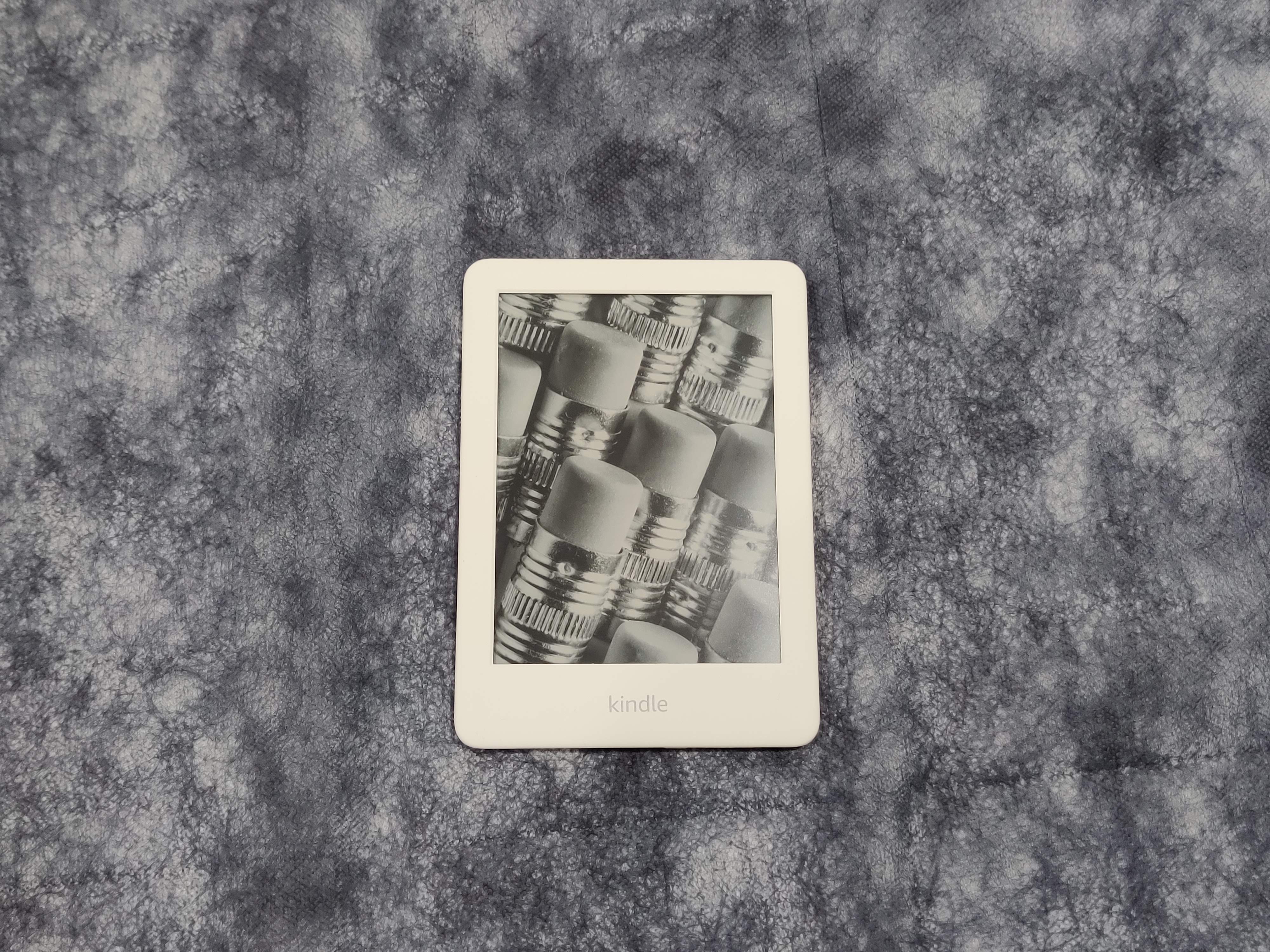

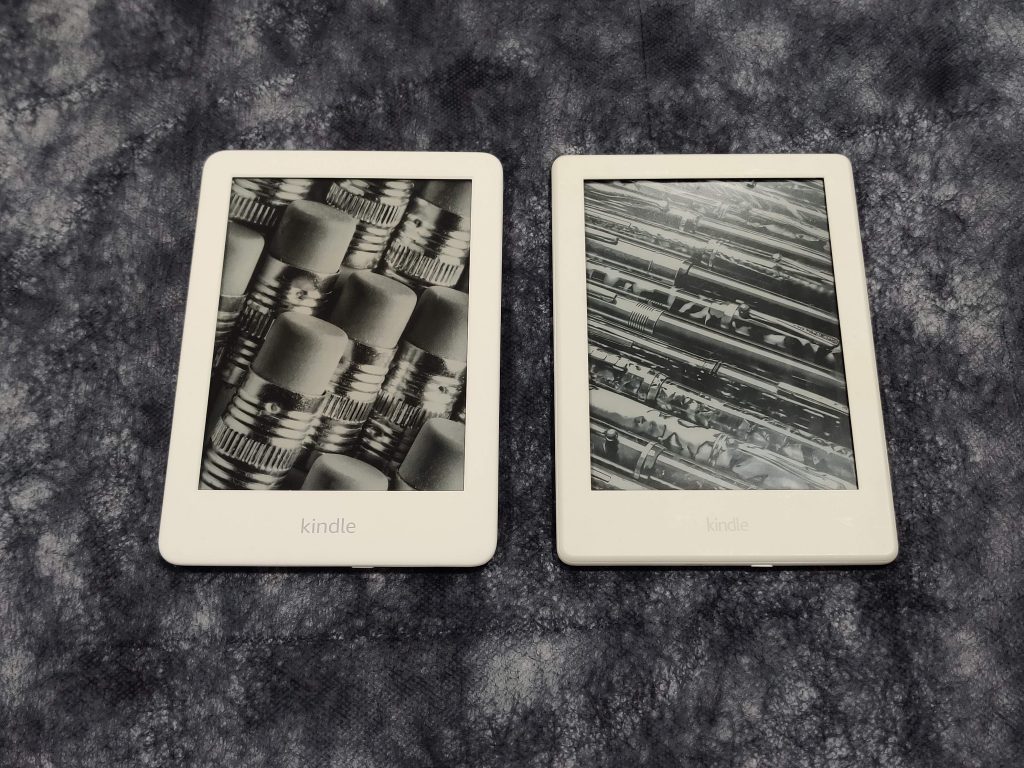
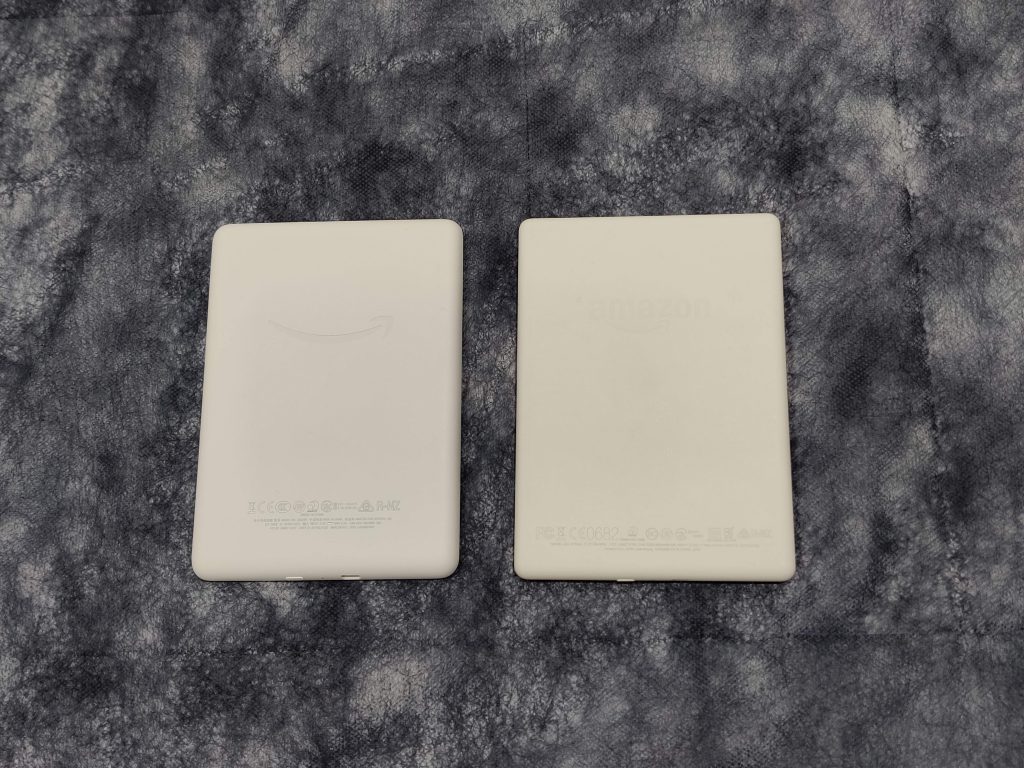
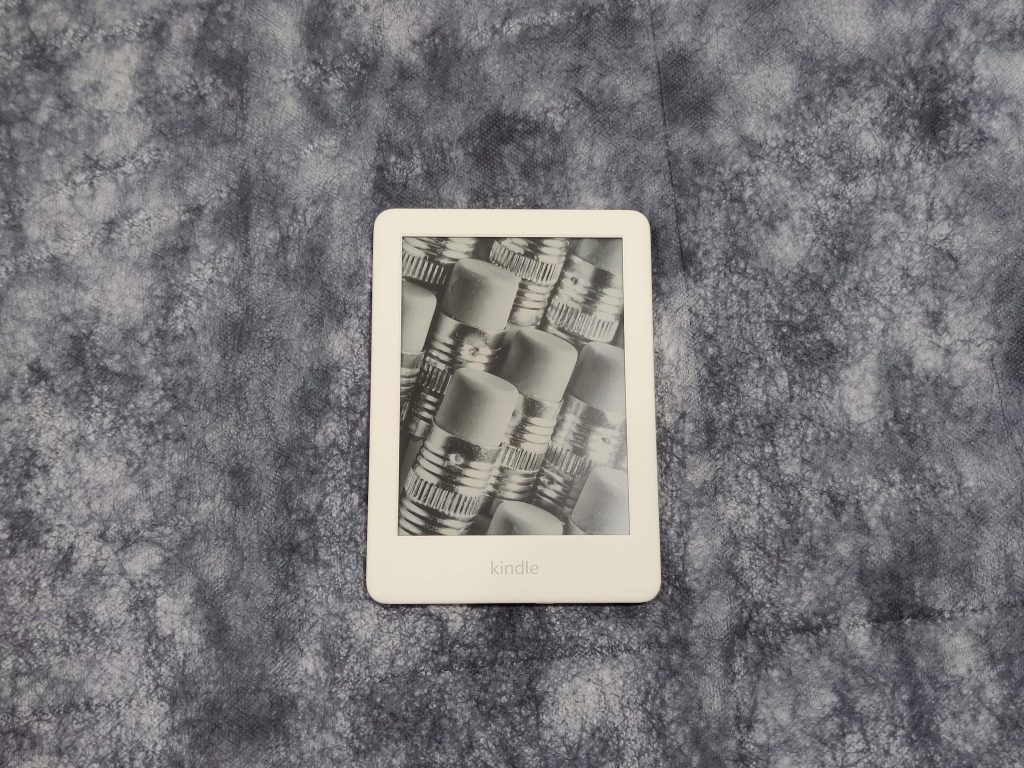
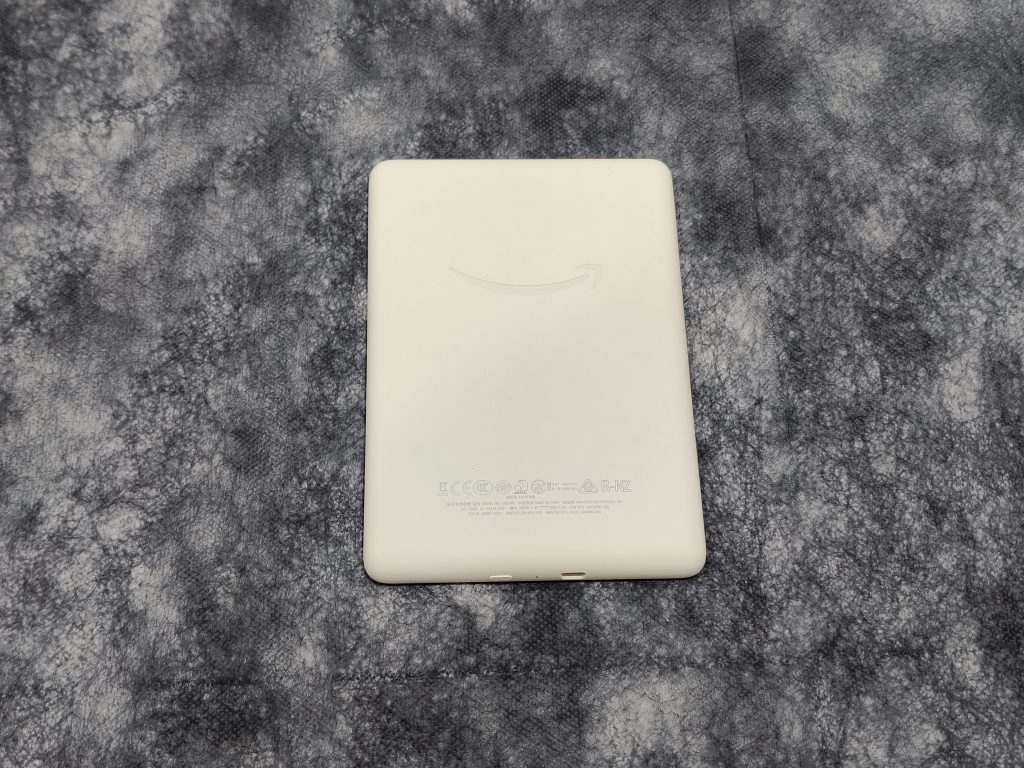
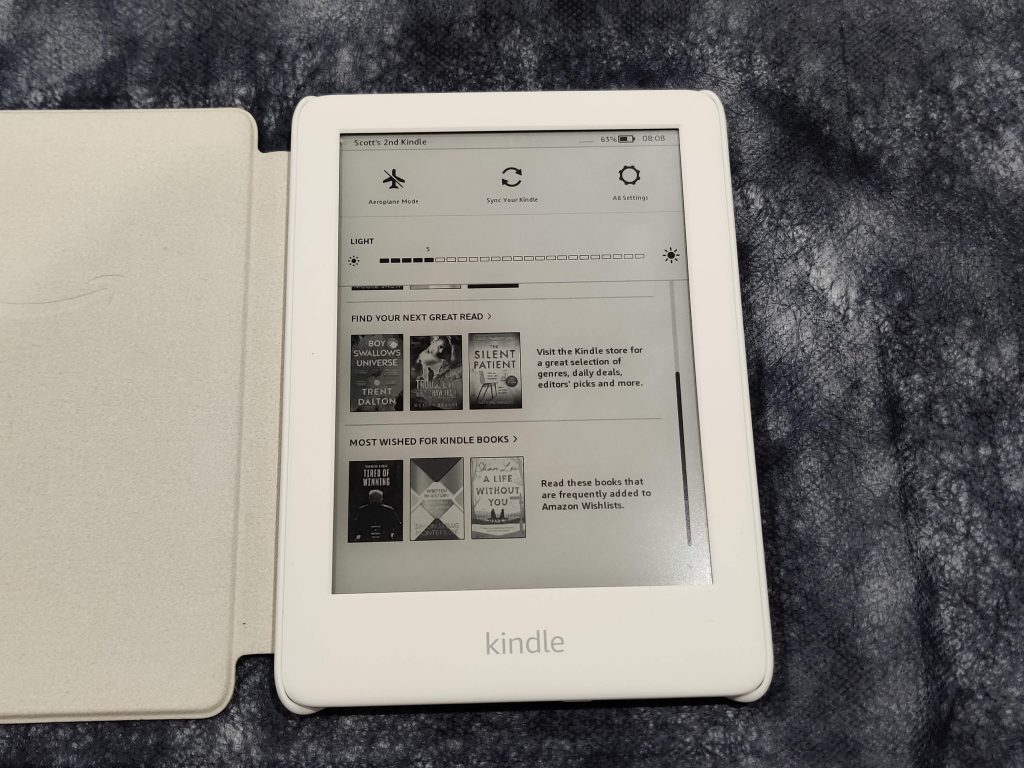
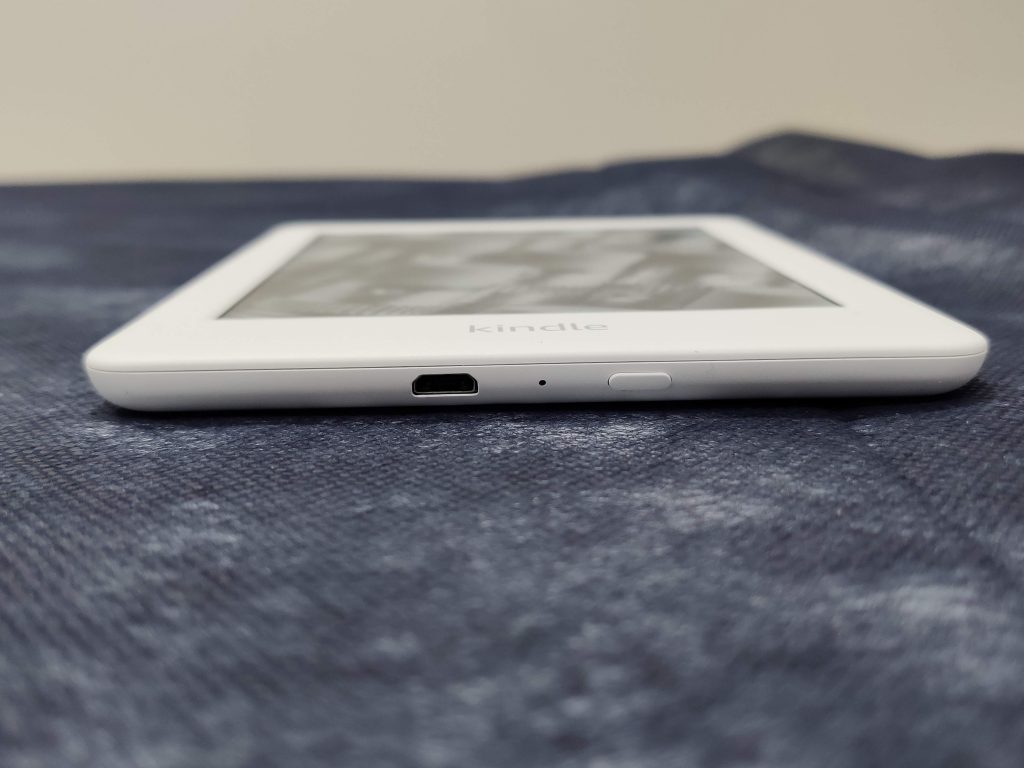
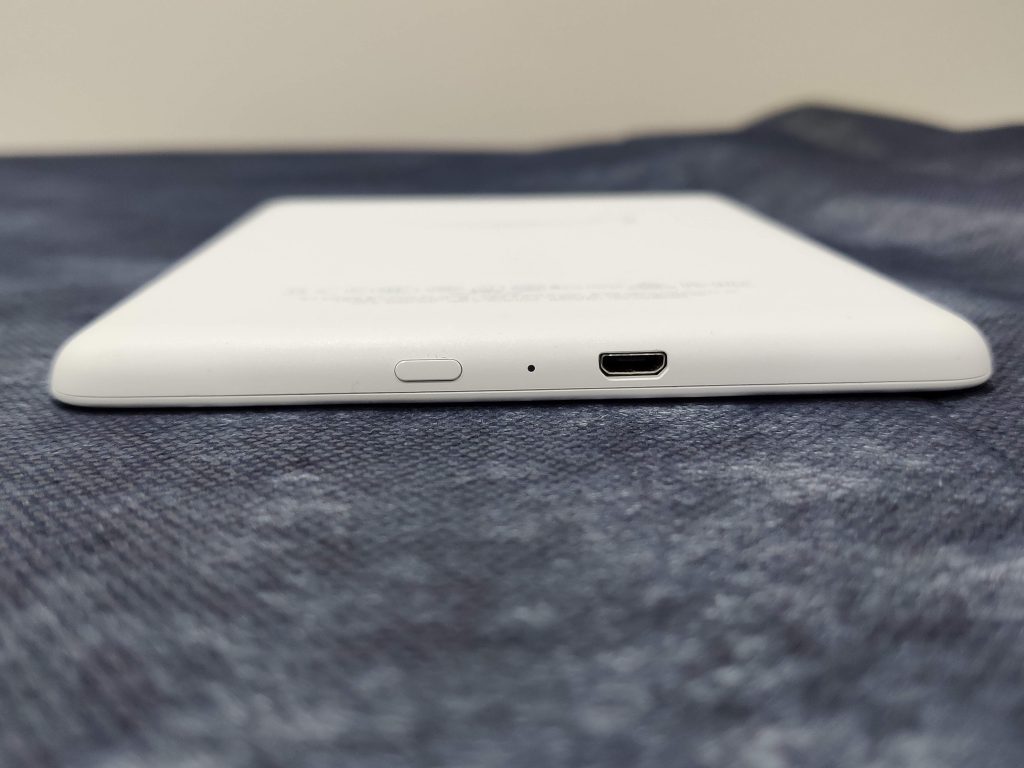
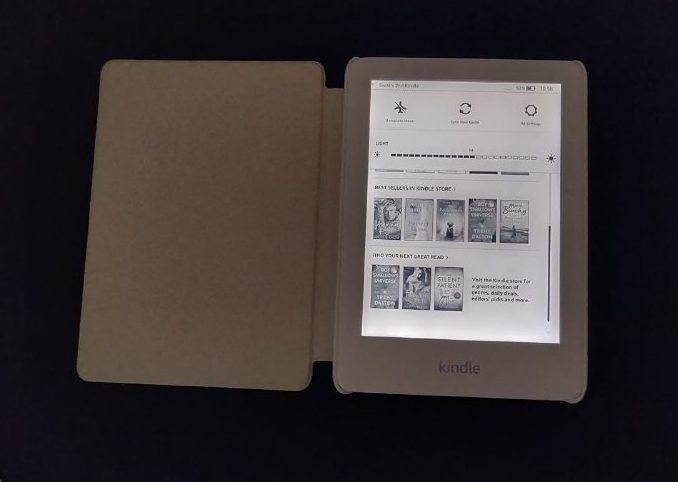

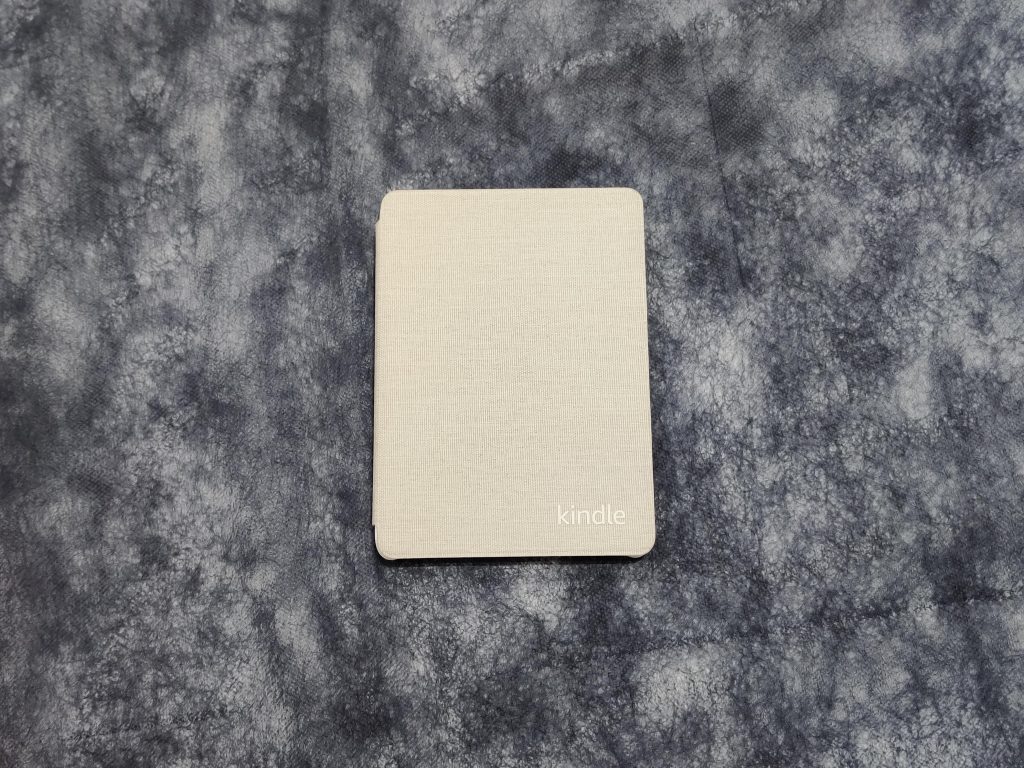
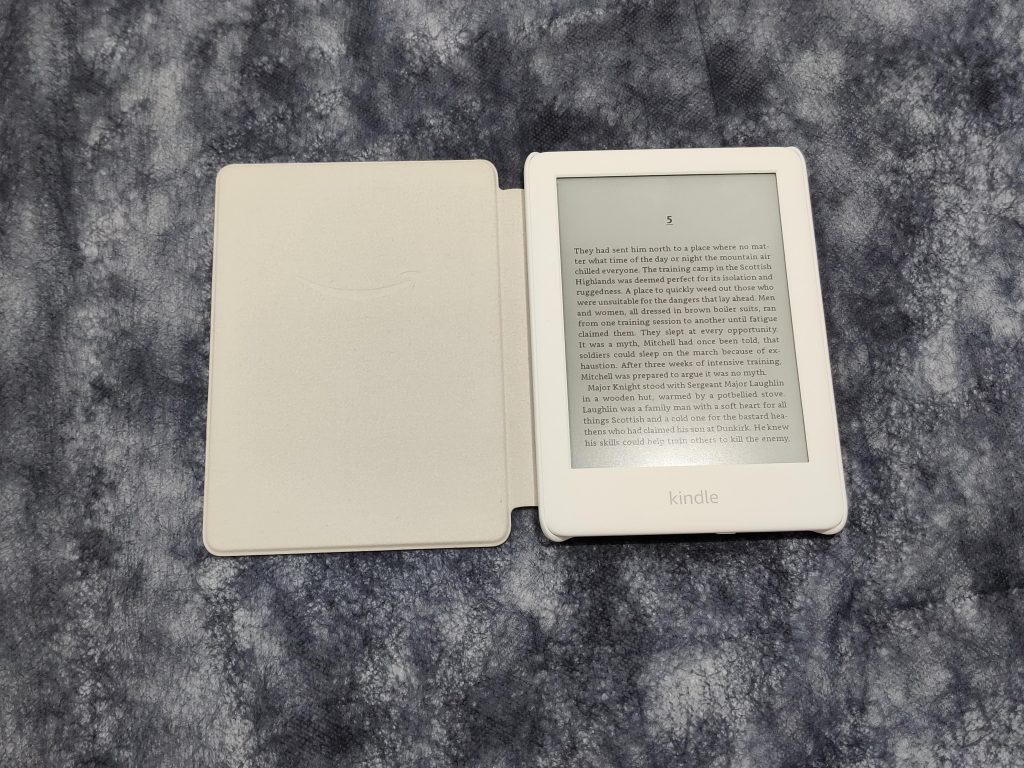



I use a Nexus 9 for pretty much reading only. I’ve got a whole bunch of Google Play ebooks and have been exploring Libby that my library uses. It looks like Kindle’s don’t support Libby, at least in Aus 🙁
Sounding very american there, adding extra words in where not needed
“…as my e-reader going forwards and …” They love to say “go ahead and go ahead” and always “going forwards”
Anyway I will go ahead and go forwards and go ahead as I hit the post comment button.
I love my (very old) Kindle for reading and would not hesitate to recommend one for that purpose. I do think the Kindle Paperwhite is the sweet spot in the Kindle range and will, one day, treat myself to one of those.